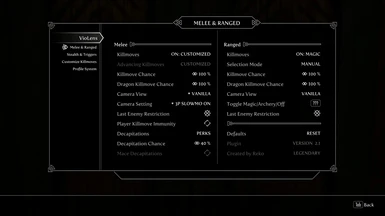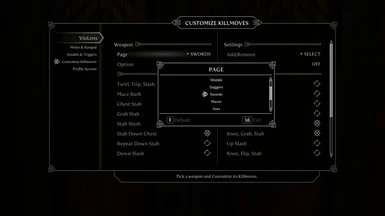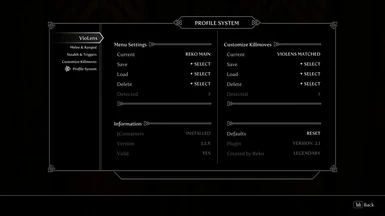File information
Last updated
Original upload
Created by
RekoUploaded by
lRekolVirus scan
Activity logs
This page was last updated on 02 August 2018, 7:46PM
- Changelogs
-
-
Version 2.11
- - Fixed a bug when Killmoves were turned Off that made Alduin unable to perform a killmove during Alduin's Bane Questline.
- Fixed a bug when Killmoves were turned Off that made Odahviing unable to perform a killmove during The Fallen Questline.
- Fixed a broken camera for the Dragon Rodeo Killmoves that would show the back of the Dragon rather than the player performing the killmoves.
- Updated Installer version of JContainers to 3.2.6.
- Fixed issues with Requiem Patch and unarmed killmoves not triggering.
- - Fixed a bug when Killmoves were turned Off that made Alduin unable to perform a killmove during Alduin's Bane Questline.
-
Version 2.1
- - New Feature: Dual Profile System that allows saving and loading MCM settings as well as saving and loading Customized Killmoves. Jcontainers is required for this feature to work, it is included in the VioLens Installer.
- New Camera View, Static Cinematic: 3rd Person Camera View will trigger only on the final enemy, Static Camera will play the rest of the time.
- New Menu, Camera Setting: Allows Slow Motion to be disabled/enabled for the following 3rd Person Camera Views: Vanilla, 3rd Person, 3rd Person Last, Smart, and Static Cinematic.
- VATS toggle has been relocated into the Camera Setting Menu. If VATS was previously disabled, it will have to be re-disabled.
- Reset buttons optimized to reset faster.
- Reset button on the Profile System Page will reset settings on all pages. When not on the Profile System Page, Reset button will only reset the current page.
- Add/Remove All button on the Main Customize Killmoves Page now Adds/Removes Customized Killmoves for every weapon. When on a specific weapon page, Add/Remove All button only Adds/Removes Killmoves for that weapon.
- Information section on the Profile System Page will show if JContainers is installed, what version is installed, and whether or not that version is valid with VioLens 2.1+.
- 3 Premade Customize Killmove Profiles have been included in the VioLens Installer: Vanilla Defaults, VioLens Matched, and VioLens Mixed.
- - New Feature: Dual Profile System that allows saving and loading MCM settings as well as saving and loading Customized Killmoves. Jcontainers is required for this feature to work, it is included in the VioLens Installer.
-
Version 2.0
- - New Feature: Customize Killmoves
- Set Killmoves to On: Customized, then head to the Customize Killmoves Page and select Killmoves to add and remove from weapons.
- Added Back Killmoves toggle to switch between Matched and Mixed when using Customized Killmoves.
- Added Creature Killmoves toggle to switch between Matched and Mixed when using Customized Killmoves.
- Added NPC's Killmoves toggle to switch between Matched and Mixed for NPCs while You use Customized Killmoves.
- Added Add/Remove option to allow adding or removing all Killmoves for the currently selected weapon.
- Added Debug Toggle for Customized Killmoves.
- Changed Reset button to only reset features on the page you're on.
- Reset button on Customize Killmoves Page only Resets the 4 toggles on the same page, it doesn't remove Killmoves.
- Updated Requiem Patch to 2.0, Customized Killmoves require the appropriate Requiem Weapon Perks to trigger.
- - New Feature: Customize Killmoves
-
Version 1.21
- - Killmove Toggle On/Off changed to On: Matched/On: Mixed/Off
- Added Mixed Killmoves, killmoves will be a mix of different weapon types.
- Added Matched Killmoves, killmoves will match the corresponding weapon types. (Same as 1.2 and lower)
- Removed 3 BattleAxe/Warhammer Killmoves from "Matched Killmoves" due to them actually being Greatsword Killmoves and not working consistently.
- Requiem Patch rebuilt in a manner that no longer requires 2 separate versions.
- - Killmove Toggle On/Off changed to On: Matched/On: Mixed/Off
-
Version 1.11
- - bdisableVATS = 0 no is longer forced, allowing users to disable VATS.
- Ranged section will now be greyed out if VATS is disabled.
- CDO Compatibility now built into the main scripts.
- Ranged section will be greyed out and say "CDO Mode" if CDO is installed.
- SIC Draman compatibility bug fixed.
- Fixed left hand sprint attack bug caused by Dragonborn DLC.
- Added Requiem Dawnguard Patch.
- Added Requiem Legendary Patch.
- Added Loose/BSA option.
- - bdisableVATS = 0 no is longer forced, allowing users to disable VATS.
-
Version 1.2
- - Added VATS Toggle. (Melee)
- Added Selection Mode: Manual & Automatic. (Ranged)
- Added Separate Killmove Chance for Dragons. (Melee & Ranged)
- Added Stealth Killmove Chance.
- Added Seated Killmoves Toggle. (Stealth)
- Added the ability to choose which Stealth Killmoves will trigger for specific one-handed weapons.
- Alt Werewolf Killmove Triggers renamed to Alt Werewolf Attacks.
- Left Attack Killmove Triggers renamed to Left Attacks.
- Left Attacks and Alt Werewolf Attacks placed under new Triggers Section.
- Hotkey functionality will change based on the Selection Mode being used, Automatic/Manual.
- Fixed hotkey to no longer work when game is paused.
- Melee and Ranged Killmove Chance Sliders can now be set to 0.
- - Added VATS Toggle. (Melee)
-
Version 1.1
- - New Camera View, 3rd Person Static: A simple 3rd Person View Camera with no angle changes or slow motion.
- New Camera View, 3rd Person Static Last: 3rd Person Static Camera will only play on your final enemy.
- New Camera View, Smart: Killmoves will match whichever camera view you're using.
- New Camera View, Smart Static: The 3rd Person View will use the Static Camera.
- 1H Sword/Dagger Killmoves that caused massive clipping when wearing a shield will no longer trigger when wearing a shield.
- Fixed Dragon Killmoves on the player and NPCs not being disabled when setting Killmoves to Off.
- Added Dawnguard Only plugin.
- Added Dragonborn Only plugin.
- Added Armored Skeleton Killmoves for Dawnguard and Legendary Plugin.
- - New Camera View, 3rd Person Static: A simple 3rd Person View Camera with no angle changes or slow motion.
-
Version 1.01
- - Fixed bug that could cause Back killmoves to play at low percentages regardless of your position.
- - Added Spanish and Italian Translations to the Main File.
-
Version 1.0
- - Initial Release.
-
- Author's activity
-
Load more items
March 2018
-
15 Mar 2018, 10:32AM | Action by: lRekol
Permission change
Author changed their file credits.
-
15 Mar 2018, 10:30AM | Action by: lRekol
Attribute change
Description changed.
November 2017
-
29 Nov 2017, 9:37PM | Action by: lRekol
Attribute change
Summary changed.
Description changed.
September 2017
-
06 Sep 2017, 9:35PM | Action by: lRekol
Attribute change
long description changed
August 2017
-
01 Aug 2017, 9:13PM | Action by: lRekol
Mod video added
VioLens Customized Killmove Index
May 2016
-
13 May 2016, 4:45AM | Action by: lRekol
Attribute change
long description changed
-
13 May 2016, 4:39AM | Action by: lRekol
Attribute change
long description changed
March 2016
-
10 Mar 2016, 7:21PM | Action by: lRekol
Attribute change
long description changed
February 2016
-
23 Feb 2016, 3:26AM | Action by: lRekol
Attribute change
long description changed
-
21 Feb 2016, 11:19PM | Action by: lRekol
Changelog added
Change log added for version 2.11
-
21 Feb 2016, 11:08PM | Action by: lRekol
Attribute change
file 'VioLens - A Killmove Mod 2.11a' changed to 'VioLens - A Killmove Mod 2.11'
-
21 Feb 2016, 11:08PM | Action by: lRekol
File added
VioLens - A Killmove Mod 2.11a
January 2016
-
22 Jan 2016, 6:33AM | Action by: lRekol
Attribute change
long description changed
-
22 Jan 2016, 6:33AM | Action by: lRekol
Permission change
author changed their file credits
-
22 Jan 2016, 6:27AM | Action by: lRekol
Permission change
author changed their file credits
-
22 Jan 2016, 6:27AM | Action by: lRekol
Attribute change
long description changed
-
22 Jan 2016, 6:23AM | Action by: lRekol
Permission change
author changed their file credits
-
22 Jan 2016, 6:23AM | Action by: lRekol
Attribute change
long description changed
-
22 Jan 2016, 6:19AM | Action by: lRekol
File added
VioLens - Italian 2.11
-
04 Jan 2016, 8:04PM | Action by: lRekol
Attribute change
long description changed
-
- Mod page activity
-
Load more items
April 2025
-
26 Apr 2025, 3:51PM | Action by: Uriiv
Endorsed
'VioLens - A Killmove Mod'
-
26 Apr 2025, 3:26PM | Action by: Kydinn
Tracked
'VioLens - A Killmove Mod'
-
26 Apr 2025, 11:04AM | Action by: Affenpute
Endorsed
'VioLens - A Killmove Mod'
-
25 Apr 2025, 8:40AM | Action by: Axxandra
Endorsed
'VioLens - A Killmove Mod'
-
25 Apr 2025, 2:37AM | Action by: TerenDrack3
Tracked
'VioLens - A Killmove Mod'
-
25 Apr 2025, 12:30AM | Action by: HardFlow
Endorsed
'VioLens - A Killmove Mod'
-
24 Apr 2025, 12:25PM | Action by: kazuyuki0513
Endorsed
'VioLens - A Killmove Mod'
-
24 Apr 2025, 12:09PM | Action by: nukenightwalker13
Endorsed
'VioLens - A Killmove Mod'
-
24 Apr 2025, 6:07AM | Action by: guydex
Endorsed
'VioLens - A Killmove Mod'
-
24 Apr 2025, 4:59AM | Action by: ludabajoescarabajo1234
Endorsed
'VioLens - A Killmove Mod'
-
23 Apr 2025, 11:19PM | Action by: RumBakats
Endorsed
'VioLens - A Killmove Mod'
-
23 Apr 2025, 4:17AM | Action by: Zizuma
Endorsed
'VioLens - A Killmove Mod'
-
23 Apr 2025, 12:36AM | Action by: Replica6x6x6
Endorsed
'VioLens - A Killmove Mod'
-
22 Apr 2025, 4:52PM | Action by: okami256
Endorsed
'VioLens - A Killmove Mod'
-
22 Apr 2025, 2:52PM | Action by: DeadLight421
Endorsed
'VioLens - A Killmove Mod'
-
22 Apr 2025, 5:54AM | Action by: moakley20003
Endorsed
'VioLens - A Killmove Mod'
-
21 Apr 2025, 11:08PM | Action by: Iamass
Tracked
'VioLens - A Killmove Mod'
-
21 Apr 2025, 9:02PM | Action by: Skittels1999
Endorsed
'VioLens - A Killmove Mod'
-
21 Apr 2025, 7:48PM | Action by: Stylz1
Untracked
'VioLens - A Killmove Mod'
-
20 Apr 2025, 2:35PM | Action by: Omega1509
Endorsed
'VioLens - A Killmove Mod'
-