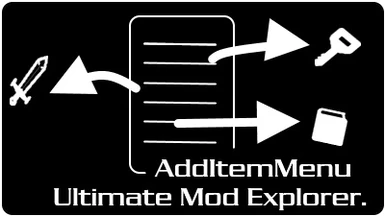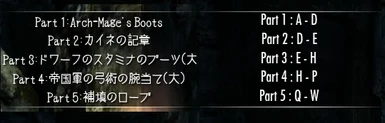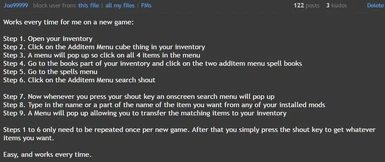File information
Last updated
Original upload
Created by
towawotUploaded by
towawotVirus scan
Safe to use
Current section
About this mod
Just downloaded an Armor Mod.? This tool extension allow you to see the items in a particular mod's .esp
which then is displayed on an item screen, you can click items to add them to your inventory.
- Requirements
-
Nexus requirements
Mod name Notes UIExtensions Mods requiring this file
- Permissions and credits
-
Credits and distribution permission
- Other user's assets All the assets in this file belong to the author, or are from free-to-use modder's resources
- Upload permission You are not allowed to upload this file to other sites under any circumstances
- Modification permission You must get permission from me before you are allowed to modify my files to improve it
- Conversion permission You are not allowed to convert this file to work on other games under any circumstances
- Asset use permission You must get permission from me before you are allowed to use any of the assets in this file
- Asset use permission in mods/files that are being sold You are not allowed to use assets from this file in any mods/files that are being sold, for money, on Steam Workshop or other platforms
- Asset use permission in mods/files that earn donation points You are not allowed to earn Donation Points for your mods if they use my assets
Author notes
This author has not provided any additional notes regarding file permissions
File credits
towawot
Donation Points system
Please log in to find out whether this mod is receiving Donation Points
-
Translations
- Turkish
- Spanish
- Portuguese
- Mandarin
- Hungarian
- German
-
Translations available on the Nexus
Language Name Spanish Author:superdamian addItemenuspanish Mandarin Author:tartemagne AddItemMenuLE Chinese Translation Portuguese Author:Raposita AddItemMenu - Ultimate Mod Explorer - PT-BR Translation Turkish Author:predaturk AddItemMenuLE Turkish Translation German Author:Teraneck und TheButterbrotMan AddItemMenu - Ultimate Mod Explorer Deutsch 3.1 Hungarian Author:ignussen AddItemMenu - Ultimate Mod Explorer - SMHK - Hungarian translation Spanish Author:None1911 AddItemMenu v2 Spanish Translation Turkish Author:SVNT AddItemMenu - Ultimate Mod Explorer Turkish Tranlation - Changelogs
-
-
Version 3.13a
- Re-upload
- Fixed bug "Dwarven centurio core appears underneath players feet."
-
Version 3.13
- Fixed bug "Dwarven centurio core appears underneath players feet."
-
Version 3.12
- Equivalent of the SE v1.12
- You can make cube pack using the blacksmith forge.
- Some mod items could not be displayed.I took measures against.. See log file. ( My Games/Skyrim/SKSE/AddItemMenuLE.log)
- "CheckResourceFiles" and "IgnoreCheckResourcePlugins" in the ini file removed.
-
Version 3.2
- Equivalent of the SE v1.9.
- Fixed the bug that scroll is not searched.
- Add IgnoreCheckResourcePlugins section to Ini file.
This feature can control the resource check of each plugin individually. - Added the hotkey setting section in INI file.
default setting::
NameSearchKey=57 ;57:Spacebar
QuantityChangeKey=29 ;29:Left Control
SortOrderKey=48 ;48:B
ClipboardKey=59 ;59:{F1}
; http://www.creationkit.com/index.php?title=Input_Script#DXScanCodes
-
Version 3.1
- CreateItemDataBeforeMainMenu option added.
-
Version 3.0
- Fixed: note categories is not displayed.
- [important] This Update Include esp changes. Please make the clean save.
- Added: new interface for the sub menu(like part 1 .. 5). ex) http://i66.tinypic.com/2lw0n4k.png
-
Version 2.9a
- You can change the quantity by pressing the sneak key while the plug-in list is displayed.
-
Version 2.9
- Support for item of light (example: Torch) Thanks to report for millepon
-
Version 2.8
- plugin search and item search unified.
- Copy/Paste string feature added. hope it help multi-byte language user.
- Default keycode is [F1]. Can be edit in [in ClipboardSearchKeyCode] of ini file. edit to 0 for disabled this feature.
- In text search window, press clipboard key for paste string from clipboard.
- In additemmenu storage, press clipboard key on selected item for coping item name to clipboard.
-
Version 2.7.1
- fix search feature.
-
Version 2.7
- the search word alias feature added for multibyte language user. please add keyword=[search word] format to [SearchWordsAlias] section in ini file. (ini file code require utf-8 without bom)
- include v2.6 changed
-
Version 2.6
- it's not a bug by AddItemMenu. but, was excluded weapon that do not have object model because it cause of CTD.
- SubMenu : ingot/ore and SpellTome added
- IniFile : ExclusionPlugins added
- Unpublished
-
Version 2.5
- Added new plugin-list sort feature. This feature works by pressing the [Jump] key when you open the menu.
Added the plugin-list order change feature. This feature works by pressing the [ready weapon] key when you open the menu.
Item name search feature works by pressing the [Sprint] key when you open the menu.
Added Item type sub menu for skyrim.esm.(default).
Few of the features you can change settings in the INI file.
Script name, Plugin name change. I strongly recommended delete all files and make a clean save before install new version.
Please do not upload this mod to other sites...
- Added new plugin-list sort feature. This feature works by pressing the [Jump] key when you open the menu.
-
Version 2.1b
- Try to use this version if you can't get work.
- (EN) if you can use the version 2.1a, don't need to be update.
- (JA) あなたは、バージョン2.1Aを使用できる場合は、アップデートする必要はありません。
-
Version 2.1a
- Code optimization.
- changed the mod requirement for who get message of dll not detected.
- Eliminated the code that seems to be unstable.
-
Version 2.1
- Fix the same name bug. Thank you for bug report to Magickingdom.
- v2.0 change log
Re-created from scratch. Improve the response.
Added Item/Plugin name search.
Sorted by Item name.
*v2 installed, you can get [AddItemMenu v2.0 Pack] of Object. use this and pick objects and spelltomes.
For multibyte user. you can use your language via text file. if you write only !! in text window. AIM2 get text from line 1 of TextSearch.txt . FilePath : data / SKSE / Plugins / AddItemMenu / TextSearch.txt.
REQUIRE SKSE v1.7.3 or higher. Please check first if this version does not work.
I recommended create clean save if possible. but it is like a charm :P
If you can't use AIM2 of object type, Drop from inventory and pickup.
-
- Donations
-
Straight donations accepted
Require latest SKSE and UIExtensions !!
DESCRIPTON:
This mod gives you an item that when activated gives you a list of all the .ESP/.ESMs that you have installed, selecting one will open a "container" (eg. a chest inventory window) giving you access to every item that plugin/master provides, you can then select items to place directly into your inventory just like a normal container/chest/NPC inventory, allowing the player access to take any item in any mod they wish.
REQUIRE:
Skyrim 1.9.32
UIExtensions v1.2.0 by expired6978
SKSE v1.7.3
HOW TO USE:
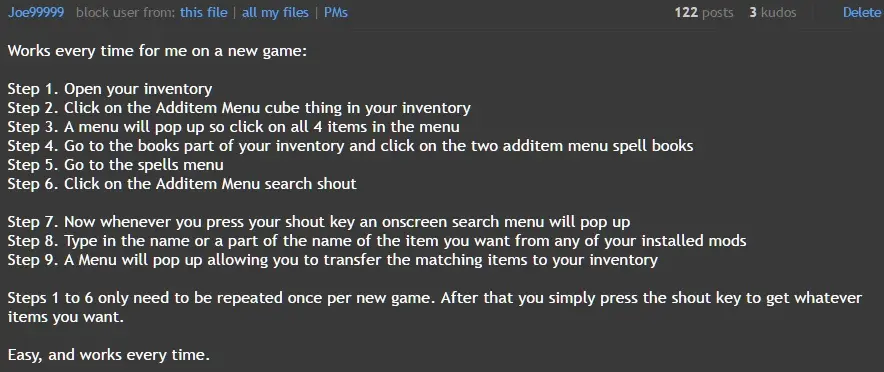
HOTKEYS:
In List of AddItemMenu
Name Search : Spacebar
Quantity Change : Left Control
Sort Order : B
In Container
Quantity Change : Left Control
Put the Item name to Clipboard : {F1}
In Search Text
Get the Item name from Clipboard : {F1}
*You can edit setting in hotkey section of INi file.
; http://www.creationkit.com/index.php?title=Input_Script#DXScanCodes
FAQ:
Q: Can't get a plugin list using the object.
A: Please drop the Misc item on the ground and pick em up.
Q: About how to update.
A: Uninstall old version. Launch game. Save. Close Game. Install the new version. Launch game. Please use AIM2 pack in misc of inventory.
CREDIT:
UIExtensions(or EFF) by expired6978