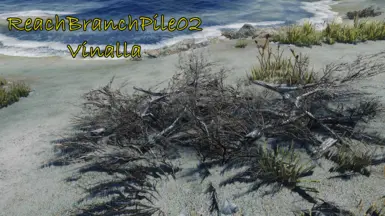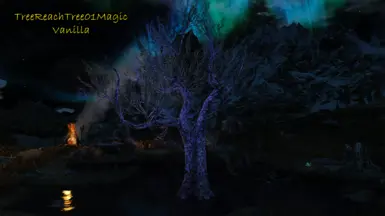About this mod
Mesh and texture replacements for all reach trees and reach tree related clutter.
- Requirements
- Permissions and credits
- Changelogs
What's been improved?
- All new textures for both the crowns and trunks. The bark texture was created from scratch from images I took of Eastern Red Cedar tree. The branch textures were created from images in the Creative Commons. Trunk and Branch main/diffuse textures are in 2k resolution. Normals and parallax textures are in 1k. In testing, 4k textures did not out perform the 2k textures even with extreme close-up viewing of the tree textures, so 4k textures are not included. All screen shots for this mod were taken with the 2k textures.
- The meshes have had some minor work done to them to improve how they interact with the textures. No more odd squares in the middle of the trunks. Mesh lighting for the crowns have been reduced from the vanilla settings. They may still appear to glow slightly in certain lighting conditions but if the mesh lighting is lowered any more, the backside of the branch meshes will appear too dark.
- Complex Parallax option is available. Requires Community Shaders or ENB.
- All reach tree related textures and meshes have been touched (at least all the ones I could find). This mod includes ReachBranchPile01, ReachBranchPile02, ReachCliffTree01, ReachCliffTree02, ReachTree01, ReachTree02, ReachTreeStump01, and TreeReachTree01Magic (aka the Sleeping Tree).
Installation
- If you want to replace all or most of the reach trees in the game with the reach trees from this mod, choose the first main file. If you only want to replace the reach trees in the Frozen Marsh choose the Marsh Only main file.
- Both options have a FOMOD with all of the options for the trees.
- If you installed on of the optional ESP plugins, make sure the plugin loads after your other tree mod's ESP/plugin. If you use LOOT you may want to edit the metadata of the ICFVanillaReachTrees.esp file so that it will always load after your other tree mod.
- If you installed the DynDOLOD 3.0 meshes for ultra tree LOD, you will need to run TextGen to generate the tree billboard textures and run DynDOLOD to generate the LOD for the trees. Make sure you have the Ultra LOD option checked in DynDOLOD.
How to tell if I need one of the optional ESP files
If you have another tree mod installed and do not see these reach trees after properly installing this mod, check the following:
- Do you see any file conflicts between this mod and your current mod? If yes, is this mod winning the conflict? If yes, make sure this mod is active in your mod manager. If no, ensure this mod is active. If the mod is active, try one of the ESP files and see if the trees show up. Make sure the ESP is loaded after your tree mod's esp.
- You can also check your current tree mod in SSE Edit to see if it alters the mesh path from Skyrim.esm. If it does, you will need one of the ESPs for this mod to work with your current tree mod.
- If your current tree mod does not have an esp associated with it, you don't need any of the optional esp files.
To select the appropriate ESP for your game, decide if you want all the trees from my mod or if you to use the cliff trees from your current tree mod. If you want all of the trees, choose the all option. If you want to keep your current cliff trees, choose the no cliff trees option.
Tree Mods Known to require one of the ESPs (let me know of more and I will add them to the list):
- Happy Little Trees
- Traverse the Ulvenwald
- Nature of the Wild Lands
No problem, simply hide or delete the meshes you don't want to use. The Before and After screenshots for this mod include all of the mesh names. All you have to do is go to the mehses\landscapes\trees folder of this mod and delete the meshes you don't want to use.
Performance
- The triangle count on these meshes should be almost identical to vanilla, so it should not have anymore drawcalls than the vanilla trees
- The textures are in 2k which is double the vanilla branches (1k) and 4x the size of the vanilla bark (0.5k). The normal maps and parallax textures are all 1k. This should not cause issues unless you are severely limited on VRAM. I may make some 1k diffuse resources available in future. I don't recommend trying to reduce the texture size on the branches using automated processes, the mipmaps tend to come out not so great.
Permissions
Permissions are open for this mod. All textures were either created by me or obtained from creative commons resources. The meshes are modified vanilla meshes so standard Bethesda modding rules apply to those.
You are free to redistribute this mod for other versions of the game on either PC or console so long as you credit me and the mod is not being sold.