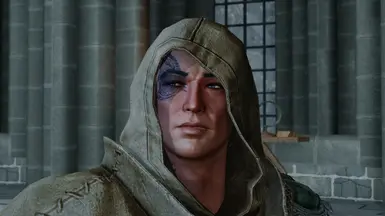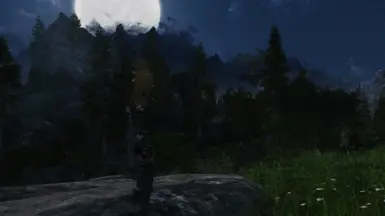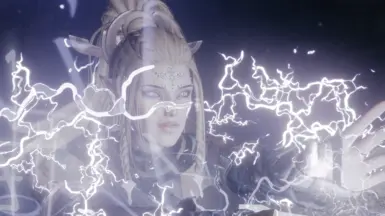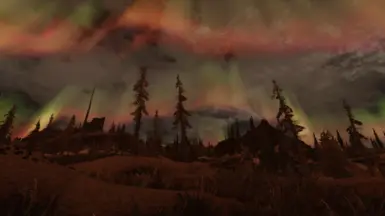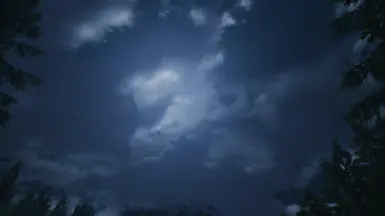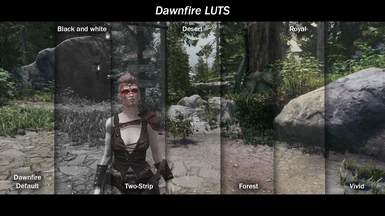- All games
- Skyrim Special Edition
- Mods
- Presets - ENB and ReShade
- Dawnfire ENB - NAT3 Weathers - EVLAS - LUX -
Dawnfire ENB - NAT3 Weathers - EVLAS - LUX -
-
Endorsements
-
Unique DLs--
-
Total DLs--
-
Total views--
-
Version2.4.1
- Download:
- Manual
File information
Last updated
Original upload
Created by
MechanicalpandaUploaded by
mechanicalpandaVirus scan
Safe to use
Tags for this mod
Current section
About this mod
A more grounded and natural cinematic preset. With a lot of focus on preserving a balanced, next-gen(ish) look and consistancy.
- Requirements
-
Nexus requirements
Mod name Notes Backported Extended ESL Support For 1.5.97 users. But I honestly can't remember if I saved for 1.6.xx or 1.5.xx. Works on 1.6 regardless. Cresty's Distant Mists Highly optional if you want it's distant mists. Remove any patches from Cresty's distant mists and simply run my version from my fomod. DALC Fix KreatE Preset Highly optional; pick the dawnfire/ebony preset ENB Helper SE Mandatory Enhanced Volumetric Lighting and Shadows (EVLaS) This ENB will not look the same without it. Pretty much mandatory Kezyma's Root Builder for Mod Organizer Only required if you wish to use the optional root builder setup for this ENB. Lux Highly recommended. This preset is tuned for it. Moons and Stars - Sky Overhaul SKSE HIghly recommended! NAT.ENB III - Natural and Atmospheric Tamriel ENB 3.1.1C Mandatory. ONLY the weather plugin. Skyrim is Luminous Optional alternative if you don't want to bloat your list with patches. Ominous version recommended! - Permissions and credits
-
Credits and distribution permission
- Other user's assets All the assets in this file belong to the author, or are from free-to-use modder's resources
- Upload permission You are not allowed to upload this file to other sites under any circumstances
- Modification permission You must get permission from me before you are allowed to modify my files to improve it
- Conversion permission You are not allowed to convert this file to work on other games under any circumstances
- Asset use permission You must get permission from me before you are allowed to use any of the assets in this file
- Asset use permission in mods/files that are being sold You are not allowed to use assets from this file in any mods/files that are being sold, for money, on Steam Workshop or other platforms
- Asset use permission in mods/files that earn donation points You are not allowed to earn Donation Points for your mods if they use my assets
Author notes
This author has not provided any additional notes regarding file permissions
File credits
This author has not credited anyone else in this file
Donation Points system
Please log in to find out whether this mod is receiving Donation Points
- Changelogs
-
-
Version 2.4.1
- Tweaked the water settings a little further, thanks to Biggie
- Tweaked the rainwetsurfaces to look a bit more intense during rain storms, thanks Gonzeh
- Adjusted the rain visibility for rainstorms to be a bit more visible and less transparent
- Made overcast weather slightly brighter
- Made storm weather slightlhy brighter
- Made overcast rain weather slightly brighter
-
Version 2.4
- Changed the bloom settings
- Reworked the fire settings
- Reworked the water settings
- Reworked sunsets and sunrises
- Reworked dusk and dawn settings
- Reworked day and night settings
- Reworked SubSurfaceScattering
- Reworked SSAO
- Reworked the skies and clouds
- Reworked ImageBasedLighting
- Adjusted the saturation
- Added skyscattering settings to all weather types
- Adjusted the windowlight settings to be more intense in interiors
- Set the skygradient settings in interiors to a really intense setting
- Removed Cresty's version. This was causing issues with certain brightness and inconsistancies with ground fog. NAT3 already covers it.
- And many more changes I probably forget to mention :P
-
Version 2.3
- Reduced bloom intensity during exterior day time. Less glowy snow and surfaces!
- Fixed the cloudy aurora weathers, aurora's do not have a weird outline at night anymore
- Readjusted clear aurora settings, a bit brighter, for a more dramatic look
- Brightened star settings at night for ash cloudy weathers on Solstheim
- Re-adjusted the ambient desat for overcast weathers
- Made fog weathers slightly darker and gave it a more grey-ish tint on surfaces during the day
- Addon ESP changes; copied over the vanilla raindrop settings in a new formID and re-added that to FogRain. This gives much better rain drops than having square ones
- Addon ESP changes; removed more lens effects from more weathers
- Adjusted FogRain from NAT3 to accomendate the rain texture changes
- Lowered the snow brightness on clear weather ini for that one particular weather that has snow on a clear weather
- Changed sky brightness on cloudy weathers by a subtle amount
-
Version 2.2.1
- Fixed wetsurface effect being too strong in some interiors.
-
Version 2.2
- Fixed the overbright VL for cloudy weathers. Especially noticable on a couple of them
- Fixed the sky settings on light rain at night, better blending
- Fixed the sky settings on storm rain at night, better blending
- Fixed greenish tint during the day for light rain
- Subtle SSAO setting adjustments, mainly for skin improvements
- Brightened nighttime VL on fog weathers
- Reduced the green midtone ad green shadow tone for interiors. This results in a warmer look
- Reverted Solstheim back to NAT3's intended look, in favor and respect of NAT3. I wasn't 100% happy with the previous edits.
- Added a root builder version
-
Version 2.1
- Lowered the contrast by a tiny bit on exteriors
- Lowered the whitepoint by a tiny bit on exteriors
- Lowered the contrast by a small amount in interiors
- Lowered the whitepoint by a small amount in interiors
- Fixed the [eye] settings being too overbright during the day
- Fixed the weathers 10a23c and d4886 by splitting them into StormRain_ALT.ini and readjusted the cloud, sky and VL settings to look a bit better
- Lowered the direct light, direct lighting curve and ambient light by a small amount on all clear and cloudy weathers
- Readjusted the [water] settings for an even better blending
- Soft bloom tweaks for interiors, less glowing on skin in direct light
- Removed all the optional filess, tweak it yourself if you have to
- Vignette and Black bars disabled by default, tweak it yourself if you have to
- Readjusted the cloud settings for night time on cloudy weathers
- Lowered the rainwetsurfaces intensity on all rain weathers
- Lowered the subsurfacescattering on complex grass
-
Version 2.0
- Gave cloudy_aurora and clear_aurora different sunset colors
- The Panda's NAT3 ENB tweaks now include the changes to all solstheim weathers which are the same in style as Azurite II's solstheim. Does NOT require Azurite II.
- Added all of Dawnfire Azurite II's solstheim ENB weather tweaks and weatherlist changes to this ENB
- Adjusted the region changes from NATIII back to vanilla records in the ESP for more volcanic ash weathers appearing
- Adjusted the cresty's version to incorperate the Solstheim changes, but did not add anything cresty related to the solstheim weathers as I did not deem it necessary
- Reduced the direct light of clear and cloudy weathers by a small amount
- Reduced global white point by a small amount
-
Version 1.8
- Retweaked the sun settings for Solstheim weathers
- Retweaked sunrise/sunsets for storm snow weathers
- Readjusted SSS for less saturated skin, similar to that of Ebony ENB
- Readjusted SSAO mainly for skin improvements, similar to that of Ebony ENB
- Lowered VDR tonemapping by a subtle amount. Softer shadows during the day
-
Version 1.7
- Adjusted day time VL for clear and cloudy weathers. This should make everything look more atmospheric
- Lowered the sky color curve on sunrise for cloudy weathers
- Enabled procedural sun
- Copied over all rays settings to each weather, so I can tune some weathers to have unique ray settings
- Adjusted ambient light of fog_ weather ini on all time of day settings
- Adjusted the cloud opacity to a higher number on storm weathers so the sun blocks a bit better
- Adjusted the cloud opacity on clear and cloudy weathers to block the sun rays a bit better for a more dramatic effect
- Recolored the sunset sunrays on storm weathers
- Adjusted rays settings on clear weathers
- Adjusted rays settings on cloudy weathers
- Adjusted procedural sun settings on storm weathers
- Adjusted procedural sun settings on fog weathers
- Adjusted procedural sun settings on clear weathers
- Adjusted procedural sun settings on cloudy weathers
- Fixed the way too green volumetric fog on fog_ weather ini. It should be fixed now
- Adjusted the sun color tone of fog_ weather ini to a softer green/yellow'ish tone
- Small visibiiity changes for interiors. Made ALL interiors a tiny bit brighter. But maintining the same visual style
- Adjusted the pointlight saturation to be a bit more saturated in mines
- Adjusted the rays settings for overcast to be less intense
- Increased ambient light for better visibility in imperial fort dungeons
- Gave a subtle desaturation to point light in imperial fort dungeons
- Reduced bloom glow in interiors for a more softer and natural look
- Reduced ambientlight intensity for light rain weathers
- Added an optional for darker complex grass, this might be useful if you prefer darker grass and use grass lods. Both for performance and default.
- Main files have brighter complex grass to ensure a better landscape blending for the most part
- Changed performance preset in EVLAS to FAST. This will give a slight performance boost but also reduces the shadow distance. Which looks better during the mornings, especially with dense forest mods
- Reduced the VDR midtones on sunnrise/day/sunset for subtle better visibility and better overal colorblending. This should look better on dense forests.
- Increased the pointlight of many weathers to create a more "contrasted" tone, yet keeping visibility
- Adjusted adaption levels by a subtle amount; slightly lower minimal levels, slightly higher maximum levels
-
Version 1.6.2
- Incorperated all 1.6.1 fixes and changes
- Copied over the default fire settings to every weather and interior ini and set ignoreweathersystem = true to false, so I could adjust soulcairn and apocrypha skies (weirdly enough, those skies only react to fire settings)
- Incorperated the bizarre shadow fix to the Dawnfire ENB required files. So bizarre shadow fix is not necessary anymore
- Adjusted the soulcairn weathers in the ESP to work with the sky/cloud/image space of NAT3. Previously it was using the vanilla color settings
- Added an optional file in the fomod to work with Cresty's distant mist. This is highly optional. But this means any patch for cresty's distant mist is not required anymore
- Adjusted soulcairn ENB weather ini for the new changes
- Adjusted apocrypha exterior weather ini it's fire settings for the sky changes
- Adjusted apocrypha interior ini it's fire settings for the sky changes
- Adjusted apocrypha's interior sky settings to be the same as exteriors
-
Version 1.6.1
- Contrasted night times more and made it a little darker, this was significantly brighter in the current update compared to 1.5.
- Fixed the way too prominent rainwetsurfaces for stormweathers at night
- Reduced complex grass brightness and changed the SSS settings for a more natural blend. Darker at night and bright enough during the day
- Fixed the volumetric fog (mountain fogs) settings for cloudy at night
- Made the skylighting a little darker for all clear and cloudy weathers at night
- Adjusted direct light for all cloudy and clear weathers at night
- Added an update file for 1.6. So you don't have to re-download the entire ENB.
-
Version 1.6
- Adjusted sky color to be less bright
- Adjusted fog distance and curve for clear and cloudy weathers
- Adjusted sunray settings and retweaked the sun for most weathers
- Tweaked the water settings to fit Water for ENB
- Changed the sky color settings to a deeper blue for all cloudy weathers
- Changed the sky color settigns to a deeper blue for all clear weathers
- Fixed the cloudy_vt weather settings for all time of days. Volumetric Fog tweaks, sky tweaks, fog curve tweaks. Should blend better now
- Lowered the contrast by a very small amount for day/sunrise/sunset
- Adjusted the rainwetsurfaces for heavy storms to look a little more prominent
- Adjusted sky settings for the dungeon ini. Brighter gradient and brighter clouds to look more realistic
- Adjusted dawn and dusk contrast and saturation.
- Adjusted VDR topnemapping to be a tad brighter on all day times
- Brightened skylighting for all clear and cloudy weathers -> Sunrise,sunset
- Brightened skylighting for overcast weathers -> Sunrise, day, sunset
- Brightened skylighting for fog weathers -> Sunrise, day, sunset
- Brightened skylighting for storm weathers -> Sunrise, day, sunset
- Brightened skylighting for Helgen Unique weathers
- Adjusted the interior dungeon brightness a little bit so Night-Eye works a lot better in interiors
- Night-Eye adjusted to be brighter overall, better visibility for stealth players
- Lowered volumetric fog (mountain fogs) intensity on ash storms
- Adjusted skylighting, lowered the brightness on ash storms
- Added eldergleam sanctuary to the location interiors and is fully and uniquely tweaked
- Added blindcliff cave to the location interiors and added it to the dungeon ini
- Added southfringe sanctum to the location interiors and added it to the dungeon ini
- Added mossmother cavern to the location interiors and is added under the cavern.ini
- Added fallowstone cave to the location interiors and is added under the cavern ini
- Added shadowgreen cavern to the location interiors and is added under the cavern ini
- Added frostmere crypt to the location interiors and is added under the cavern ini
- Added karthspire redoubt to the location interiors and is added under the cavern ini
- Added DLC1 Ancestors Glade to the location interiors and is fully and uniquely tweaked
- Added DLC1 forebears holdout to the location interiors and added under the cavern ini
-
Version 1.5.2
- Added pointlight change to forts, forgot to add it in previous update
- Added pointlight change to Ice Caves, forgot to add it in previous update
- Added pointlight change to Dwarven ruins, forgot to add it in previous update
- Added te dragonsreach hotfix to the main ENB
-
Version 1.5.1 HOTFIX
- Hotfix for Dragonsreach's pointlighting
-
Version 1.5.1
- Increased the pointlight even further for more contrast on all interiors
- Adjusted all interiors even more, mainly dungeons to be darker. Granted a bit more visibility to civil interiors
- Reduced blackpoint for all interiors
- Reduced black point for exteriors
- Increased saturation for exteriors
- Adjusted the complexparticle light to make it look more intense
- Rebalanced fog curve for fog weathers during dusk
- Zero'd out fog visibility for interiors
- Made fire adjustments. All interiors and exteriors use the same brightness of 0.7 and curve of 1.5. This will make Embers XD look EVEN nicer.
-
Version 1.5
- Made the interiors even more saturated and contrasted. Which makes interiors look so much more alive and vibrant, yet natural
- Tweaked the water settings. They are now back on global paramaters
- Increased the pointlight to 2.0 on all civil interiors
- Added candlehearthhall INI to have reduced pointlight and reduced ambient light. Making the window look less overbright
- Increased pointlight in dungeon, forts, dwarven ruins, ice caves, caves, riften ratway, mines apocrypha and blackreach interiors to 2.0
- Several pointlight desaturation adjustments for forts, mines and riften ratway
- Added a new optional for Vignette instead of blackbars
- Tweaked the NAT Overcast night time settings to have better distant blending
- Changed the skylighting to global settings instead. All weather use the same skylighting balance now
- Possible low res shadow bug: Set the shadow quality on high
- Possible low res shadow bug: Set the normalmapshadows on high
- Possible low res shadow bug: Reverted the LUT to what Ebony ENB used, it was a very very minor tweak anyway. Renamed it approriately
- Possible low res shadow bug: Increased the SSAO resolution scale and sourcetexturescale to 0.35, this to make SSAO look abit more more sharp
- Possible low res shadow bug: Swapped back the SSAO settings to what Ebony ENB used
-
Version 1.4.1
- Many users mainly prefer Embers XD + Inferno flames. Therefor I had to change things globally and the tuning for fire to be more universal is a lot better.
- Had to reduce whitepoint in global paramaters to make flames look less overblown and there for direct light in interiors is also less intense. This is a nice trade-off
- Had to reduce fire settings in every INI for interiors to make it look less intense and less flat-white. Fires still look bright, but atleast a bit more realistc now
-
Version 1.4
- NEW required files. These will have the same name and edits for Ebony ENB as well as Dawnfire ENB. So you can switch from a vibrant preset to a moody grim preset within ease.
- Required files update: added changes which are present in Ebony ENB's KreatE preset to the new Nat3 weather tweak esp
- Adjusted the ESP addon to have adjusted storm weather sky color tweaks
- Added Sovngarde weathers to the ESP and removed the sun settings from it. This clipped oddly with the sky from Sovngarde.
- Made interiors just a little darker and more contrasted and gave it a small saturation boost
- A little stronger contrast and saturation for Sunsat/Sunrise/Day
- Adjusted Riften weather fog 10fe7e to look a bit more contrasted and increased the IBL and wetsurfaces without looking too glossy or overdone
- Fixed the Cloudy_Aurora weathers, reduced it's wetsurfaces and IBL settings so things don't look too glossy
- Reduced the blue tint from the midtones and shadowtones. This makes lightsources look more natural
- Adjusted fire intensity and curve a little lower
- Adjusted the pointlight desat further in the minus values so civil interiors look warmer
-
Version 1.3
- Reduced the redtones in interiors to make it look less pink-ish
- Reduced redtones for exteriors as well to make it look more natural
- Reduced saturation in interiors with a subtle amount
- Darkened the distant fog curve on storm weathers
- Adjusted the lightsprite to be more visible in interiors
- Increased the gradient intensity on cloudy weathers
- Increased brightness of light rain during nighttime, dawn and dusk
- Enabled displacement on water
- Bump in ambient light for clear/cloudy
- Disabled complexmaterial by default. This causes issues for certain setups with armor/clothing which has not been adjusted for complex material.
- Included the hotfix file in the new update. Everything should look better bloom/fire wise.
- Adjusted the interior of castle volkihar interior to look a bit more bleak and grim
- Created a simple fomod to pick your performance setup. This saves you the time to go in your skyrimprefs ini.
-
Version 1.2.1
- Reduced bloom intensity in interiors
- Reduced fire intensity in interiors
-
Version 1.2
- Improved volumetric lighting on many weathers to smoothen transition. Especialy noticable during night-time.
- Adjusted the Dawnfire LUT to be slightly more vibrant and have a slightly stronger red tone. Fairly subtle. But this will increase the color representation a bit better
- SSAO tweaks, a llittle softer and with more detail
- SSS tweaks, skin looks propperly represented. Bright in bright light, darker in dark light. Skin looks more natural overall
- Reduced the intensity a little for the complexparticle lights
- Image based lighting tweaks so the grass, foliage, trees etc looks less plastic-like during fog/storm weathers
- Lots of ambientlight tweaks for lots of weathers which have the IBL tweaked as well
- More saturation for night times
- Softer shadows from cloud shadows. More subtle, but still noticable
- Wet surface adjustment for certain weathers. Glossyness reduced, looks way more natural
- Bloom reduced in blackreach. Seems everything was overblown
- Added new storm weather tweaks in the ESP file, same visual style, but changed lightning frequency (Thanks Gonzeh!) So storm lightning automatically works without a patch
- Particle settings update to accommendate natural waterfalls
- Interior changes. Very slightly brighter
- Brightened the mines cus hey ... how the heck do you mine without some visibility
- Added Riften Ratway interior to the interior weather list to make it look more wet
- Left parallax enabled. Most peeps use it now anyway and I keep forgetting to set it to false.
-
Version 1.1
- As per request and also per my own opinion; darkened the interiors.
- Mainly the dungeon interiors have been made darker, caves, ice caves, imperial forts, mines, dwarven ruins and nordic ruins.
- Civil interiors have been slightly adjusted, just a little darker but not much
-
Version 1.0
- Initial release
-


Skyrim, the northernmost province of Tamriel, is a cold and mountainous region also known as the Old Kingdom, Mereth, or the Fatherland, or Keizaal in the dragon tongue
UPDATED FOR ENB VERSION 0.502!
AWESOME VIDEO FROM AVATARV FOR A NEW UNDEAD MOD USING DAWNFIRE ENB
AWESOME VIDEO FROM AVATARV FOR A NEW UNDEAD MOD USING DAWNFIRE ENB
Contains:
- A main version and peformance version completely designed for NAT3 Weathers and LUX
- A root builder setup for Wabbajack users and root builder users
- A complete setup to use with Cresty's Distant Mist
- And a unique NAT3 tweak as explained below
~Panda's NAT3 Tweaks ESP (ESL Flagged);
- It includes the bizarre shadow fix from Ivanmind. So that mod is NOT required for this setup.
- It removes nat lens flare effects from certain overcast, rain and snow weathers. I thought they looked odd
- It recolors certain sky and cloud settings for a better balance on the volcanic tundra cloudy weather and the rain storm weathers
- It removes rain from Apocrypha and soulcairn weathers
- It makes sure that Minty Lightning fully works by setting a certain storm paramater, thanks to Gonzeh for mentioning this!
- It fixes certain red sky settings from certain cloudy/clear weathers so transition looks more natural.
- Patch for lux, reverting the region edits to Giant's Grove back to NAT for maximum consistency.
- It reverts one raindrop to vanilla, specifically for the Fog Rain weather added by NAT3. This weather normally has square blocks as rain, which look absolutely horrible. So I reverted them to vanilla raindrops, this looks tons better. The rest of the rain is untouched in this matter.
Requires:
- Moons and Stars - Sky Overhaul - (Optional) Really nice for more accurate moon positions
- Enhanced Volumetric Lighting and Sunshadows - For the advanced sunshadows, volumetrics and moon lighting
- ENB helper - Mandatory for the multiple weathers to work
- Lux - "Beams - PARTICLE without effect lighting" and "Mists and Fogs - Effect lighting without PARTICLE" in the fomod.
- Alternatively - Skyrim is Luminous; Preferably the Ominous or Nightmare option.
- If you want brighter interiors for LUX -> Brighter templates from the fomod.
- NAT.ENB - ESP Weather Plugin + my required files.
- Embers XD - Default OR with Inferno Flames
Installation:
- ENB - You only need the d3d11.dll and the d3d_compiler.dll from the wrapper folder and put it into \steamapps\common\skyrim special edition main directory
- ENB helper - You need SKSE installed and then you can install ENB helper. DO NOT USE ENB HELPER PLUS.
- Then pick the main version OR the performance version and drop it into the same folder. \steamapps\common\skyrim special edition
- Make sure that bSAOenable=0 for the main version in Skyrimprefs. For the performance version set it to =1
- Make sure bIBLFenable=0 in Skyrimprefs. Always. For Mo2 users check your skyrimprefs in your Mo2 ini folder. NOT your stock game folder.
~ Root builder installation (ONLY for the mod ROOT builder for MO2)
- Create a new folder named anything, preferably ENB and put a folder named ROOT inside that one in MO2. More instructions on Root builder's modpage though
- Simply put the necessary ENB files d3d11.dll and the d3d_compiler.dll in the ROOT folder
- Then download the ROOT builder version of my main files as any mod. This does NOT require any of the other files. Pick your version in the FoMod and enjoy, you're done.
Skyrimprefs.ini for MAIN:
bIBLFenable=0
bSAOenable=0
Skyrimprefs.ini for PERFORMANCE:
bIBLFenable=0
bSAOenable=1
bSAOenable can also be set to 0 or 1 in nat-enb.ini. However, I have noticed when putting these changes in there and upload they do not always correctly apply.
If you update or change an ENB, always remove the enbcache folder. Always!
Else it can cause visual glitches and bugs if you forget to do so
bIBLFenable=0
bSAOenable=0
Skyrimprefs.ini for PERFORMANCE:
bIBLFenable=0
bSAOenable=1
bSAOenable can also be set to 0 or 1 in nat-enb.ini. However, I have noticed when putting these changes in there and upload they do not always correctly apply.
If you update or change an ENB, always remove the enbcache folder. Always!
Else it can cause visual glitches and bugs if you forget to do so
~ Complex Parallax Material support:
Parallax and complex material enabled by default. If you want to disable it; disable it manually in enbseries.ini
EnableTerrainParallax=false
EnableComplexParallax=false
EnableComplexParallaxShadows=false
EnableComplexTerrainParallax=false
EnableComplexTerrainParallaxShadows=false
EnableComplexMaterial=false
EnableDynamicCubemap=false
Otherwise you'll get spikey landscapes if not using complex terrain parallax.
Recommended
- No Magic Absorb Blur - HIGHLY recommended to disable screen effects when using absorb spells and enchantments. This is to ensure night-eye does not get disabled when using these kinds of spells and/or enchantments.
- Storm Lightning for SSE - Works absolutely wonderful with this ENB, great for more thunder during storms!
- Splashes of Storms and Splashes of Skyrim - These two work hand in hand together. Not only will you get splash effects from spells in the water, but also you get splash effects from raindrops on the ground. Use this with Rudy's Fix for Splashes of Storms and pick the intensity option.
- Rainbows Remade and Shooting stars - Great aditions to get rainbows after .. well ... rain and get random shooting stars during the nights. Wonderful addon really
Luts
To switch the LUTS you need to open the ENB with Shift+Enter. In the postpass section, the middle window, you can open it up and then switch LUTs with "select lut". Simply a numeral value you can change to switch luts. 0 to 6 at the moment. 0 being Dawnfire lut
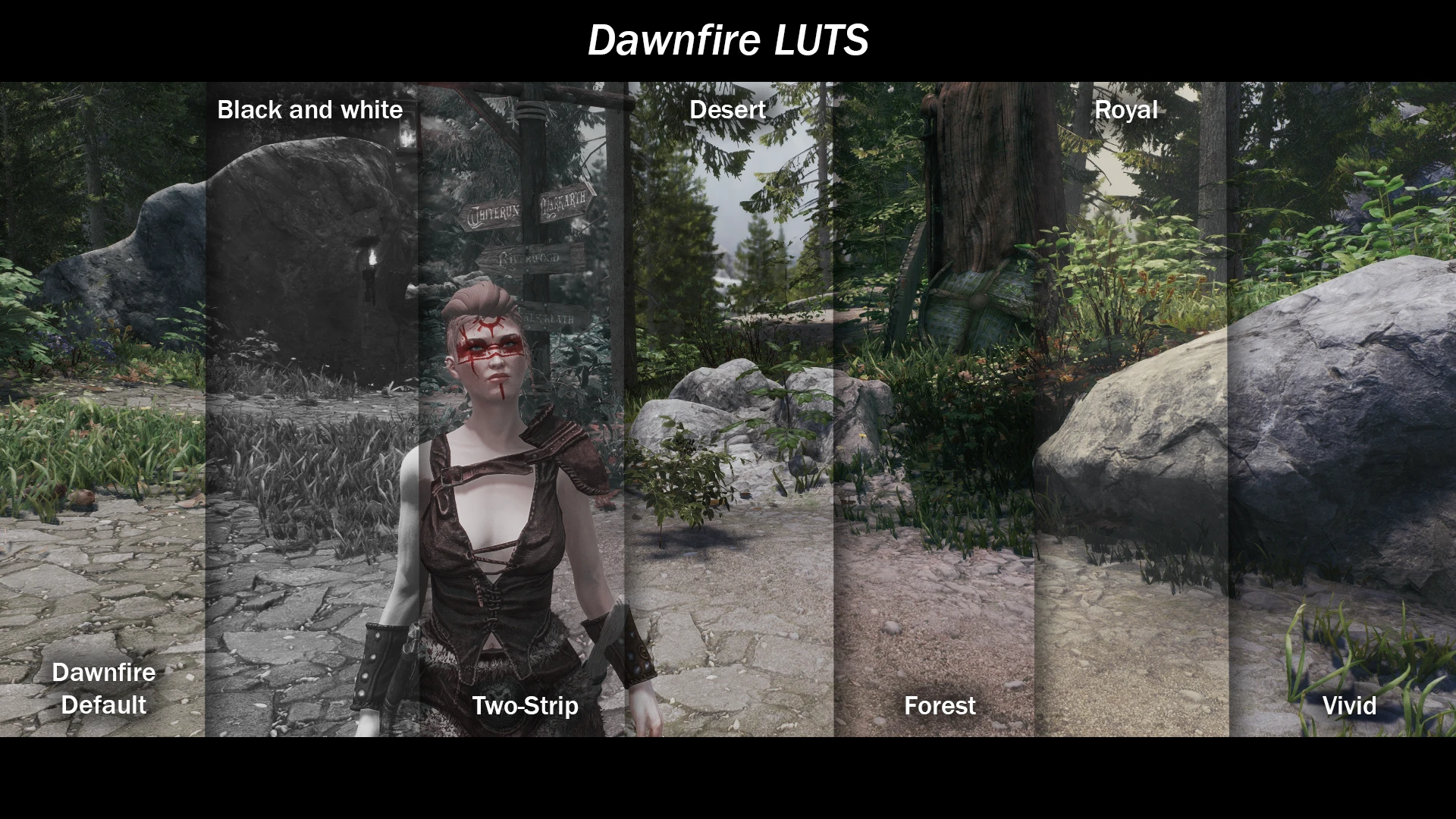
Credits:
- Adys for the provided shaders
- All the lovely people in the skyrim discord servers who appreciate my work
- Boris Vorintzov for keeping up ENB for such a long time
!SPECIAL THANKS TO!
Rumin, Shred, AvatarV, Cuttermind, Rudy, Pxinkill, BiggieBoss, Gonzeh, U32U, TreyM and everyone else for testing and helping me with all the feedback!
Feel free to