
- All games
- Skyrim Special Edition
- Mods
- Quests and Adventures
- Legacy of the Dragonborn SSE
Legacy of the Dragonborn SSE
-
Endorsements
-
Unique DLs--
-
Total DLs--
-
Total views--
-
Version6.9.0
- Download:
- Manual
File information
Last updated
Original upload
Created by
icecreamassassinUploaded by
icecreamassassinVirus scan
Some files not scanned
Tags for this mod
- Companion/Follower Friendly
- Companions/Followers
- Compilation
- Gameplay
- Lore-Friendly
- Replacer
- Fair and balanced
- English
- Music
- Voice Acting
- Models/Meshes
- Guilds / Factions
- New Lands
- Quests
- Scripted Events
- Armour & Shields
- Books
- Clothing
- Items - Apparatus
- Locations - Buildings
- Locations - Player-Owned
- Locations - Caverns
- Locations - Dungeons
- Locations - World Map
- NPC Vendors
- NPCs
- Items - Clutter
- Weapons
- Solstheim
- Overhaul
- Items - Food
- Crafting
- Dialogue
- Legacy of the Dragonborn
- Armour
- Shields
- Plugins : Master
Current section










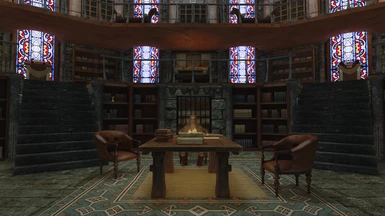

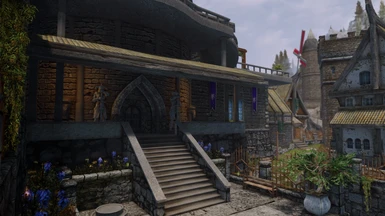






























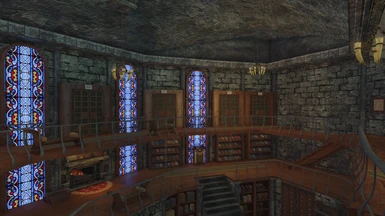














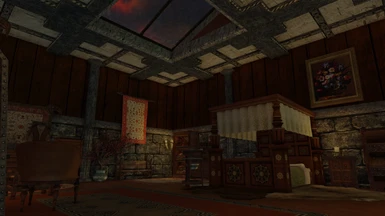


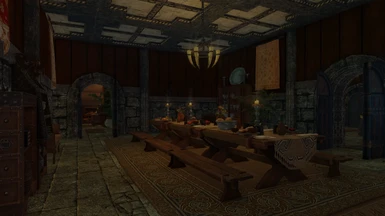

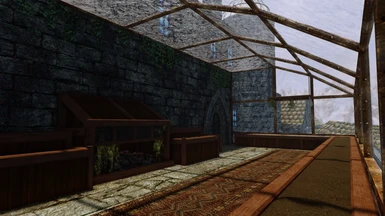


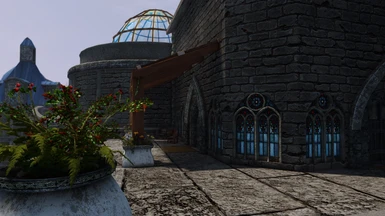
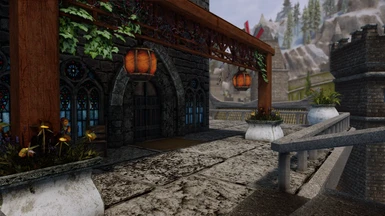















































































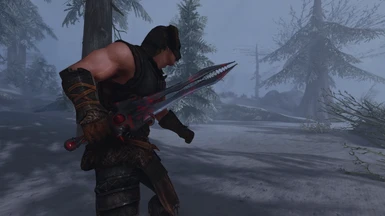

















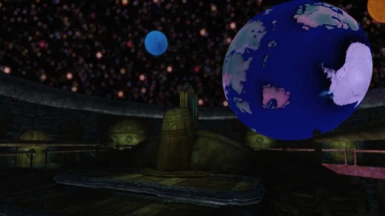


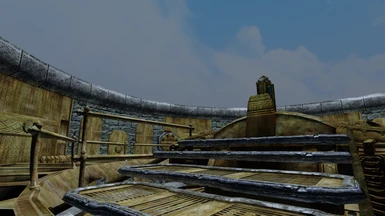
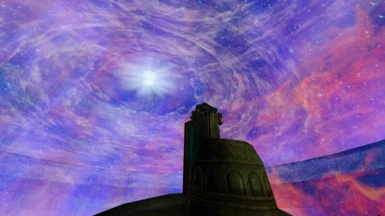














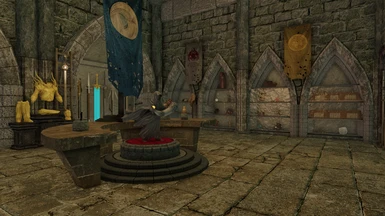




















45819 comments
Legacy of the Dragonborn V6 10th anniversary edition is live!
V6 is now live and ready to go! This has been a massive undertaking for Kriana and myself and I'm glad to finally have it release. Please make sure to re-read the full guide linked above before downloading, review the change log and reference these quick updates:
- V6 requires a NEW GAME (reality of large mod updates for Skyrim, not a choice made by us, or an option for you, your game will break otherwise)
- V6 now has an extra dummy plugin (LegacyoftheDragonborn0.esp) which is required for loading one of the texture BSA's
- You MUST re-download Legacy Patch Central's patches update
- You MUST download the new Legacy Creation Club and Curator's Companion updates if you use them, they have been updated for V6
- DO NOT use any 3rd party patches or mods for Legacy until they have been updated for Legacy V6
- Several mods have been merged into V6 so refer to the compatibility and integrated mods article referenced in the full guide. DO NOT run these mods along with V6.
- V6 requires _ResourcePack.ESL which was released with V1.6.1130+ of Skyrim. If you wish to continue using an older version, you must update then downgrade again so you have the resource pack and use the BEES (backported Extened ESL Support) mod in order to utilize expanded ESL support offered in Skyrim v1.6.1130+. No support on downgrading will be provided. You may have to choose between using Legacy and using something else in your load order that hasn't been updated in awhile, update the older mod to work on the new version of Skyrim, or figure out how to patch it so it does work. (See below for info on collections). Alternatively you can use Steam to download the _ResourcePack.esl on your older version of Skyrim without updating, but you still will need to install BEES referenced above. Steps are found here:
On windows:
-Open steam
-Press (Windows key)+R and type "steam://open/console"
-Once opened, type the following and press enter "download_depot 489830 489831 8442952117333549665"
-Wait until steam console says: "Depot download complete"
-Go to "steam/steamapps/content" and in the folder located there you'll find some content for Skyrim, plus the _resourcepack.esl and _resourcepack.bsa
-Use winrar or 7zip to put both .bsa and .esl into a zip/rar file. Name that file _resourcepack
-Use MO2 or whatever you use to install that rar/7zip file.
-Make sure you name it "_resourcepack" and place it at the top of your Mod list. (This last step isn't necessary, it's just for the sake of knowing where and what it is later on.)
-Activate it and there you have it. No piracy, no missing out on the mod, no updating anything. Simply using steam services.
Also remember that when starting a new game you MUST wait for all mods to initialize to have the best performance and minimize any possible issues. Legacy had a message box that will pop up when it is finished building the new lists which will take about 5-10 minutes depending on load order when you start your new game. This list builder ensures a more complete radiant list for research and fetch quests, relic location abilities and tools, etc. And also vastly speeds up the processes during the game after.
Paid Creations Support: The Legacy team WILL NOT be providing any support for the new paid modding program from Bethesda. We provided 3rd party support of Creation Club paid content because it was a work for hire program from bethesda who curated the content, making it effectively official DLC content. The "Creations" program is merely a pay gated modding program moving the line in the sand closer in the direction of the old steam paid modding fiasco and we will have nothing to do with it. Mod authors for this content are welcome to create conflict compatibility patches ONLY and NO display support will be authorized officially or unofficially.
Daedric Gallery Display issues: If the displays in the Daedric gallery are not accepting items or are mismatching the items being pulled for the display then you have a conflict in another one of your mods. You are either not up to date with Hall of Wonders or The Curators Companion mods, or you are using unsupported mods or patches or just out dated ones. ANY plugin which edits the museum's formlists is breaking your game. There is absolutely nothing wrong with the displays.
Unofficial Skyrim Special Edition Patch (USSEP): MO2 particularly seems to be moving USSEP AFTER Legacy which it should not be doing. USSEP should ALWAYS be loaded as early as possible in your load order and certainly before Legacy, otherwise it will block the museum entrance with a dirty edit to a vanilla asset. You can lock Legacy and USSEP in your load order to ensure it doesn't get moved.
Wall Blocking the way into the museum gate: Read the USSEP section right above this.
Collections: DO NOT update to Legacy V6 manually until it has been updated for your collection. The collection curator will have to address any required patch updates and compatibility issues before you can use V6. You cannot just slap in V6 into a standing collection and expect it to work, regardless of the Skyrim version issue. At very least the curator will have to review any custom patches to ensure they are working on the new version. And again, we DO NOT support any load orders using collections.
Dev Aveza Mod: Until further notice, the original Dev Aveza live flight airship mod is NOT SUPPORTED. We are reworking the patch and it's more involved and requires an update to the original mod by its author before we can properly patch it. Once that happens, a patch will be included in the Legacy patcher but will require a new game to use.
Xbox: The Xbox port will take a few months for Rhaela to update. All updates on this or questions should be handled on the Discord Xbox support channel. As a reminder we do not directly support the port here and any questions need to be taken to the channel on our discord.
CURRENT COMPATIBILITY ISSUES
Lux Patch for Legacy
Lux and Lux Orbis have had numerous issues with Legacy V6. Please ensure that you are up to date with their latest patches as these issues have supposedly been addressed. No support will be given for LUX users. Please take any issues of objects being out of place in the safehouse, exterior or any major light oddities to their page for support. If there are issues with the guildhouse building scene with Auryen, then you are out of date with LUX.
Your Own Thoughts (YOT) Patch
YOT needs to update its patch and is currently breaking the supply stash spell/crate access menu and the museum guide display planner for starters. Do not use the Legacy patch until it updates.
Scribes of Skyrim
Breaks the furniture options and household planner for the stuff merged in from safehouse plug. Their patch need to be updated.
Improved Survival Mode
If you are using this mod, you need to turn off the 'disable fast travel' option inside its INI file and use a separate fast travel disable mod. Without doing so, it will block the airship's ability to travel because it managed fast travel in a different way that interferes with the airship's temporary bypass of fast travel blocking.
Various Dialogue Tags
This mod's patch has not been updated for V6 and will revert any changes made for the new museum event delay presets, causing some lines to be available too early and only partially if you have increased the delay level you want events to occur in. You either should avoid using the patch or using xEdit, manually carry ALL conditions from Legacy and override their patch on any lines it has edited.
Complete Replica Overhaul
Not up to date for v6, will cause lists to fail building. Remove from your load order. Should not really be needed anyways.
See the change log for details about this update.
Key update in this version is a process that will run at game load up that will clear the relic finder radiant list of any item you already have in your museum safe. So Auryen and the research station should no longer be sending you out for copies of things already on display, and it should no longer be sending you to deepholme for items. A few other fixes like some replica work and some new models are also added in this version.
Also be aware that the Hall of Wonders (Creation Club Patches) was also updated to work with 6.9.0
NOTE: I added an update file for 6.9.0 which fixes the window collision that causes blocking in the guild house and a few spots in the museum. Just install and merge it with your legacy install or just add it as a new mod. Safe to add in mid game, it's just a model replacer.
The one thorn in all of this regards Shattered Legacy. By chance, Byron and the Morag Tong, AND a trio of vampire assassins from Castle Volkihar caught me at the moment after I'd hit A on the gate to Whiterun.
Hell ensued, with a cocked up scrum of guards, vampires, citizens, followers, and other NPCs involved. At the end, Byron was alive. 1 of the Morag Tong was alive. Neither were doing what they were supposed to. The Morag Tong just milled about the gate giving me a neutral greeting whenever I clicked on him. Byron just followed me around in force greet without saying anything.
At this point, the smart thing would have been to revert to an earlier save. But I tend to take the Archmage Aren approach to let things work themselves out. And right after event, I finally got Aela to cough up the last Totem of Hircine quest after a long, long string of Animal extermination quests. So i did that. And knocked out other difficult annoying quests. Eventually, the closest save preceding my Shattered Legacy kurfuffle was long gone. Still, Byron caught up with me on occasion to say nothing, and still the surviving Morag Tong greeted me just inside Whiterun.
I read that the quest began after the Morag Tong and Byron were dead, so I killed them both. First the Morag Tong inside Whiterun and then Byron just outside it (he wouldn't follow inside cities after the inciting incident). Byron's corpse had the letter and fragment, but I winced and maybe died a little inside when the quest name didn't flash on the screen or appear in my log. Auryen not recognizing me having the fragment or letter confirmed my fears.
I know from past playthroughs that complex layered quests relying on other quests like Reuniting Skyrim fell apart with console commands so I left this alone. I'm hoping you know a command to make the quest happen because I really, really don't want to start over and I can't bear having empty displays for a certain axe, bow, book, regalia, cloak, and many other bits and baubs. Thanks for reading.
https://www.nexusmods.com/skyrimspecialedition/mods/117805 (Realistic Solitude Arch)
https://www.nexusmods.com/skyrimspecialedition/mods/55903?tab=files (Mrf's Solitude Exterior)
https://www.nexusmods.com/skyrimspecialedition/mods/92823 (Fortified ramp to the Castle Dour)
https://www.nexusmods.com/skyrimspecialedition/mods/75965 (Jk's Blue Palace Terrace)
https://www.nexusmods.com/skyrimspecialedition/mods/35180 (Drengin's Blue Palace Terrace Renewed)
https://www.nexusmods.com/skyrimspecialedition/mods/130890 (Skyfalls Blue Palace Courtyard)
Also major city overhauls include JK's Skyrim, Dawn of Skyrim, Spaghetti's Cities - AIO, and MAYBE Majestic Mountains.
Now I do believe you guys when you say it's a dynDOLOD issue, but I use a Clear map of skyrim and other worlds, and even there it seems to show the floating windows and beam where this mod is supposed to sit, and except for ONE SINGLE BRIDGE that's in this barely known about yet beautiful mod: https://www.nexusmods.com/skyrimspecialedition/mods/127590 (Riverwood Revitalized) it seems like LOTD is the only one I cannot figure out and I spent days now, and other than that one bridge and this museum, I haven't found any other single issue.
If it sounds like I'm complaining, I'm not trying to, but my modding skills only go so far, if my limits disallow me to use certain mods, I can't use them. Am I the only person who's ever had this issue because I cannot find one single answer online.
One more quick Edit, this isn't any damn Lorerim style modlist but I do have over 1000 mods currently installed and so far (even though I still need to do a playthrough) they all work nicely together so far.
I want to note that the point of no return is somewhere between the update of the quest "Explore the Labyrinth" and killing the Dwemer Praetorian near the entrance to the Tower of Karagas. Immediately after entering the Labyrinth, you can still go backwards, or you can use "tcl" to enter the tower through the entrance before the labyrinth (The quest will not consider this). But if you use "tcl" to try to fly through the labyrinth straight to the tower, the game crashes the same way when trying to go to the tower location.
Rolling back to previous saves did not help, I even tried to enter the tower through the entrance in front of the labyrinth, leave my partner there, and then after killing the Praetorian not to enter the tower through the door, but using the console to teleport to the partner.
I see a solution to the problem only through ending the quest through the console and the command "setstage", but I still couldn't find the quest ID. If you know another solution, or if you know the quest ID, please help me out
Edit: By searching through all the possible quest codes, I could only find a repetitive quest with corrupted books for Latoria. I couldn't find the quest with the Rkund dig, although the quest log was almost empty (I've never seen it like that lol). But I found out that probably LOTD quests ID start with "DBM". Really hope someone knows the solution to this problem
I am using:
the great city of solitude
tgc cc fishing patch
solitude temple frescoes - eye cubemap patch
solitude temple frescoes - complete sse
Rob's bug fixes - tgc solitude
realistic boat bobing - tgc beta
any ideas would help i have done a clean install and still run into the same problems.
edit: forgot to mention i used the gate to sovngarde collection by jayserpa
anyways thanks for the comment.
I returned to Skyrim after a long break and I saw that v6 has been released. I started a new game with v6.9. Regular start (just walking in the main door). I got the usual quest to get the 3 items, I went and collected them. However when I came back, I experienced several issues.
1) When I talked to Auryen, I had only one dialog option for all items (I have found the Jade Warrior). Auryen's dialog was fine, I just never could "say" anything else. The quest terminated properly.
Edit: Tried it again. if I Tab out of the dialog after the 1st item, and then talk to Auryen again, then the 2nd item gets displayed (the Bell something). If I don't tab out here, this will be shown again instead of the 3rd item (ring).
2) Auryen keeps Forcegreeting me when I'm near him. Is this intentional? It is super annoying.
3) I displayed only a few items so far, less than 30, but I could talk to Auryen about having too much stuff. I don't have access to the Safehouse yet, so why is this dialog available?
Since these problems are very visible, I'll assume that my installation has the issues. I'd like to doublecheck it though, am I the only one having these problems?
BR,
T
You have something else going on in your game. If you have not done so, please carefully read the installation instructions in the Full Guide and embedded links in that section - even though you are familiar having installed v5 - since quite a bit has changed since v5. Also, make sure all your third party mods/patches that touch the museum have been upgraded to work with v6.
If you've done all that and are still having issues, you might come to the discord and open an issue in the support channels.
Then I noticed that I had 2 small mods still enabled which are now part of the main mod. A lighting mod and a Gallery progress delay mod. Both are ESL plugins, so I risked it and removed them. That caused my Skyrim to not even start up, so I reenabled the delay mod and moved it before this mod, so it is overwritten.
I also may have bruteforced the forcegreet issue. I simply deleted Auryen (ref id xx124cfe) and spawned a new one. This one has different ref id and does not forcegreets me. I know I may have broken stuff and I'll probably will have to start a new game, I'll just test it for a while.
2 more small issues, both related to Ease Burden (v6.9):
- Even when I disable the option in the Settings, I still get the Notification that Ease Burden is added. It does not modify the CarryWeight, just a notification issue.
- While in the wilderness, I get the Ease Burden messages at places where the future Exploration bases will be built.
Also found an issue with Lunar Iron Sword:
As you can see, it is invisible and the activator disappears too. Same if it is automatically displayed by that Chest.
Beyond that, I've adored this mod for a long time. The entirety of the Dragonborn Gallery is beautiful, and it's nice to finally have some sort of use for items you're never going to use in your playthrough. XD