
- All games
- Skyrim Special Edition
- Mods
- Quests and Adventures
- Legacy of the Dragonborn SSE
Legacy of the Dragonborn SSE
-
Endorsements
-
Unique DLs1,300,004
-
Total DLs5,475,045
-
Total views10,002,871
-
Version6.10.0
- Download:
- Manual
File information
Last updated
Original upload
Created by
icecreamassassinUploaded by
icecreamassassinVirus scan
Some files not scanned
Tags for this mod
- Companion/Follower Friendly
- Companions/Followers
- Compilation
- Gameplay
- Lore-Friendly
- Replacer
- Fair and balanced
- English
- Music
- Voice Acting
- Models/Meshes
- Guilds / Factions
- New Lands
- Quests
- Scripted Events
- Armour & Shields
- Books
- Clothing
- Items - Apparatus
- Locations - Buildings
- Locations - Player-Owned
- Locations - Caverns
- Locations - Dungeons
- Locations - World Map
- NPC Vendors
- NPCs
- Items - Clutter
- Weapons
- Solstheim
- Overhaul
- Items - Food
- Crafting
- Dialogue
- Legacy of the Dragonborn
- Armour
- Shields
- Plugins : Master









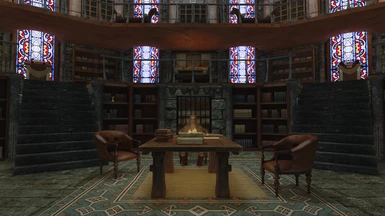

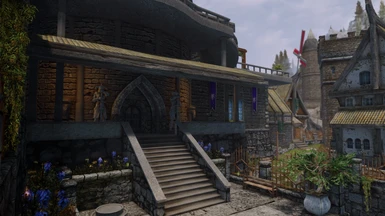






























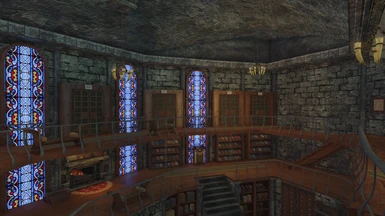














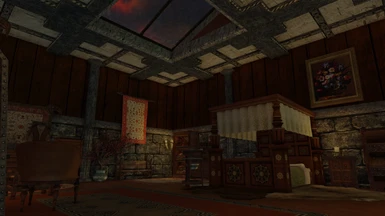


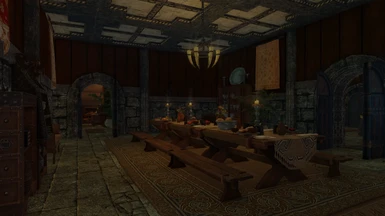

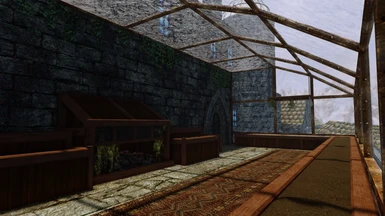


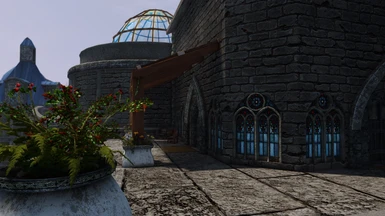
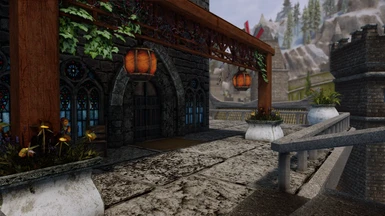















































































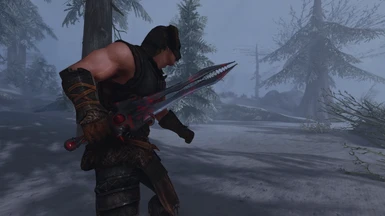

















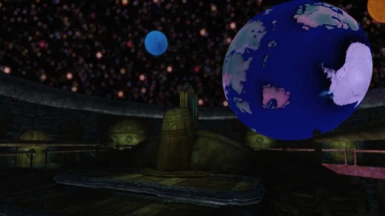


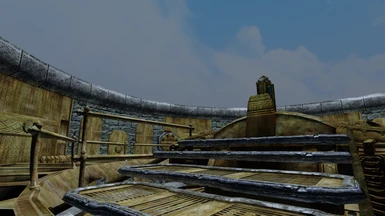
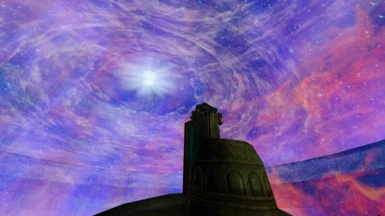














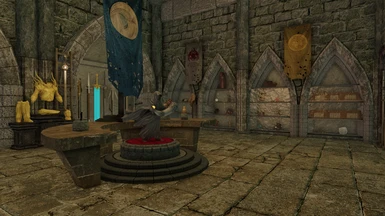




















46125 comments
-
1
-
2
-
3
- ...
-
1202
-
JumpLegacy of the Dragonborn V6 10th anniversary edition is live!
V6 is now live and ready to go! This has been a massive undertaking for Kriana and myself and I'm glad to finally have it release. Please make sure to re-read the full guide linked above before downloading, review the change log and reference these quick updates:
- V6 requires a NEW GAME (reality of large mod updates for Skyrim, not a choice made by us, or an option for you, your game will break otherwise)
- V6 now has an extra dummy plugin (LegacyoftheDragonborn0.esp) which is required for loading one of the texture BSA's
- You MUST re-download Legacy Patch Central's patches update
- You MUST download the new Legacy Creation Club and Curator's Companion updates if you use them, they have been updated for V6
- DO NOT use any 3rd party patches or mods for Legacy until they have been updated for Legacy V6
- Several mods have been merged into V6 so refer to the compatibility and integrated mods article referenced in the full guide. DO NOT run these mods along with V6.
- V6 requires _ResourcePack.ESL which was released with V1.6.1130+ of Skyrim. If you wish to continue using an older version, you must update then downgrade again so you have the resource pack and use the BEES (backported Extened ESL Support) mod in order to utilize expanded ESL support offered in Skyrim v1.6.1130+. No support on downgrading will be provided. You may have to choose between using Legacy and using something else in your load order that hasn't been updated in awhile, update the older mod to work on the new version of Skyrim, or figure out how to patch it so it does work. (See below for info on collections). Alternatively you can use Steam to download the _ResourcePack.esl on your older version of Skyrim without updating, but you still will need to install BEES referenced above. Steps are found here:
On windows:
-Open steam
-Press (Windows key)+R and type "steam://open/console"
-Once opened, type the following and press enter "download_depot 489830 489831 8442952117333549665"
-Wait until steam console says: "Depot download complete"
-Go to "steam/steamapps/content" and in the folder located there you'll find some content for Skyrim, plus the _resourcepack.esl and _resourcepack.bsa
-Use winrar or 7zip to put both .bsa and .esl into a zip/rar file. Name that file _resourcepack
-Use MO2 or whatever you use to install that rar/7zip file.
-Make sure you name it "_resourcepack" and place it at the top of your Mod list. (This last step isn't necessary, it's just for the sake of knowing where and what it is later on.)
-Activate it and there you have it. No piracy, no missing out on the mod, no updating anything. Simply using steam services.
Also remember that when starting a new game you MUST wait for all mods to initialize to have the best performance and minimize any possible issues. Legacy had a message box that will pop up when it is finished building the new lists which will take about 5-10 minutes depending on load order when you start your new game. This list builder ensures a more complete radiant list for research and fetch quests, relic location abilities and tools, etc. And also vastly speeds up the processes during the game after.
Paid Creations Support: The Legacy team WILL NOT be providing any support for the new paid modding program from Bethesda. We provided 3rd party support of Creation Club paid content because it was a work for hire program from bethesda who curated the content, making it effectively official DLC content. The "Creations" program is merely a pay gated modding program moving the line in the sand closer in the direction of the old steam paid modding fiasco and we will have nothing to do with it. Mod authors for this content are welcome to create conflict compatibility patches ONLY and NO display support will be authorized officially or unofficially.
Daedric Gallery Display issues: If the displays in the Daedric gallery are not accepting items or are mismatching the items being pulled for the display then you have a conflict in another one of your mods. You are either not up to date with Hall of Wonders or The Curators Companion mods, or you are using unsupported mods or patches or just out dated ones. ANY plugin which edits the museum's formlists is breaking your game. There is absolutely nothing wrong with the displays.
Unofficial Skyrim Special Edition Patch (USSEP): MO2 particularly seems to be moving USSEP AFTER Legacy which it should not be doing. USSEP should ALWAYS be loaded as early as possible in your load order and certainly before Legacy, otherwise it will block the museum entrance with a dirty edit to a vanilla asset. You can lock Legacy and USSEP in your load order to ensure it doesn't get moved.
Wall Blocking the way into the museum gate: Read the USSEP section right above this.
Collections: DO NOT update to Legacy V6 manually until it has been updated for your collection. The collection curator will have to address any required patch updates and compatibility issues before you can use V6. You cannot just slap in V6 into a standing collection and expect it to work, regardless of the Skyrim version issue. At very least the curator will have to review any custom patches to ensure they are working on the new version. And again, we DO NOT support any load orders using collections.
Dev Aveza Mod: Until further notice, the original Dev Aveza live flight airship mod is NOT SUPPORTED. We are reworking the patch and it's more involved and requires an update to the original mod by its author before we can properly patch it. Once that happens, a patch will be included in the Legacy patcher but will require a new game to use.
Xbox: The Xbox port will take a few months for Rhaela to update. All updates on this or questions should be handled on the Discord Xbox support channel. As a reminder we do not directly support the port here and any questions need to be taken to the channel on our discord.
CURRENT COMPATIBILITY ISSUES
Lux Patch for Legacy
Lux and Lux Orbis have had numerous issues with Legacy V6. Please ensure that you are up to date with their latest patches as these issues have supposedly been addressed. No support will be given for LUX users. Please take any issues of objects being out of place in the safehouse, exterior or any major light oddities to their page for support. If there are issues with the guildhouse building scene with Auryen, then you are out of date with LUX.
Your Own Thoughts (YOT) Patch
YOT needs to update its patch and is currently breaking the supply stash spell/crate access menu and the museum guide display planner for starters. Do not use the Legacy patch until it updates.
Scribes of Skyrim
Breaks the furniture options and household planner for the stuff merged in from safehouse plug. Their patch need to be updated.
Improved Survival Mode
If you are using this mod, you need to turn off the 'disable fast travel' option inside its INI file and use a separate fast travel disable mod. Without doing so, it will block the airship's ability to travel because it managed fast travel in a different way that interferes with the airship's temporary bypass of fast travel blocking.
Various Dialogue Tags
This mod's patch has not been updated for V6 and will revert any changes made for the new museum event delay presets, causing some lines to be available too early and only partially if you have increased the delay level you want events to occur in. You either should avoid using the patch or using xEdit, manually carry ALL conditions from Legacy and override their patch on any lines it has edited.
Complete Replica Overhaul
Not up to date for v6, will cause lists to fail building. Remove from your load order. Should not really be needed anyways.
See the change log for details about this update.
NOTE: The update file for 6.9.0 which fixes the collision on a window object causing access issues in the safehouse and in spots in the museum is no longer needed for V6.10.0, it is only needed for 6.9.0. Of using 6.9.0, Update to 6.10.0 or download the file and either install as a new mod entry or merge it with your legacy install.
The button to start the interaction appears and I press it but it doesn't work
Working on the Bust of Pelagius quest. I've done this before, so I know where everything is. Things are ok up until clue 5. When I pick up clue 5 and the shard, the candle horn for #5 disappears, the bar holding it is there, but no candle horn. I checked before starting and after each clue.
Restarted and picked up clues 1,2,3,4 and 5. Stood in front of #5 candle horn and read the clue and watched the candle disappear. Any help?
XEdit shows no conflicts.
The 3 Enchanted Ring from Saarthal are not autosorted, not identified by the Corator's Companion. But can be placed manually.
The artifacts from "Rebuilding the Past" are not removed from inventory, which is odd since they were meant to be sold by Auryen.
Edit: Thanks for the quick answer!
I'm aware of the artifact removal not working, it's on my to do list.
I have tried using console commands to say lines in the quest, but that didn't seem to have an impact on the bug either. Disabling him and re-enabling him and resetting his AI also did not help. Furthermore, I searched Avram's name in the posts on this page, and I did not see anything similar to what I've been dealing with.
I'll also say that I've never heard of anyone else ever having this issue before in this way so it must be some other patch or mod causing this.
However, I did actually find what was triggering the bug and reproduced it with only LOTD and its requirements installed- it was my usage of the AI detection toggle.
Speaking to Avram with AI detection off led to Auryen being unable to interrupt the dialogue or continue it when spoken to, but the quest finishes just fine when AI detection is on.
The price for being lazy and enjoying exploration more than fighting, I guess. Thank you for the help and sorry about the confusion.
Regards,
Angel
Thank you for your mod!
I have a problem. I have received the key to the safehouse
and purchased the upgrades, returned to the safehouse
and found that it is not upgraded.
edit: nevermind it wasn't jk's. trying to see if its daedric shrines aio.
-
1
-
2
-
3
- ...
-
1202
-
Jump