
- Games
- Skyrim Special Edition
- Mods
- Cities, Towns, Villages, and Hamlets
- Whiterun Valley - Hold Expansion
Whiterun Valley - Hold Expansion
-
Endorsements
-
Unique DLs--
-
Total DLs--
-
Total views--
-
Version3.08
- Download:
- Manual
File information
Last updated
Original upload
Created by
WillybachUploaded by
willybachVirus scan
Some manually verified files
Tags for this mod
Current section















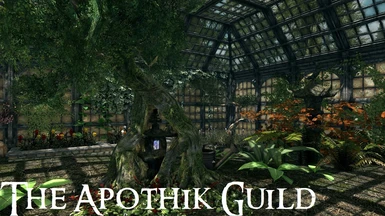












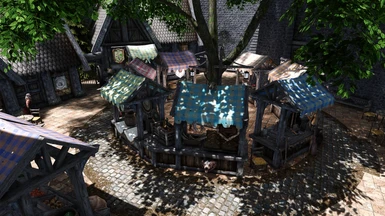






















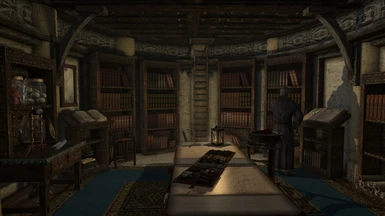

































































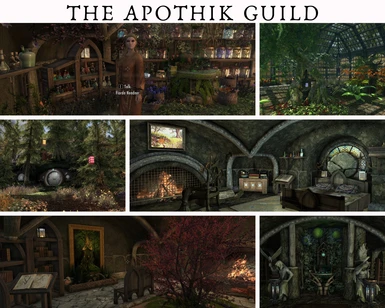








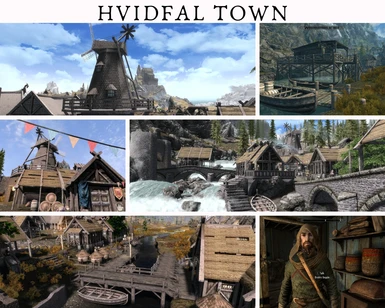
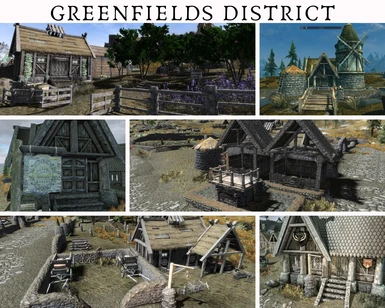
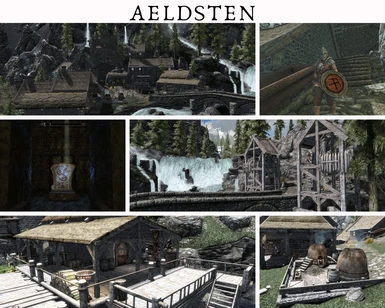


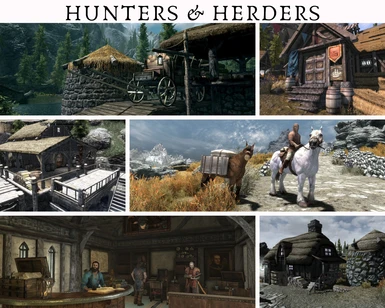






















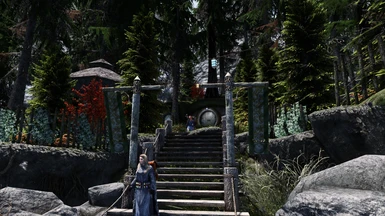

























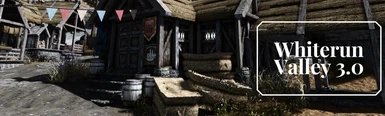
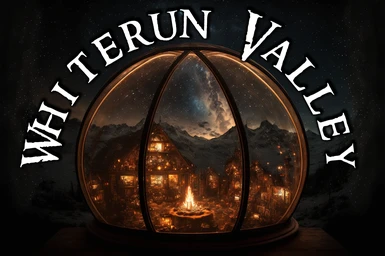
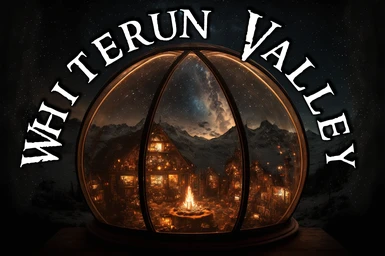
1828 comments
I do not know if or when I would finish, but sure can try if willybach and WarbirdShaman agrees.
(sorry for posting on both pages, but I do so with uttermost respect for both of you)
https://www.nexusmods.com/skyrimspecialedition/mods/135549?tab=description
this patch already exists! Why people not using it ??
Edit: no exteriors
Form ID: 05185DB9
Editor ID: WRVNordicAquaticTroll
Name: Nargrenkle
Can someone point me to a tutorial on removing this thing? I probably can't just delete it - unless I want to do that every time this mod updates (might be okay) but I'm also worried I'll break something else.
I assume a patch, but it's been almost 10 years since I did my last one and I don't remember how - or how I figured it out)
However, I got one question, is this compatible with "Whiterun Has Walls Redone" and "Warbird's Whiterun Metropolis" ?
I was wondering and this is probs just a me problem but how do you get into the player home? just break and enter or is there a key?
I'm guessing the map crashing issue has to do with my grass cache or lods or something, because I don't remember seeing it before, until I regenerated my grass cache and re-ran TexGen/DynDOLOD.
do you have a recommended crash logger?
Besides the base game .esm files - is there a list of known mods that need to be cleaned? or is there a list of "Do Not Clean" mods - I know some will break if you clean them (no, I have no idea why that is - just that some mod authors explicitly state - Do Not Clean") I'm a bit worried that just going after everything with SSEEditQuickAutoClean (or even manually) will be worse than not.