
- Games
- Skyrim Special Edition
- Mods
- Visuals and Graphics
- GG's Complex Silverware
GG's Complex Silverware
-
Endorsements
-
Unique DLs--
-
Total DLs--
-
Total views--
-
Version1.5
- Download:
- Manual
File information
Last updated
Original upload
Created by
GGUNITUploaded by
GGUNITVirus scan
Safe to use




































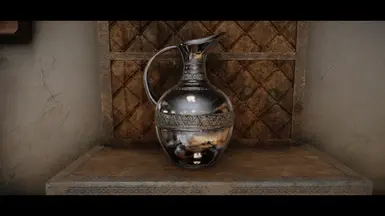
















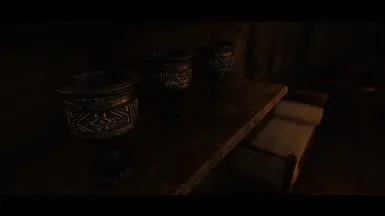



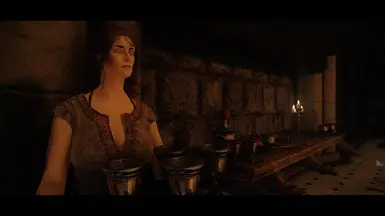
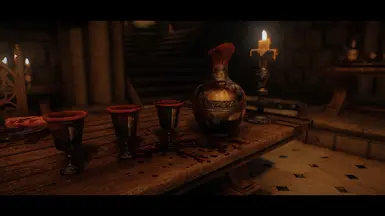
















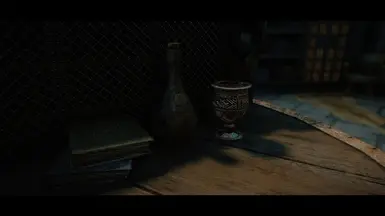



















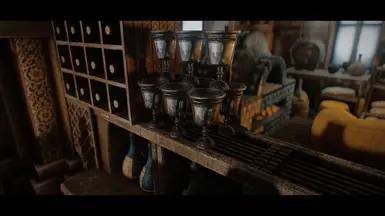








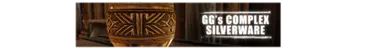
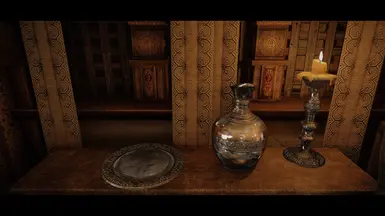


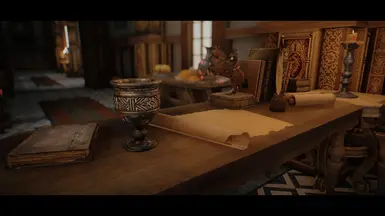






















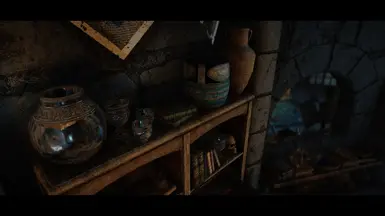
113 comments
Regardless, this is a great improvement. Added the smoke to candles too that I didn’t know about. Thanks again!
I'm using ENBSeries 0.502 with the enb setup from the STEP guide (from 2023; might not be out there anymore but 2024 version is very close). Game is 1.6.640. Also added HITS, Silver Objects SMIM, Precious Objects Complex Material (to give thieves guild jewels color) and STAC. I tried (not very hard) to make some ENB adjustments in game but wasn't having any luck. My changes weren't being saved maybe cause of the STEP preset?
Do you mind telling me which preset you use? Might help me figure out which settings are off.
Update: Kept messing with enb settings. Nothing worked. I was using STEP's Light preset and I switched to the Heavy preset. Still no change. Switched back to the Light preset and it started working. It's pretty straightforward to install so I don't know what I could've done wrong. I wish I knew what happened lol but it's working now (see pic). I wonder if the enbcache had something to do with it???
What is wrong with brigtness? Also reflections are poor, as i think
https://imgur.com/UhDSFIt
I edit enb complex materials value but does nothing.
I also use ParallaxGen who overwrite your meshes.
(Click to enlarge)
Do y need one or all of the following: RUDY MISC (description speak about support), H.I.T.S (description speak about support + in the requirements), SILVER OBJECTS SMIMED (description speak about support).
https://imgur.com/vgJcPZr
It's incredible - I keep wanting to reach into the screen to touch this silverware.
11/10.
In my case I had to turn on EnableComplexMaterial=true in enbseries.ini and delete enbcache folder. Rudy's preset doesn't come with ComplexMaterial turned on, most like because it wasn't there last time the preset was updated.