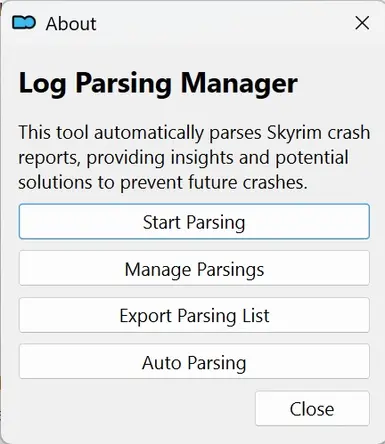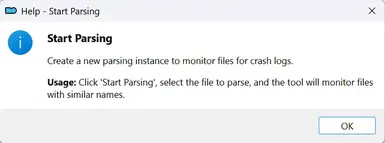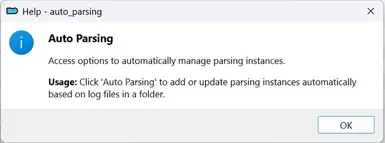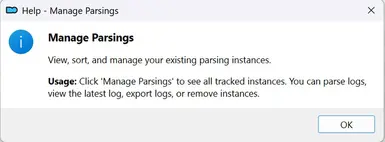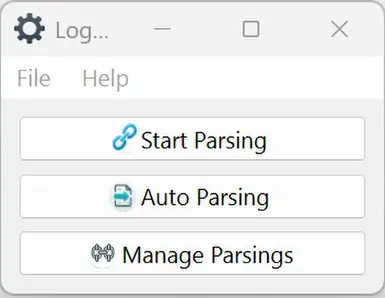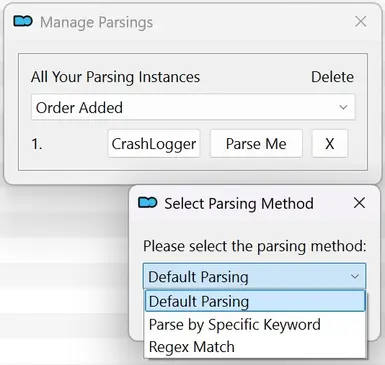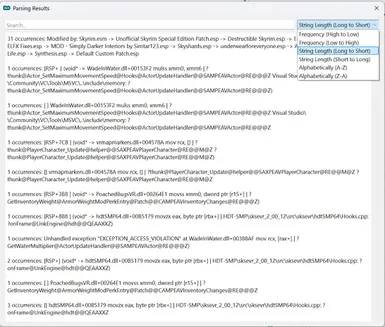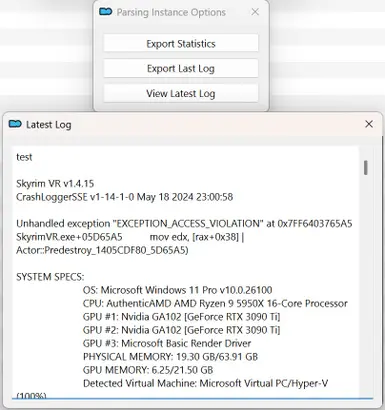Documentation
Readme
View as plain text
Introduction to Log Parsing Manager for Skyrim
When Skyrim crashes or encounters errors, it often generates logs (text files) that contain technical details about what went wrong. These logs can be overwhelming and difficult to understand without tools to help you decipher them. That’s where the Log Parsing Manager plugin comes in!
This tool simplifies the process of reading, analyzing, and organizing your Skyrim logs, making it easier to identify the root cause of errors and crashes. With this plugin, even users who aren't tech-savvy can gain insights into their modded Skyrim setup and take steps to fix problems.
Why Use Log Parsing Manager?
Streamline Troubleshooting: Quickly identify common errors like missing files, script issues, or conflicts between mods.
Organized Analysis: Automatically group and sort log errors by type, frequency, or other criteria.
Save Time: Focus on actionable errors instead of combing through thousands of log lines manually.
Learn as You Go: See patterns in crash logs, which helps you better understand how Skyrim and mods interact.
Save Disk Space: Automatically detect and remove redundant logs to keep your setup clean.
How to Use Log Parsing Manager
Install the Plugin:
Download and install the Log Parsing Manager through Mod Organizer 2 (MO2).
Ensure it is enabled in the "Tools" section of MO2.
Open the Plugin:
In MO2, go to the Tools menu and select Log Parsing Manager.
This will open the plugin's main interface.
Start Parsing Logs:
Click on "Start Parsing" to create a new parsing instance.
Choose a Skyrim log file (e.g., Papyrus.log or Crash_Logs.txt) that you want to analyze.
Set a friendly name (e.g., "Skyrim Crash Logs") and optional file pattern to group similar logs for future analysis.
Analyze the Logs:
Once the log is loaded, the plugin will highlight common errors, warnings, and other important details.
Use the Search Bar to look for specific terms (e.g., "missing mesh" or "script error").
Use sorting options to organize errors by frequency, type, or alphabetical order.
Fix Common Errors:
The most frequent or serious errors are often your biggest culprits.
For example:
A missing mesh or texture (Error: Missing mesh) indicates a mod installation issue.
A failed script (Script Error: Null Reference) might point to a mod conflict or a load order problem.
Export Results:
If you're seeking help from a forum or community, you can export a neatly organized log analysis to a file.
Share this with modding experts to get their advice.
Automate for Future Logs:
The plugin can be set to automatically parse new logs using your defined patterns.
This way, whenever Skyrim crashes, the latest log is already analyzed and ready for review.
A Simple Example
Let’s say your Skyrim crashes to the desktop (CTD) every time you enter a specific location. Here’s how you would use the Log Parsing Manager:
After the Crash:
Find the crash log in Documents\My Games\Skyrim Special Edition\Logs.
Open the Log Parsing Manager and load the log file.
Run the Parsing:
The tool highlights several errors. For example:
"Missing mesh: meshes/armor/cape.nif"
"Script Error: Null Reference on Quest XYZ"
The plugin shows that the missing mesh error occurred 10 times, making it a likely cause.
Resolve the Issues:
Reinstall the mod that provides the missing mesh (e.g., a cape mod).
Check mod dependencies or conflicts for the script error, adjusting the load order in MO2 if needed.
Verify the Fix:
After making changes, test the game. If it works, great! If not, review the next most common error.
Tips for Using Log Parsing Manager
Stay Organized: Use friendly names for parsing instances to easily identify logs (e.g., "Crash in Solitude" or "Follower Mod Conflict").
Understand Priorities: Focus on frequent errors or critical issues first—small warnings may not need immediate attention.
Get Community Help: Export your logs and share them on forums like Nexus Mods or Reddit for advice from experienced modders.
Use Regex Parsing: For advanced users, you can use regular expressions to find very specific log patterns.
With the Log Parsing Manager, troubleshooting Skyrim becomes less intimidating, helping you enjoy a more stable and crash-free experience. Happy modding!