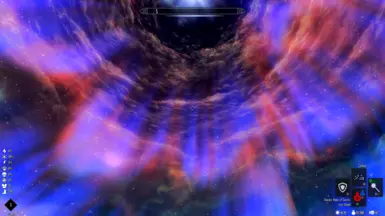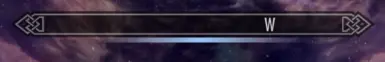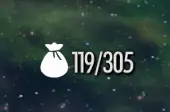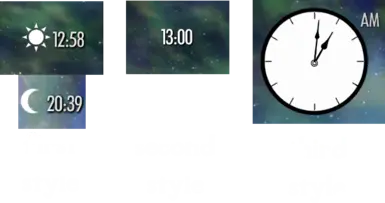About this mod
This modification adds widgets that will make your game more convenient. Widgets have different presets, as well as settings for position, transparency, and size. All of this can be configured through the ImGui interface in real-time. SKSE plugin. Each widget described in detail below.
- Requirements
- Permissions and credits
- Changelogs
- Donations


Shows the player's current resistances and speed. Starting from top to bottom:
- fire resistance
- frost resistance
- lightning resistance
- magic resistance
- poisons resistance
- diseases resistance
- physical resistance
- speed
Available settings:
- position by X and Y
- size
- opacity
- 2 styles
- vertical and horizontal position
- disabling the widget
- combat mode (widgets are hidden out of combat)
- change mode (widgets are hidden until the parameter is changed)


Displays:
- name of the weapon, spells in both hands and corresponding icons
- name of talent, shout, shout magnitude
- weapon damage, spell damage, weapon enchantment damage, damage and number of poison hits on weapons
- number of arrows, bolts
- the number of recently used restoration potions (potions of stamina and magic are interchangeable)
When this widget is disabled, the vanilla arrow counter returns back.
Available settings:
- position by X and Y
- size
- opacity
- 3 styles (title on the right, title on the left and no text)
- disabling the widget
- combat mode (widgets are hidden out of combat)
- change mode (widgets are hidden until the parameter is changed)


Shows the current level of the character, how much experience is needed for the next level, the state of the combat.
Available settings:
- position by X and Y
- size
- opacity
- disabling the widget
- combat mode (widgets are hidden out of combat)
- change mode (widgets are hidden until the parameter is changed)


When using a shout, shows the recharge time.
When disabled, vanilla display returns.
Available settings:
- position by X and Y
- size
- opacity
- disabling the widget


Available settings:
- position by X and Y
- size
- opacity
- 3 styles
- disabling the widget


Shows the current gold of the character.
Available settings:
- position by X and Y
- size
- opacity
- disabling the widget
- combat mode (widgets are hidden out of combat)
- change mode (widgets are hidden until the parameter is changed)


Shows the current weight of the inventory and the maximum.
Available settings:
- position by X and Y
- size
- opacity
- disabling the widget
- combat mode (widgets are hidden out of combat)
- change mode (widgets are hidden until the parameter is changed)


Shows how much real time has been played in the game.
Available settings:
- position by X and Y
- size
- opacity
- 2 styles
- disabling the widget


Widgets have a flexible configuration structure. You can turn off and move each widget where you need it, if you wish.
There are three sections in the ini mod:
- Keys (in this section you can configure the menu call key and hide key, by default END/F11. Find the key you need on the website and enter its number)
- Main (contains information about all widget settings, always works)
- Default (сontains information about all widget settings, but is used when resetting settings)
Also in the ImGui menu there is a window through which you can increase the borders of the movement strips along
the X and Y. It is used for non-standard monitors.

By default, there will be two presets available for 16x9 and 21x9 screens. This mod does not affect health/stamina/mana bars in any way, so we offer two optional presets for TrueHud and Skyhud. In the preset for TrueHud, numbers were added to the stripes.


Extract the archive into the game Data directory, or use your mod manager of choice.

No known incompatibilities. Works on Skyrim SE and AE.

meh321 for the Address Library
Ryan for the CommonLibSSE
fenix31415 for help with the code