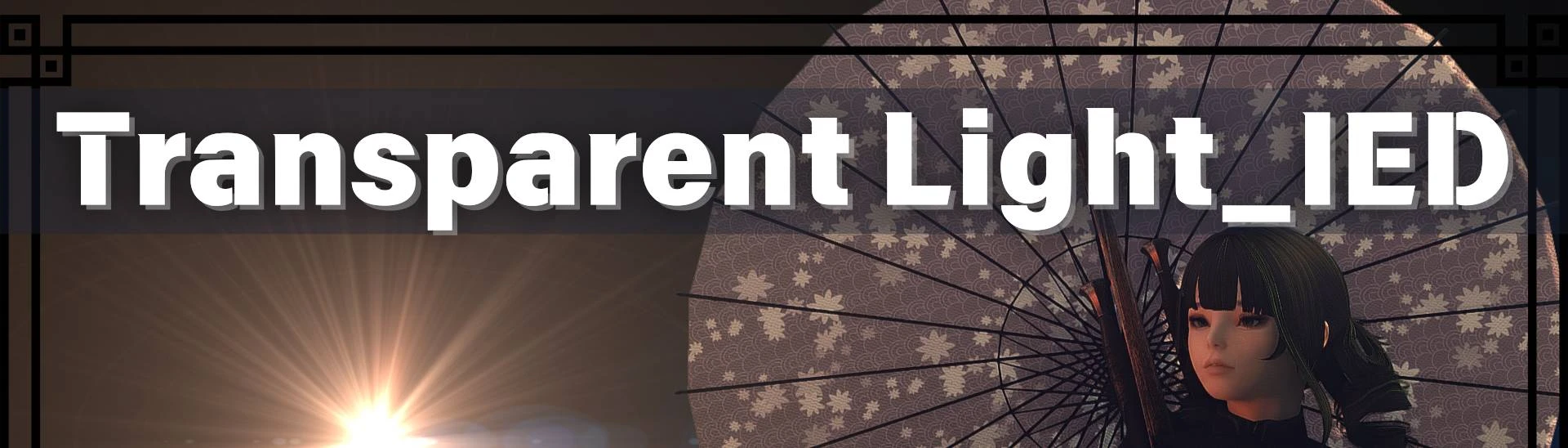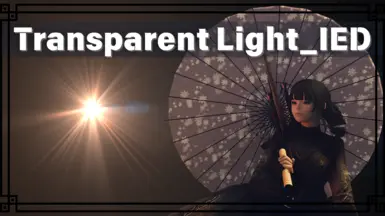About this mod
Adds a light source that can be used with IED. script free.
It can be customized in detail and can be used as an alternative to face lights or quick lights.
You can set it to turn on automatically based on light level, location (night or cave), conversation, and other conditions.
Anything an IED can do can be done!
- Requirements
- Permissions and credits
- Changelogs
- Immersive Equipment Displays : Version 1.7.4 or above.
- Backported Extended ESL Support maybe
Creation environment
Skyrim 1.5.97
CK Platform Extended 0.4-b952
CK 1.5.73
Description
This is a mod that adds a modelless light intended for use with IED.
You can change the light position with the slider while checking it dynamically.
By using an IED, you can turn on the light using various conditions or hotkeys.
Although it is assumed to be used for player characters, it can of course be used for NPCs as well.
Since it is distributed by IED, there should be almost no impact on performance.
In the IED settings, if you enable the setting to only illuminate the character, it will not affect the ground or objects, so it will have better performance and look better.
No scripts, no in-game placement, just delete it when you don't need it anymore.
・Alternative to Quick Light and FaceLight
・Using hotkeys with IED settings
・Light for taking screenshots (very easy as you can move it from the IED GUI)
・Automatic lighting according to IED condition setting(Commonly used IED settings)
-lighting during conversation
-Dark places (night,caves)
-Light Level
・You can also set up model exchanges to automatically change the light intensity in stages.
・If you use IED condition setting, the usage is limitless depending on your imagination.
As I explained at length, you can use it just by installing it and configuring the IED!
Installation
HowToUse
Download and enable it.
Configure with IED.
Open Display Manager - Custom and select the Actor tab.
Select New from the Actions at the top of Display Manager - Custom, give it a name of your choice, and create it.
Once created, check and configure the image.
①Select an item from this section.
Search for MizunaLight in the Torch tab to see color variations.
②Check Target Self to illuminate only the character.
③Decide the position
④If you want to illuminate only in dark places (night or caves), set Equipment overrides.


Change light intensity, range and color

Description
The light is not displayed in the game and does not get in the way at all, it just illuminates you.
The settings added by the presets are for reference only.
There are 5 light colors.
Warm colors, red, blue, green, white
To change the color, select the Torch tab from Item, enter "Mizuna" in Name, and search.
To change the position of the light, change the Transform from the Node.
Condition settings are in Equipment overrides.
Please check the preview to see the actual screen.
Preview


My Youtube Channel
https://www.youtube.com/@mizunakun