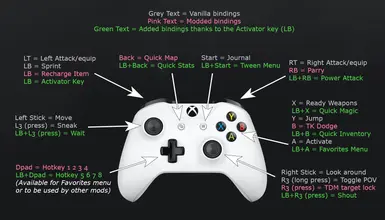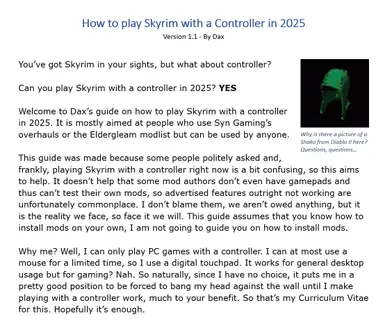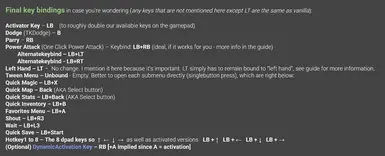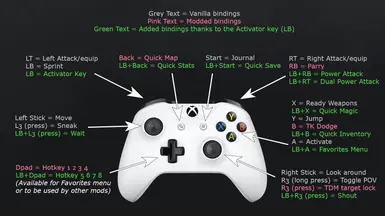About this mod
A gamepad controlmap/guide that aims to be as close as possible to vanilla bindings while still allowing us to use modern combat staples like MCO, OCPA, TK Dodge, Dual Wield Parrying, and a few other optional mods. Intended for use with either the Eldergleam modlist or Syn Gaming's Combat Overhauls.
- Requirements
- Permissions and credits
- Changelogs
You’ve got Skyrim in your sights, but what about controller?
Can you play Skyrim with a controller in 2025? YES
Welcome to Dax’s guide on how to play Skyrim with a controller in 2025. It is mostly aimed at people who use Syn Gaming’s overhauls or the Eldergleam (v2 or v3) modlist but can be used by anyone.
Why me? Well, I can only play PC games with a controller. I can at most use a mouse for a limited time, so I use a digital touchpad. It works for general desktop usage but for gaming? Nah. So naturally, since I have no choice, it puts me in a pretty good position to be forced to bang my head against the wall until I make playing with a controller work, much to your benefit. So that’s my Curriculum Vitae for this. Hopefully it’s enough.
Update for lazy Users - I have uploaded predone ini files. You can just download the proper controlmap.txt for your game version, as well as the optional predone ini files in the files tab, and you're good to go! Note: Make sure nothing in your load order overwrites these files. Typical culprits would be an SKSE Output mod you've created beforehand, or another overwrite mod. If you are on Eldergleam modlist, you don't need to do anything, it's all included in the modlist. Just enable the mods.
But what about BFCO? Unfortunately, BFCO still doesn't have modifier keys support so it is, sadly, mostly incompatible with controllers for those who want the full suite (one click power attack, dual wield parrying, TK dodge, Dynamic Activation Key, etc). Making it work inevitably requires having awkward key bindings and that is not something I recommend because we end up straying way too far from vanilla and it becomes a game of whack-a-mole trying to find the proper keys for everything. Feel free to try though! More on BFCO in the guide in the optional files.
Final key bindings
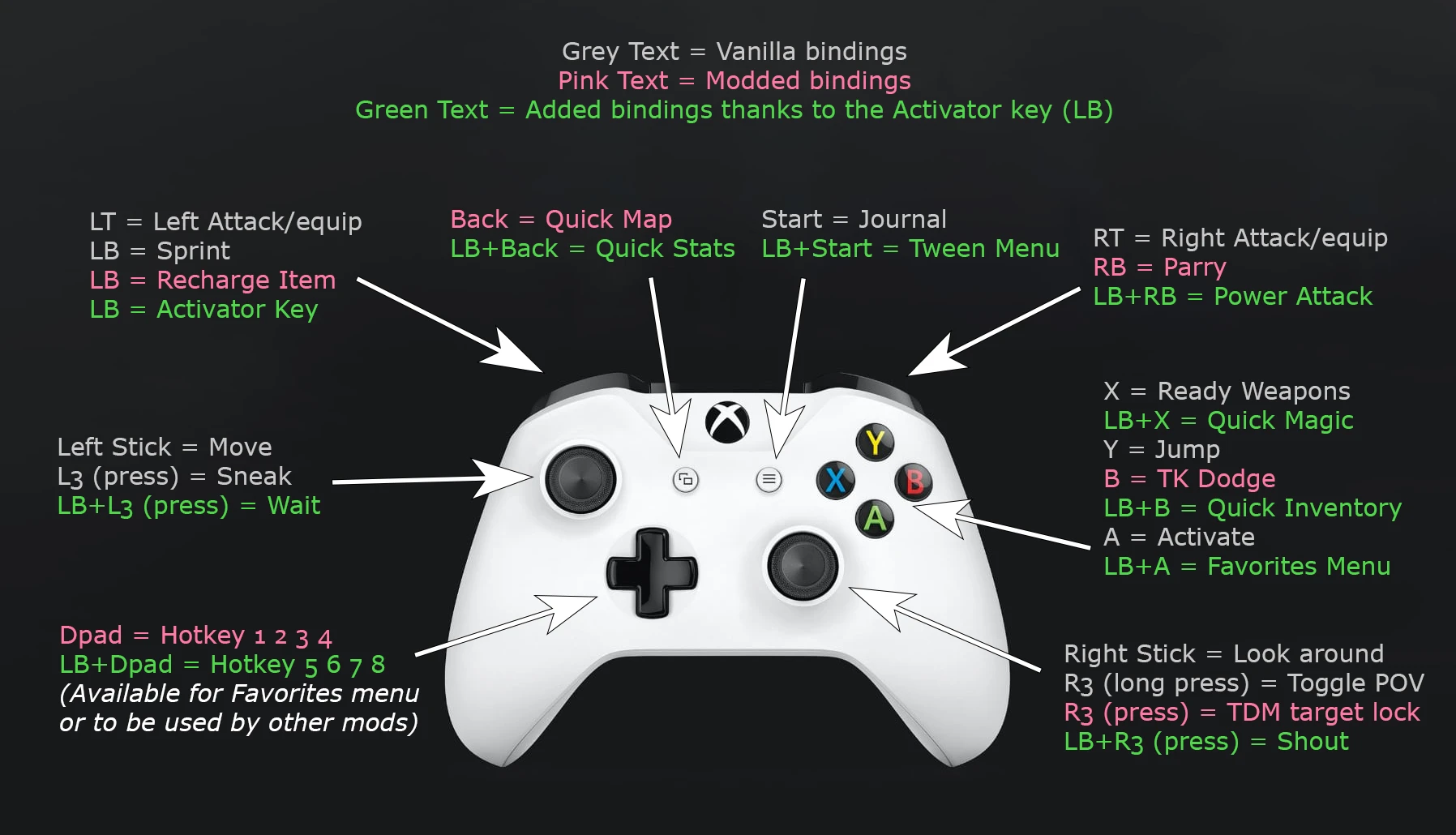
Looks weird at first glance, perhaps, but actually plays out smoothly, and retains a lot of vanilla keybindings as well as having 8 dpad keys freed up for the Favorites menu, or other mods not included in your overhaul or modlist by default.
For more information on the whys, the whats, and the hows of these keybindings (and possible conflicts, other mods and alternate bindings), consult the guide in the optional files. I have spent lots of time trying to find a controlmap that balances my need to stay as close as possible to vanilla while still offering support to all the mods above (and also explaining why it's a good idea to stay as close as vanilla as possible), and it's worth a read.
Lastly, I marked MCO, OCPA, Dual Wield Parrying, and TK Dodge as requirements because if you're not gonna use a modern combat setup, then there is no point in installing my gamepad controlmap. Just use vanilla controls along with Auto Input Switch and you're mostly good to go.
Text Version
Activator Key – LB (to roughly double our available keys on the gamepad)
Dodge (TKDodge) – B
Parry – RB
Power Attack (One Click Power Attack) – LB+RB (ideal, if it works for you - more info in the guide)
Alternatekeybind – LB+RT
Alternatekeybind – LB+LT
Left Hand – LT – No change. I mention it here because it's important. LT simply has to remain bound to “left hand”, see guide for more information.
Tween Menu – LB+Start
Quick Magic – LB+X
Quick Map – Back (AKA Select button)
Quick Stats – LB+Back (AKA Select button)
Quick Inventory – LB+B
Favorites Menu – LB+A
Shout – LB+R3
Wait – LB+L3
Quick Save – *Unbound* Better not to use quick saves.
Hotkey1 to 8 – The 8 dpad keys so ↑ ← ↓ → as well as activated versions LB + ↑ LB + ← LB + ↓ LB + →
(Optional) DynamicActivation Key – RB [+A implied since A = activation]