Moons and Stars - ONLY if you use EVLAS. Not compatible with AELAS
Rainbows Remade
Shooting stars
Minty Lightning
AELAS - This is only if you have a subscription on Kitsuune's Patreon. The ENB works for AELAS or EVLAS. A config for AELAS is available in the FoMod. Incompatible with EVLAS
ENB Framegeneration and/or AMD/FSR for ENB - Within the ENB you can disable antialising and sharpening. Highly recommended doing this if using framegen, because it saves a lot of frames
Spoiler:
Show
Incompatible
ENB Helper Plus - This causes bugs with ENB extender / KiLoader. Please do not use it. It has no added benefit if an ENB is not build with it.
Community Shaders - Well ... sortof. CS disables it's features when ENB is installed. But I heard issues where the ENB, especially a SH2 one, can cause issues when using both. Best to disable it entirely
DLLS/FSR Upscaler - the one on nexus definitely does not work as it states it is incompatible. The one on patreon ... I really do not know
Twilight - this ENB is configured such that it is unecessary.
Azurite mists - Not really compatible. I asked DrJ and he said it is unecessary for Azurite 3, as this weather mod does things differently. Plus it will look more blurry and white ingame. Not preferable.
Azurite III HDR Addon - Really? Yes really. It is only designed for CS users and if using this with ENB, it will really mess up the visuals. Please disable/uninstall it. Plus Silent Horizons 2 has it's own implimentation of HDR settings, which are actually the core visuals on which everything is tuned
I don't understand the thing about conflicting shadows. Seems as if you didn't fully read up on my install instructions and missed disabling the SAO part. Anyway ... light placer is completely incompatible as that mod only works for Community Shaders. MLO should work however :)
I want to install this ENB but usually there are instructions on what Skyrim.ini and SkyrimPref.ini settings to change. Do I just leave it at default settings or not? Just want to know because the last time I tried an ENB that didn't have ini instructions didn't work properly.
WOW This is insanely good! Takes everything I love about the Azurite ENB, Azurite Weathers, Kitsuune's shaders and supercharges them. And somehow is more performance friendly than any other ENB I've tried...
Slightly Brighter Water Effects Brightness and Reflection Fix is a modified version to that mod, and recommended to install for AZ II, because with the fix by wskeever, the waterfalls appears too dark in AZ II, and this mod increases it a little.
So, with AZ III and this ENB, i need to install them or i can skip both?
I use Natural Waterfalls, so I honestly cant tell. I kept the foam / waterfalls relatively bright where it makes sense and darker where it doesn't. So its becoming darker depending on time of day.
Yup, just tested it a few hours in and... man, AW III and this ENB is gorgeous. I didn't even need to tweak anything at all. It's beautiful, just the way it is.
I'm using Natural Waterfalls too, and the wskeever fix is not needed with this ENB. Waterfalls lighting are on point.
Seriously, after testing it, it made me switch from NAT III to AW III and this ENB
Added note: Do not use the ERM patch from Natural Waterfalls. ERM itself has borked meshes on some foam meshes, which never react to any light. And NWF simply uses the same data. So as a tip I recommend overwriting ERM with NWF not using it's ERM patch :)
31 comments
The plan so far with this ENB:
- Extended Cut Support -
- Vigilant Support -
- Wyrmstooth Support -
- Beyond Reach Support -
Happy modding everyone! Endorse if you like it and feel free to keep posting your amazing screenies
- Moons and Stars - ONLY if you use EVLAS. Not compatible with AELAS
- Rainbows Remade
- Shooting stars
- Minty Lightning
- AELAS - This is only if you have a subscription on Kitsuune's Patreon. The ENB works for AELAS or EVLAS. A config for AELAS is available in the FoMod. Incompatible with EVLAS
- ENB Framegeneration and/or AMD/FSR for ENB - Within the ENB you can disable antialising and sharpening. Highly recommended doing this if using framegen, because it saves a lot of frames
Spoiler: Show
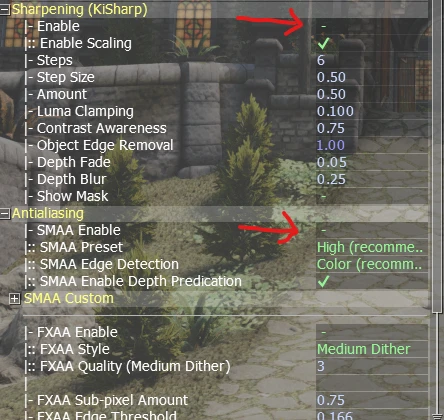
Incompatiblealso FYI remove your enb entirely and reinstall it to avoid conflicting super dark shadows
bSAOEnable=0 in skyrimprefs
bIBLFEnable=0 in skyrimprefs
EDIT: also added it to the description with fancy pictures
Nice Work !!! i try this today =) do i have to rerun dyndolod when i have azurite III enabled before ?
11/10
I'm using your Dawnfire ENB for NAT III and i liked it. But, right now, i'm switching to AW III to test it.
A question, though... I have this mod installed: Water Effects Brightness and Reflection Fix that fixes the overbright waterfalls at night that i had with NAT III.
Slightly Brighter Water Effects Brightness and Reflection Fix is a modified version to that mod, and recommended to install for AZ II, because with the fix by wskeever, the waterfalls appears too dark in AZ II, and this mod increases it a little.
So, with AZ III and this ENB, i need to install them or i can skip both?
I didn't even need to tweak anything at all.
It's beautiful, just the way it is.
I'm using Natural Waterfalls too, and the wskeever fix is not needed with this ENB.
Waterfalls lighting are on point.
Seriously, after testing it, it made me switch from NAT III to AW III and this ENB
Thank you
Added note: Do not use the ERM patch from Natural Waterfalls. ERM itself has borked meshes on some foam meshes, which never react to any light. And NWF simply uses the same data. So as a tip I recommend overwriting ERM with NWF not using it's ERM patch :)
EDIT: Fixed it. Seems I left some old settings in there. The red tint is gone now :)