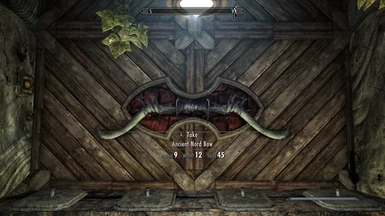About this mod
A well-equipped player home with many unique features, built into a mountainside in a scenic & secluded area. A MAJOR VERSION 4 RELEASE ON 11-11-22 WITH A LOT OF NEW CONTENT!
- Permissions and credits
- Changelogs




Though it's not apparent from the pictures and videos, Dragonsdeep 4 is much bigger than previous versions. It has many new surprises, and some new & very unique content. For those who played previous versions and discovered the "secret" of Dragonsdeep, the biggest changes in version 4 will be immediately obvious! For those who haven't yet discovered the secret, I created the above video to provide spoilers, step by step, leading you to the secret of Dragonsdeep. Watch only the spoilers you want and stop the video to try the rest for yourself. Discovering Dragonsdeep's secret is well worth it, because it unlocks the major part of version 4.

- Switchable lighting on almost all light sources (e.g. candles, sconces, lanterns, fires, and even the enchanting benches).
- New weapon & shield display plaque system: Each plaque is switchable between weapon & shield types.
- New bookshelf system: Books completely fill shelves, set left/right alignment, grab & push/pull books to/from the shelf.
- New item display system: Display any item, adjust its position & rotation, and it's immovable until removed.
- New "drop container" system: Pile "real" 3D items into certain open-top containers (e.g. bins, bowls, cases, etc.).
- Significantly increased storage and displays overall.
- 100% stable mannequins (absolutely no moving or inconsistent poses).
- Other very unique content, some using content from the Anniversary Edition update patch (AE upgrade add-ons not required).
- Fully-equipped with all crafting benches.
- NPCs undress when sleeping in the beds (sleeping in armor looks really uncomfortable).
- Immersive lighting placement, placed to avoid flickering artifacts even with a player light source.
- All bookshelves initially populated with random books (some valuable).
- Navmeshed to provide smooth NPC pathing to all accessible areas like beds, seating, and workstations.
- Minimal static clutter, allowing the player to remove/replace most of the loose clutter.
- No respawning items in any of the containers (in the spirit of immersion).
- Auto and manually cleaned with SSEEdit and has no deleted navmeshes.
- Tested with many of the most popular mods.
NEW WEAPON AND SHIELD PLAQUE SYSTEM
There is now a small push-button switch near each weapon or shield display plaque which allows switching between a shield plaque (holds a shield and two crossed weapons) or a weapon plaque (holds one weapon horizontally). Not only does this give the player the ability choose the type of plaque, it also allows switching the plaque with weapons/shields already placed. This allows the display of all THREE weapons AND a shield (if placement and switching is done in the right order). I plan to release this switchable design as a stand-alone mod for all vanilla plaques in the near future.
The bookshelf system is completely redesigned, now allowing a variable number of books to completely fill each shelf, with no gaps between books. The number of books that fit on a shelf is based on the width of all the placed books and the width of the shelf. It also allows orienting books to the left or right side of each shelf each time the inventory menu is exited. It also allows adding or removing books by grabbing the book (click and hold) then pushing or pulling the book on or off the shelf. When pushing the book onto the shelf, the system takes it from the player's hand and adds it to the shelf. The new system still allows the vanilla method to add or remove books via the inventory menu, or remove a book by reading/taking. The inventory of each shelf is accurately updated when books are added or removed by any method (e.g. inventory menu, grabbed and pushed, grabbed and pulled, knocked off the shelf by other forces, etc.). I also plan to release this system as a stand-alone mod for all vanilla bookshelves in the near future.
A new item display system appears in several places within Dragonsdeep 4. These displays allows the player to display just about any item from their inventory. When an item is added with the inventory menu, the item is placed on a display base, and then a menu appears allowing the player to raise, lower, and/or rotate the item (within some limits). Obviously some items will not fit the display or look very good, and they can potentially clip into surrounding objects, but I leave experimentation up to the player. The placed items will not be disturbed by any forces (bumping, explosions, shouts, etc.), but can be activated & taken directly out of the display, like any other item, without using the inventory menu.
A new container system I call "drop containers" allows the player to add items from their inventory into various open-top containers throughout Dragonsdeep. Once items have been added by activating the container and using the inventory menu, those items will drop into the world from above the container, causing the items to pile into the container using the game's usual physics. The player can then directly take (activate) or grab (click and hold) any item from the container that is not buried. Or the player can activate the container like any other vanilla container and remove items using the inventory menu. Items that fall out of the container for any reason (e.g. overflow, bumping, explosions, shouts, player/NPC removal) are accurately removed from the container's inventory. This makes for more immersive and visually-interesting containers, and makes the inventory more usable than if the player manually grabs & drops items into a container.

Thanks and enjoy!
~magesong
You can install version 4 in the middle of any play-through, using any existing game save, with or without previous versions of Dragonsdeep already installed (even if you've already discovered the secret). The mod will initialize according to your current saved game.
NOTE: If you start playing with the mod installed, exit to the main menu, and then try to load any game saved PRIOR to mod installation, a few objects will not be visible (i.e. disabled). This causes no harm and is easily corrected by closing the game entirely and re-launching it. You can then load any saved game and the problem will be gone. This seems to be a game engine issue.
A. Noble Skyrim
Book Covers Skyrim SE
HD Lods Textures
Skyland - A Landscape Texture Overhaul
SkyUI
Skyrim Flora Overhaul
Static Mesh Improvement Mod - SMIM
Realistic Water Two
True Storms
Wonders of Weather