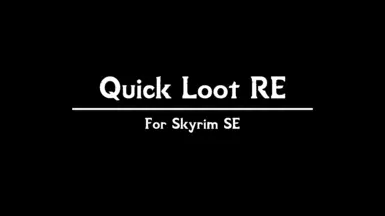- Games
- Skyrim Special Edition
- Mods
- User Interface
- Quick Loot RE
Quick Loot RE
-
Endorsements
-
Unique DLs--
-
Total DLs--
-
Total views--
-
Version2.15.0
- Download:
- Manual
File information
Last updated
Original upload
Created by
RyanUploaded by
FudgyduffVirus scan
Safe to use
Tags for this mod
Current section
About this mod
This mod adds a looting menu akin to the one present in FO4.
- Requirements
-
Nexus requirements
Mod name Notes Address Library for SKSE Plugins Skyrim Script Extender (SKSE64) SkyUI Mods requiring this file
Mod name Notes EatingSleepingDrinking - KuNeruNomu - Optional(Activation Animations : QuickLoot RE Animations) Immersive Interactions for Quick Loot Or QuickLoot EE. NORDIC UI - Quick Loot dialogue style or transparent Quick Loot RE and Adventurer Theme Mod default icons patch Quick Loot RE for 1.6.1130 Quick Loot RE x Dear Diary (Original and Wood and Paper)(Not for latest version) Will do nothing without it. Quick Loot RE x SkyUI Adventurer Theme Patch(Not for latest version) Will do nothing without it. QUICK LOOT RE _ REPLACE QuickLootRE Texture Replacer Souls Quick Menu RE (SQM RE) Quick Loot RE Compatibility Patch - Permissions and credits
-
Author's instructions
All rights reserved. These include the rights to modification, redistribution, and monetization. Do not reupload my mod under any circumstances with, or without, modifications.
Modification, redistribution, and monetization of the swf file, and its related sources, is expressly permitted.
See the relevant license files included with the downloads for more information.File credits
This author has not credited anyone else in this file
Donation Points system
Please log in to find out whether this mod is receiving Donation Points
- Mirrors
-
Name GitHub - Changelogs
-
-
Version 2.15.0
- Added supoort for Hunterborn via the hunterborn config option
-
Version 2.14.2
- Ethereal state now dispels when looting (configurable in the options)
-
Version 2.14.1
- Fix a bug where the Curator's Companion support would not display until you loaded a save (e.g. if you start a new game from the main menu without ever loading)
- Fix a bug where the Curator's Companion support would not display icons for items from non-standard displays (e.g. books)
-
Version 2.14.0
- Added support for Completionist (https://www.nexusmods.com/skyrimspecialedition/mods/46358)
-
Version 2.13.0
- Updated to Skyrim 1.6.640
-
Version 2.12.0
- Fix an issue where some misc items would display the wrong icon
- Icons are now colored according to stolen status (instead of being white all the time)
- Added support for LotD: The Curator's Companion
-
Version 2.11.0
- Added optional support for icons
- Added warnings when trying to load an incompatible lootmenu skin
- Silenced some debugging messages in the log
- The developer sdk is now distributed with releases
-
Version 2.10.0
- Added QuickLootReload console command option which reloads/reapplies settings from the config file
- Added config options to adjust the position/scale of the menu
-
Version 2.9.2
- Looting now fires the player add item story manager event
-
Version 2.9.1
- Fix a crash caused by the AE port
-
Version 2.9.0
- Add support for AE
-
Version 2.8.6
- Fix an issue where an items value is sometimes reported wrong
- Fix wrong weights occasionally displaying
-
Version 2.8.5
- Fix an issue where the lootmenu would pick up inputs from other menus
-
Version 2.8.4
- Fix an issue where the activate button would flicker on screen
-
Version 2.8.3
- Fix an issue where the lootmenu would stay open if looking at a corpse while it resurrected
-
Version 2.8.2
- Fix an issue where input would freeze when opening menus while looking at locked chests
-
Version 2.8.1
- Fix an incompatibility with follower command mode
-
Version 2.8.0
- Fix an issue where the lootmenu would not open while looking at an NPC who just died
-
Version 2.7.2
- Fix an issue where the lootmenu would flash when opening locked containers
-
Version 2.7.1
- Fix an issue when using the arrow keys for movement
-
Version 2.7.0
- Looting now dispels invisibility
-
Version 2.6.3
- Looting now updates the chests looted misc stat
-
Version 2.6.2
- Fix a CTD when looting items from a container that were removed
-
Version 2.6.1
- Fix an issue where the loot menu would not always work on ghostly remains
-
Version 2.6.0
- Added an option to close during combat
- Added an option to not display the menu on empty containers
- Fix an issue where the selected item would not reset when swapping between containers
-
Version 2.5.2
- Ensure total compatibility with custom controlmaps
-
Version 2.5.1
- Fix an issue where quests tied to looted containers would not update properly
-
Version 2.5.0
- Fix an issue where the button bar would not update if container ownership changed
- Added charge, value, and weight to bottom bar
-
Version 2.4.4
- Fix an issue when parsing containers with leveled lists
- Fix an issue where the lootmenu would stop showing up
-
Version 2.4.3
- Fix an issue when detecting if an item is stolen or not
-
Version 2.4.2
- Fix an issue where the lootmenu would not work anymore after using crafting stations
- Added functionality to remove arrow 3D when looting bodies
-
Version 2.4.1
- Disable lootmenu in werewolf form
-
Version 2.4.0
- Add open/close animations
-
Version 2.3.4
- Improved performance more
-
Version 2.3.3
- Improved performance
-
Version 2.3.2
- Fix an issue when showing containers as having more gold than they actually do
-
Version 2.3.1
- Disable the menu during kill moves
- Menu now auto closes during dialogue
-
Version 2.3.0
- Add audio for taking items
-
Version 2.2.0
- Add colored text for stolen items
-
Version 2.1.1
- Fix an incompatibility with Gamepad++
-
Version 2.1.0
- Add support for stealing
- Fix a bug where the menu state would not always update to reflect the container state after looting
-
Version 2.0.2
- Fix for wrong mouse icons
- Fix for unlocking containers
-
Version 2.0.1
- Fix sorting bug
-
Version 2.0.0
- Total rewrite
-
Version 1.18.5
- Fixed a bug when printing to the console
-
Version 1.18.4
- Minor adjustments to the look of the menu
-
Version 1.18.3
- Fixed a bug with `Game.GetCurrentCrosshairRef` not working correctly
-
Version 1.18.2
- Fixed a bug where consume sounds would play instead of pickup sounds
- Reworked how sounds are played when taking all items from a container
-
Version 1.18.1
- Reworked how item icons are displayed. They should be more accurate and display a greater variety
-
Version 1.18.0
- Fixed a bug where hover text would not display when looting a corpse you had failed to pickpocket
- Mouse buttons now display properly
- Take all button is now hidden when pickpocketing
-
Version 1.17.7
- Fixed a crash
-
Version 1.17.6
- Updated for runtime 1.5.80
-
Version 1.17.5
- Fix for crosshair dispatch
-
Version 1.17.4
- Fix for papyrus crashes
-
Version 1.17.3
- Fix for string corruption
-
Version 1.17.2
- Updated hookshare requirement
-
Version 1.17.1
- Bugfix for menu not showing
-
Version 1.17.0
- Integrated crosshair dispatch fix
- Added API functions to be notified when animations are played
-
Version 1.16.4
- Updated for runtime 1.5.73
-
Version 1.16.3
- Fixed bug where activation blocks would fail to lift
-
Version 1.16.2
- LootMenu now closes when the targeted container has its activation blocked
- LootMenu will now correctly open If disableIfEmpty is set to true and the targeted container only has dropped item
-
Version 1.16.1
- Fixed a memory leak
- Refactored a bunch of code
-
Version 1.16.0
- Added localization strings
- Added disableInvisDispell option
-
Version 1.15.11
- Take all now triggers traps
-
Version 1.15.10
- Fixed item duplication bug
-
Version 1.15.9
- Improved logging
- Fixed stack corruption issue
-
Version 1.15.8
- Fixed item duplication bug
-
Version 1.15.7
- Fixed crashing introduced in 1.15.6
-
Version 1.15.6
- Fixed bug with items being flagged as pickpocketable when they shouldn't be
-
Version 1.15.5
- Added skyui check
- Fixed incorrect armor icons
- Added disableOnActiDispatch option
-
Version 1.15.4
- Updated for runtime 1.5.62
-
Version 1.15.3
- Fixed bug where journal menu couldn't open in the map menu
-
Version 1.15.2
- Fixed menu toggle for keyboard controls
-
Version 1.15.1
- Fixed bug where all menus hotkeys would toggle lootmenu
-
Version 1.15.0
- Added hook to toggle the lootmenu
-
Version 1.14.1
- Scripts which modify container inventories using on activate events will now be run when the loot menu opens
-
Version 1.14.0
- Added disableForActiOverride option
-
Version 1.13.1
- Fixed bug where scrolling would toggle POV while menu was open
-
Version 1.13.0
- Added a console command to adjust quick loot variables while in game
-
Version 1.12.11
- Fixed a crash when sorting by valuePerWeight
- Fixed a crash when dependencies aren't loaded
- Fixed various bugs related to sorting options
- Added reversible sorting options
-
Version 1.12.10
- Fixed crashing related to new text hooks, doubles as a fix for a native crash related to perk fragments
-
Version 1.12.9
- Potential crash fix for new search text hook
-
Version 1.12.8
- Added notification messages for missing dependencies
- Fixed a crash when reloading game data
-
Version 1.12.7
- Fixed crashing related to new search text hooks
-
Version 1.12.6
- Search text should now accurately reflect the crosshair activation text
-
Version 1.12.5
- Added disableActiTextHook option
- Animations are now enabled by default
- Animations no longer play when using take all
- Sounds no longer stack so heavily when using take all
-
Version 1.12.4
- Player no longer shouts when using shout handler as the take key, and the menu closes
- Added error message for input mapping conflicts
-
Version 1.12.3
- Fixed issue with menus freezing
- Fixed issue with menus infinitely opening/closing when using take all
-
Version 1.12.2
- Fixed for weapon readying when using ready weapon as take all key
-
Version 1.12.1
- Fixed mouse scroll switching player pov
-
Version 1.12.0
- Added auto move input hook
- Refactored hooks for compatibility with SkyrimSoulsRE
-
Version 1.11.7
- More fixes for items not showing up
-
Version 1.11.6
- Fixed some items not showing up in the container
- Fixed some sorting issues
-
Version 1.11.5
- Fixed swapped take all and search text
- Fixed disableAnimations setting being inverted
-
Version 1.11.4
- Fixed a crash in dtor call
- Equipped weapons are now displayed
-
Version 1.11.3
- Fixed negative values showing for pickpocket chance
-
Version 1.11.2.4
- Fixed a crash
-
Version 1.11.2.3
- Fixed crash when pickpocketing
-
Version 1.11.2.2
- Dropped items are now included in the inventory menu
-
Version 1.11.2.1
- Fixed containers sometimes not closing
- Reworked how inventory lists are acquired. Should now properly evaluate leveled lists
-
Version 1.11.1
- Fixed grabbing (again)
- Close animation now plays when looting a container with take key
- Fixed alphabetical sorting
-
Version 1.11.0
- Added toggle run keybind option
-
Version 1.10.0
- Added customizable input hooks for all keys
- Fixed missing gold icon
- Added Activate and Ready Weapon keybinds
-
Version 1.9.0
- Fixed shout and sneak take all hooks not working for PC
- Integrated dialogue style interface as an option
- Fixed dpad not working in menus when Lootmenu is open
- Fixed disableForAnimals not working for all animals
- LootMenu now closes on combat begin when disableInCombat is set or when pickpocketing
-
Version 1.8.0
- Added rebindable options to take all key
-
Version 1.7.14
- Invisibility now breaks when looting
- Containers now animate when taking an item, instead of on menu display
- Chest traps will no longer trigger on menu display. They now trigger when taking an item
- Enabled tab-out functionality for several menus while the loot menu is open
- Can no longer pickpocket rabbits
- UI will now update input buttons while open (N/A to dialogue style interface)
- Added disableForAnimals option
-
Version 1.7.13
- Added activation text hooks so the search string should now properly reflect the activation text
-
Version 1.7.12
- Fix for inventory not updating when items are removed by outside sources
- Take all button now works for stealing from containers
-
Version 1.7.11
- Fixed grabbing not working
-
Version 1.7.10
- Fixed another bug with pickpocketing worn items
-
Version 1.7.9
- Fix for flickering menu
- Fix for menu closing when "disableIfempty" is not set
-
Version 1.7.8
- Fixed issue with "disableIfEmpty" setting not displaying filled containers
-
Version 1.7.7
- More fixes for pickpocketing items
- The inventory menu should no longer open erratically under certain circumstances
-
Version 1.7.6
- Fixed an issue with pickpocketing incorrect items
-
Version 1.7.5
- Fixed crashing related to changes in 1.7.4
- Inventory should now display correctly on dead actors
- Inventory menu should no longer reopen when using take all
-
Version 1.7.4
- Keypresses are now evaluated on key up
- Container menu will now close with tab (might not work on all configurations, let me know)
- Items should no longer jump around in the menu when you loot
- You should now be able to drag bodies properly without accidentally looting
- Can no longer pickpocket worn items without the proper perks
-
Version 1.7.3
- Fix for pressing take all key while in vanilla inventory menu
-
Version 1.7.2
- Fixed the loot menu showing in various situations where it shouldn't
- Animals can no longer be pick pocketed
- Floating point settings are now interchangeable with integers
-
Version 1.7.1
- Fixed source of crashing in 1.6.4
-
Version 1.7.0
- Added more sorting options
-
Version 1.6.5
- Compiled in debug for stability
-
Version 1.6.4
- Fixed ash piles not opening
-
Version 1.6.3
- Summons can no longer be looted
-
Version 1.6.2
- Fixed bug where single loot would duplicate stacks (only visually)
- Players can no longer pickpocket ghosts
- Fixed bug where looting containers would not update the menu
-
Version 1.6.1
- Changelogs are kept on my Github
-
Please see QuickLootRE.toml for config options related to the lootmenu.
Use the console command QuickLootReload to reload settings from the config file.
Supports keyboard/mouse and gamepads.
Use the console command QuickLootReload to reload settings from the config file.
Supports keyboard/mouse and gamepads.