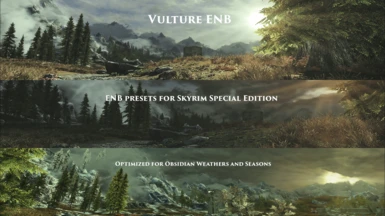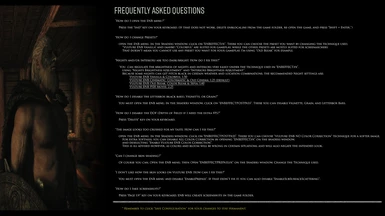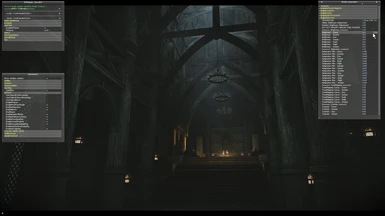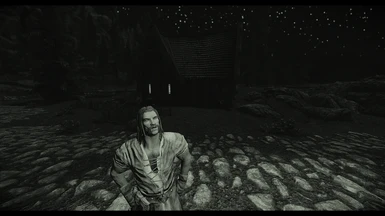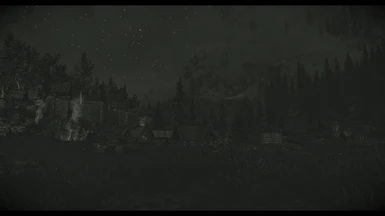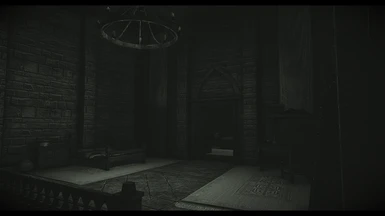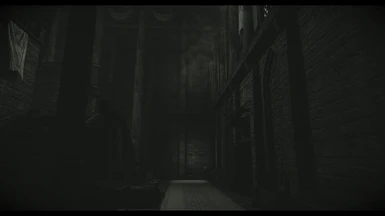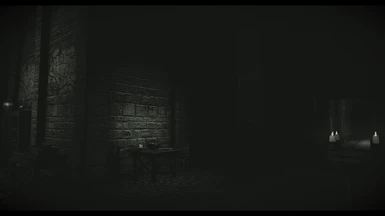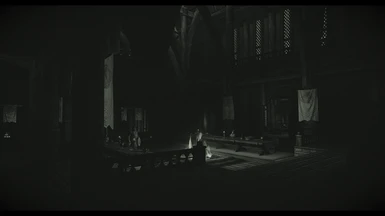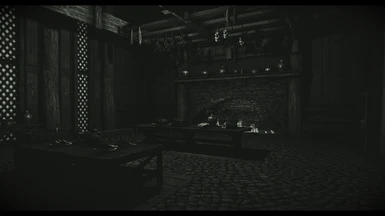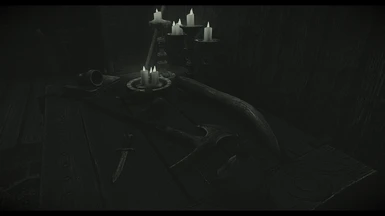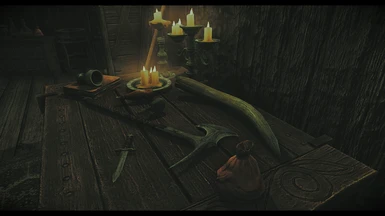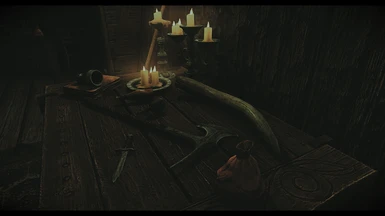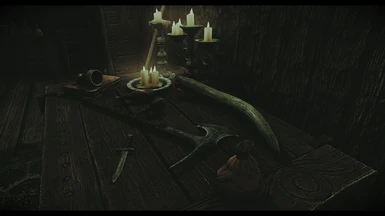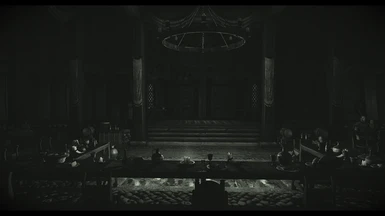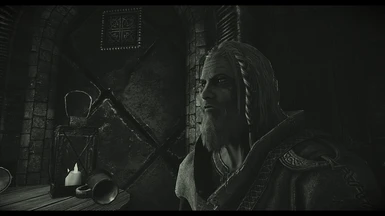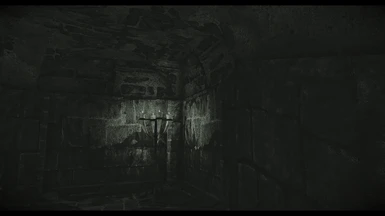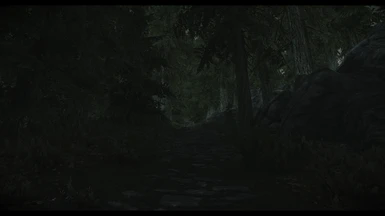- All games
- Skyrim Special Edition
- Mods
- Presets - ENB and ReShade
- Vulture ENB
Vulture ENB
-
Endorsements
-
Unique DLs--
-
Total DLs--
-
Total views--
-
Version1.2
- Download:
- Manual
File information
Last updated
Original upload
Created by
grvultureUploaded by
grvultureVirus scan
Some manually verified files
Tags for this mod
Current section
About this mod
Vulture ENB features 9 different presets for both gameplay and screenarchery, catering to all kinds of players, with an easy to use interface.
- Requirements
-
Nexus requirements
Mod name Notes Realistic Hair Colors Highly Recommended! Otherwise the green tint present in the vanilla hair will be too strong in certain lighting situations - Permissions and credits
-
Credits and distribution permission
- Other user's assets All the assets in this file belong to the author, or are from free-to-use modder's resources
- Upload permission You are not allowed to upload this file to other sites under any circumstances
- Modification permission You must get permission from me before you are allowed to modify my files to improve it
- Conversion permission You are not allowed to convert this file to work on other games under any circumstances
- Asset use permission You are allowed to use the assets in this file without permission as long as you credit me
- Asset use permission in mods/files that are being sold You are not allowed to use assets from this file in any mods/files that are being sold, for money, on Steam Workshop or other platforms
- Asset use permission in mods/files that earn donation points You must get permission to earn Donation Points for your mods if they use my assets
Author notes
This author has not provided any additional notes regarding file permissions
File credits
All credits are in the description.
I would like to say a BIG thank you to all HLSL coders and Boris himself for their amazing and hard work on ENB, making it able for all of us to write our own code based on previous ones, or extend the already existing ones.Donation Points system
Please log in to find out whether this mod is receiving Donation Points
- Changelogs
-
-
Version 1.2
- Fixed night eye and all image space adjustments to work with the ENB
-
Version 1.1
- Corrected the Lens shader
-
Version 1.0
- Initial Release
-

Installation instructions, FAQ, and credits can be found below.
READ THE MOD DESCRIPTION AND THE STICKY POST(S) BEFORE ASKING QUESTIONS IN THE COMMENT SECTION PLEASE.

Vulture ENB features 9 different presets for both gameplay and screenarchery, catering to all kinds of players, with an easy to use interface.
It has been optimized for NAT, Obsidian and vanilla weathers, but that doesn't mean you cannot try it with any other weather mod.

Vulture ENB contains complex coding and is most suitable for powerful rigs. There will not be any performance options, but you can disable effects through the ENB menu in-game.
Please follow installation instruction and FAQ (with setup instructions) below.

To ENB authors: Vulture ENB comes with DNI RGB corrections, as well as procedural brightness adjustments and dynamic tonal corrections.
Feel free to use these in your ENBs, just make sure you give me (grvulture) credit, mentioning the corresponding code used in your file(s).

Great care has been given in Vulture ENB to stay consistent in improving the image in all kinds of situations.
It is a realistic preset with a fantasy touch; the notion that Tamriel does not have to resemble our climate exactly.
INSTALLATION
To install Vulture ENB, follow these simple steps:
1. Download the latest ENB binaries for Skyrim:SE from ENBDev.com
2. Copy ONLY d3d11.dll and d3dcompiler_46e.dll from the ENB zip file into the root Skyrim:SE game directory
3. Copy the contents of the "Vulture ENB" zip file into the root Skyrim:SE game directory

CREDITS / Techniques used
ENB binary: Boris Vorontsov
ReforgedUI and Gaussian kernel generator: The Sandvich Maker
ENB DNI separation: Tapioks
Khajiit Nighteye Adjustment: Phinix
Bloom Control: Soulwynd
Filmic Tonemapping: Matt J.P. and Aiyen
Depth Linearization, Advanced DOF, MXAO and Lightroom: Marty McFly
Depth Linearization: Trey
Histogram Adaptation, Adaptation Level Visualizer, B-Spline bicubic filtering and SMAA: Kingeric1992
DPX Cineon Shader: Loadus
Curves and Fake HDR: Ceejay.dk
Technicolor2, Shadows shaders, RBGL Curves and Bloom Layer code: Prod80
Bloom shaders: MaxG3D
Advanced Bloom and ENB Lens: Kyokushinoyama
RGBL Curves, Skin Shading, Histogram Adaptation setup, Fake HDR port and Bloom Control additions: Adyss
DNI Color Correction, ENBEFFECT.FX Technique Handling, code additions and Night and Interior Adjustments: GrVulture
Modular Shaders, various shaders and code used in other shaders: JawZ
Please support me on Patreon: