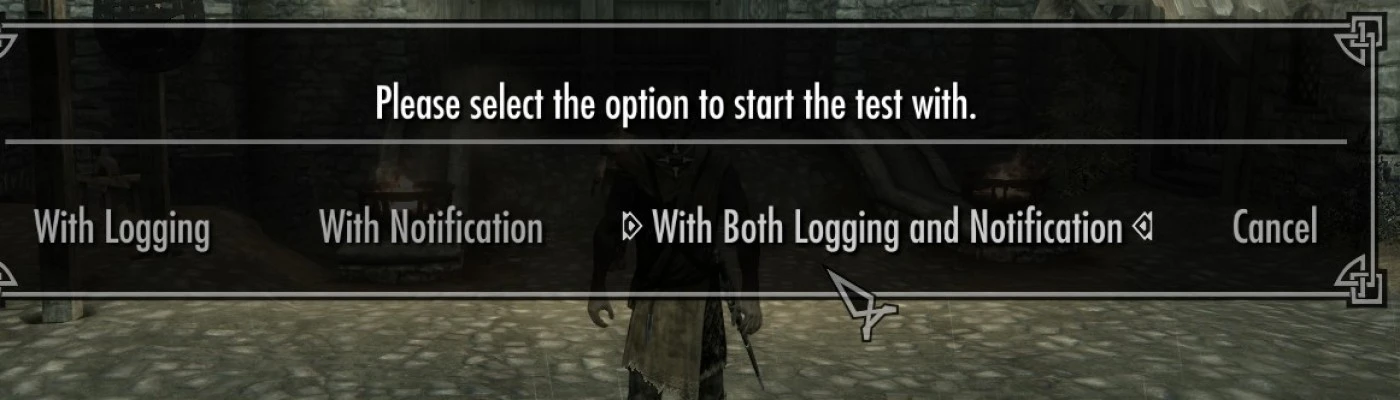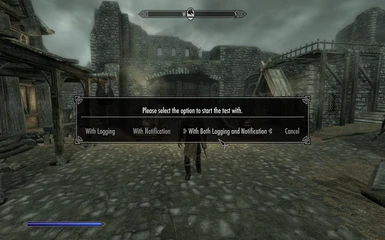About this mod
This mod provides an ability to run a simple Papyrus script latency test with optional logging and/or notification.
- Requirements
- Permissions and credits
- Donations
I contacted @Mitchalek, since Elephant seems to be absent. Mitchalek granted porting with simple words: "A credit should suffice".
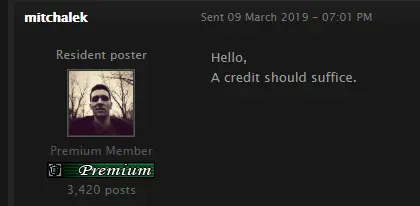
So any credit of the intial idea is to be addressed @Mitchalek.
The utility turned out to be quite useful back in the days of legendary, and I already made use of it, testing my new playthrough script impact. Here's the original description:
Description
This mod provides an ability to run a simple Papyrus script latency test with optional logging and/or notification.
It might prove useful if you suspect that you have an overloaded scripting system.
Note that the test is basically identical to the one provided with the mod Convenient Horses by mitchalek. This mod is provided for anyone who would like to be able to run the test but who doesn't care to install that mod.
How To Use
The first time Skyrim runs after installing this mod, a lesser power will be given to the player called Elephant's Script Latency Test. This power is used to start and stop the test. If the test is currently running, using the power will give you the option to stop it.
The test has three starting options.
1. Send the results to the Papyrus log file.
2. Display the results as on-screen notifications.
3. Do both of the above.
Requirements
Skyrim Special Edition latest version
Compatibility
This mod makes no changes to any Bethesda records, so as far as I know should be compatible with anything.
Installing
Copy the files...
Elephant'sScriptLatencyTester.esp
Elephant'sScriptLatencyTester.bsa
...to your Skyrim Data directory and make sure Elephant'sScriptLatencyTester.esp is ticked in the Data Files list. The mod may be positioned anywhere in the load order. Optionally use any Mod Manager tool.
Note that the Elephant'sScriptLatencyTester.bsl file can be copied also but is only needed if you wish to unpack the bsa file.
Uninstalling
Note that there is no way to 100% safely remove any mod from a running Skyrim game. The only guaranteed method is to revert to a save made prior to installing the mod. That being said, this mod, while having scripts, is very lightweight and un-intrusive. I don't think you will have any lasting issues should you choose to un-install it. If you do so choose, please follow this procedure:
1. Make sure that the Latency Test is NOT running.
3. Make a save and then exit Skyrim.
4. Remove Elephant'sScriptLatencyTester.esp from your Data Files list.
5. Restart Skyrim, load the save just made and then make another save.
Upgrading
No special procedure is required. Just replace your old files with the ones from the new version.
Credits
Elephant42 for original extraction of Script Latency Tester, found inside Mitchaleks Convenient Horses Mod.
Mitchalek (mitchalek@yahoo.com) for permission to use some of the code from his Convenient Horses mod.
Permissions
Do what you like with it. If you use any of it crediting Elephant42 would be appropriate.
You will need to get permission from mitchalek (mitchalek@yahoo.com) if you want to use the main testing script.
FAQ:
What would you suggest is a good number of script latency?
I don't know. Positive numbers range from 60-80 according to Google, while most people agree everything above 120-140 should be considered problematic, and everything beyond 200ms harmful to script stability.
In SSE I got constant 80ms, no matter how much script mods, or texture mods I added. There were two exceptions however. One was ENB(nothing dramatic), the other was a Mod I do not want to make public. It raised the script latency far beyond 220ms, and the Mod is part of the dangerous modlist found on Reddit. So go figure.
However, it never dropped under 80ms, either this is because the game is capped at 80ms, or you'd need to change .ini settings in order to lower this number.
How would I consider what's a good latency on my setup?
Do a test in vanilla only. Do the test in a region that you'd always use for the same testing procedure. Do one test out of combat, and one test with combat. If you want to benchmark, do the intro carriage ride. The average ms should be your reference for future tests.
How does it make sense to compare user tests against each other, if anyone potentially tests under different enviroments?
That's actually true. If you happen to want some decent information extracted out of this, applie to the following consensus:
1. make sure your .ini settings regarding anything Papyrus are default
2. enter the vanilla game(also no loose textures etc.) from main menu using console, using the following command:
coc Riverwood04
3. do 1 minute of testing, note the average ms
4. command console: tgm
5. do 1 minute combat testing hack through anything you can find, note the average ms
6. state your results over here, if possible with system specs.
My test:
Out of combat: 80ms
Doing combat: 80ms
CPU: Ryzen 2700x@8x3.9Ghz
GPU: Sapphire Vega56 Pulse
RAM: 16GB Corsair Vengeance @3200Mhz
Resolution: 1920x1080