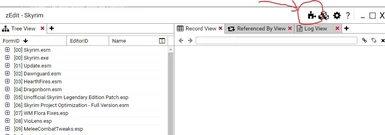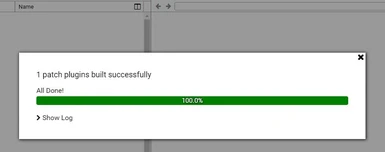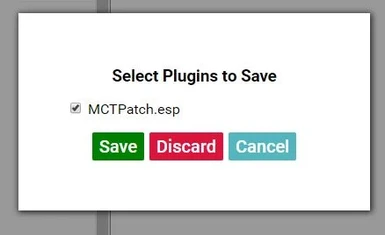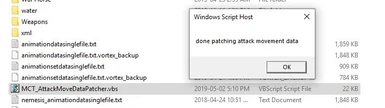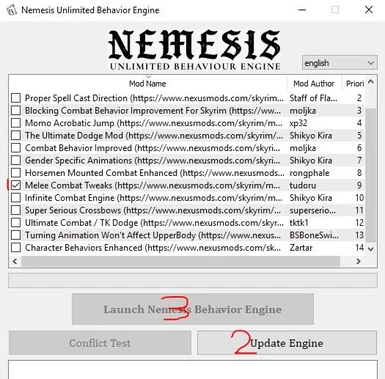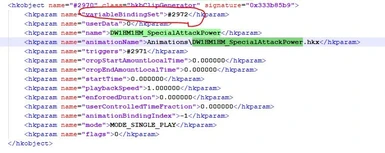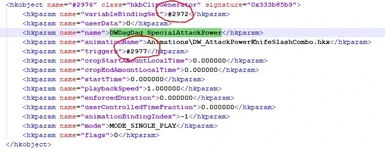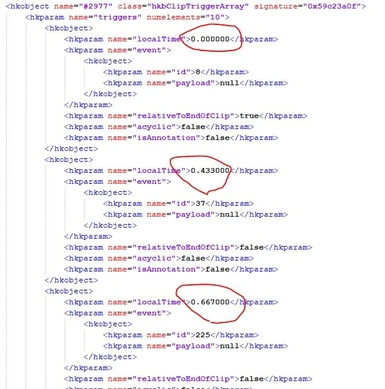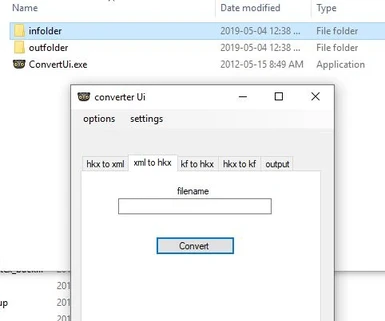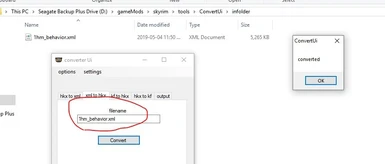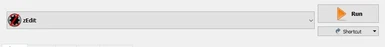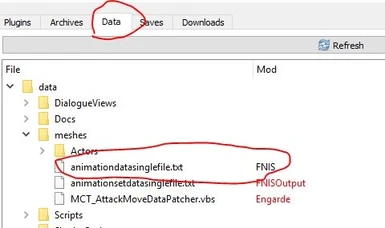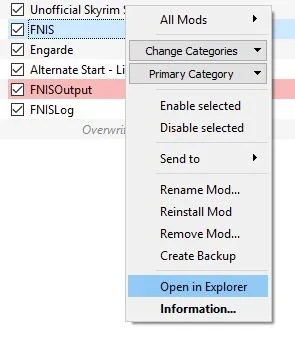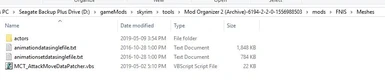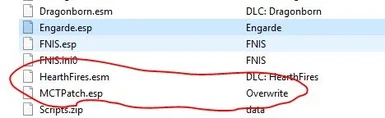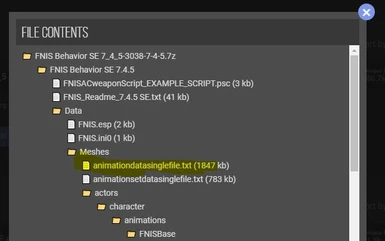About this mod
Fixing Skyrim's melee combat one tweak at a time
- Requirements
- Permissions and credits
- Changelogs
My philosophy:
- Everything that exists in game must exist for a reason, focus on fixing useless actions more than creating new ones. For exmaple, fixing and rebalancing walking vs running, making the different type of power attacks actually worthwhile.
- Be compatible and customizable, everything is implemented using the most compatible and most performant method I can dig up. Most features can be turned off or are simple to disable.
- I want a "thoughtful" combat experience, I want the player to care whether the opponent is using a long weapon vs a short weapon, heavy armor or light armor.
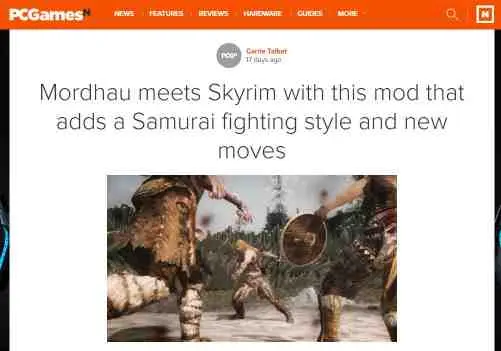
The history:
A little over a year ago, I set out to create a mod list that can offer the best combat experience possible. I added to the list, remove from the list, tinker with each one to make them balance and play nicely with each other. It wasn't long before that urge kicked in, the urge to make just that one little modification to make it all perfect, but of-course no one little mod is ever going to be enough, and before I realize it, I was learning papyrus scripting, learning how to create animation, learning to read and modify the havok behavior file, and the list goes on and the changes piled on.
Now, a little over a year later, I finally arrive at a package that I think is complete enough to present to the rest of the community. The final result no longer resembles much of the modlist I started with, but I still wish to thank the original authors of these mods for the inspiration and showing me the ropes. The modlist that I started with are Mortal Enemies, Attack Commitment, Weapon range fixes, Action Combat, Ultimate Combat.
Features:
Rather then list down each changes and tweaks, I'll list down what problems I see with Skyrim's melee combat and details how I think this mod could help fixing them.
Not anymore! Now you can't attack nor block when out of stamina, swinging any weapon will also now drains alot of stamina, but will recover quickly too. This is very much like how Souls-Game handle stamina. However, unlike how other mods that implement soul-like stamina mechanic, this mod doesn't touch stamina regen rate. This allows all the stamina regeneration related enchants, potions, and buffs to still keep their relevancy by allowing you to sprint/dodge more (those stamina will not be recovered by this mod). See this article for details.
The movement mode are tweaked as follows:
- Sprinting - no change from vanila speed, but lot more stamina drain per second based on the worn armor weight.
- Running - slower than vanila, no stamina drain, but no stamina regen either.
- Walking - faster than vanila, and also regens stamina.
Instead of decreasing turning speed, I change it to decreasing turning acceleration. This gives it a illusion that NPC is taking a brief split second of time to react to the player, much like how a human would. The second big change is that instead of universally decreasing the angle of effective hit cone, I actually look at every attack animation of each race, and modify the angle accordingly. For example, a troll's right hand swinging attack will now actually hit a wide angle to his right side. A dwarven sphere's charge will hit within a narrow range just slightly to his right side. This makes it so that you'll need to judge whether or not to side step or back step instead of just blinding strafing your opponent. The last change is to move everything into zEdit patcher, thus eliminating incompatibility issues.
This annoy me enough that I implemented a new dedicated key/button to trigger power attacks, there is now a separate key that performs power attacks. The default setting is the middle mouse button, can be changed in MCM
Free movement during normal attack is removed, a small amount is still retained to simulate momentum, but you should expect movement to be tied to the attack you are performing instead of being able to freely skate around while swinging your sword. Dual wield blocking is implemented, and is done with the same right mouse button as two hander or sword and shield style. Attacking while dual wielding will alternate between right and left hand weapons.
P.S. Recommend using Dual Wield Blocking Animations
- Two hander now mimicks a Samurai sort of fighting style, normal movement are slow, yet able to do explosive power attacks. All of their power attacks will trigger a brief slow time effect. They will also turn the player to face the direction of attack, such as turning 180 degree with backward power attacks to attack any enemy that creeps up behind you. As added bonus, any attack made with two hander while not running or sprinting will sweep through multiple enemies.
- Sword and board is a more defensive style, designed to effectively fight a single boss type opponent. Power bash can now only be performed with a light shield and will gurantee an interrupt while heavy shield can perform an enhanced form of blocking. Swordwise, side and back power attacks will have roughly 0.3~0.5 seconds of invinciblility time. Side power attack that actually hit an enemy's left or right side will apply additional debuffs/wounds onto the enemy. This is similar to Wildcat's injury system but simpler and no randomness involved. See the racial article for details.
- Dual wield style is flashy and rely on capitalizing moments of opportunity. Dual normal attack now have brand new animation and hits up to 4 times. Dual power attacks (replaces forward power attack) have been extensively tweak and will break opponent's block.
- Spellsword style has been changed to allows blocking and an enhanced dodging to facilitate casting spells in close proximity to enemies
- Normal Bash doesn't produce an effect worth the stamina cost. Adjusting cost often leads to either too much for low level, or too low for high level
- Power Bash is just inferior in everyway, slower animation, greater stamina cost. Overhauls often have to give power bash over powering perks just to make it worthwhile, but then players end up only using it in hopes of triggering what ever effect is attached to the perks.
TLDR:
- Can't use jumping to get out of stagger now.
- Use dodge instead, dodge with dodge key + direction key
- Dodging works similar to how other existing dodge mod works, but with minor differences, you can take your pick, Engarde's dodge can be disabled in the patcher settings
- Dodge key defaults to 'x', please change it to something more accessible. Recommend switching with jump's spacebar.
- Dagger: +75% chance to crit on standing power attack, double crit damage. Weak to heavy armor.
- Sword: +50% chance to crit on standing power attack, +15% longer reach, less stagger. Weak to heavy armor.
- Axe: +10% speed, +10% damage, -20% reach.
- Mace: -50% crit damage. Deals stamina damage, power attack knocks down low stamina opponents.
- Two hand sword: +25% chance to crit on standing power attack, +15% reach, less stagger, Weak to heavy armor.
- Two hand axe: +10% damage, -20% reach. Penetrates 50% armor. Deals stamina damage. Power attack knocks down low stamina opponents.
- Two hand hammer: -10% speed, -50% crit damage. Penetrates 50% armor. Deals stamina damage, power attack knocks down low stamina opponents.
- Bow: no change.
- Crossbow: more stagger (same level as two hand sword).
Heavy/Light armor and shields suffers the same problem as being visually different but no functional difference. Therefore in version 3.5, new characteristics have been added to them with more to come in future:
- Heavy armor: reduces damage from sharp weapons (daggers, swords, etc), higher stagger resistance, so no stagger from bows and one handed swords, fat rolls with high stamina cost
- Light armor, step dodges with low stamina cost, encourages a dodgy type of game play
- Heavy shield, can power blocks, can't power bash at all, and normal bashes costs high amount of stamina
- Light shield, can power bashes, normal bash cost small amount of stamina
- Modifier + RT = Power attack
- Modifier + LT = Spellsword casting
- Modifier + LStick = Dodge
Installation:
"Alright, I'm convinced, how do I install?"
Quick and dirty installation:
This method is for those who just want to try out the mod and not bother building your own patch. It is not recommended for a serious playthrough (unless you really play with just Vanila + DLC + USLEEP + costmetic mods)
- Install the main file
- Install the pre-generated patch
- With the enhanced power attack feature, your sheathe weapon key is now the power attack key. You must assign a new key to the sheathe control in the Control section of the system menu. To actually sheathe weapons, go into Engarde's MCM menu and set a new key to actually sheathe weapons.
- If you decided to upgrade to full installation, there is no need to uninstall mod, simply start from step 2 below: i.e. build the patch file
- Done!
Full installation in gist for experienced modders:
To ensure compatibility, this mod is more complicated to install than normal mods, so please at least read the following instructions.
- Install the main file
- Download, extract, and run Synthesis, detail instructions
- Add the Engarde patcher.
- Configure and run the patcher.
- Run FNIS or Nemesis
- Run Skyrim\Data\meshes\MCT_AttackMoveDataPatcher.vbs
- Activate Synthesis.esp at the bottom of your load order
- If using the enhanced power attack feature, your sheathe weapon key is now the power attack key. You must assign a new key to the sheathe control in the Control section of the system menu. To actually sheathe weapons, go into Engarde's MCM menu and set a new key to actually sheathe weapons.
- Done!
Update instruction for all versions:
Same as installation actually:
- Download and overwrite the main file
- Update and re-ran the patchers, Synthesis users please look for the blue update circle screenshot below

- Re-ran FNIS/Nemesis
- Re-ran MCT_AttackMoveDataPatcher.vbs
- Please note to NOT uninstall, improper uninstall plus a re-install will create duplicated entries in your save game and really wrecks havoc.
Full installation in detail (with pictures!):
Vortex users
MO2 users
Uninstallation:
"Sorry, can't uninstall, you must reformat your entire hard drive"
"Alright alright, if you must"
- In game, find the MCM menu->Others->Deactivate
- Save game, exit Skyrim
- Remove all main file preferably with a mod manager
- Remove MCTPatch.esp
- Re-run FNIS or Nemesis
Compatibity:
Engarde has now become a big mod and as such, there is no way that it can be 100% compatible with 100% of the mods out there. To that end, major effort has been made so that any feature can be turned off, see this article to see which specific feature is incompatible with any mod.
F.A.Q.:
Running out of space on this page, please see the sticky posts here.