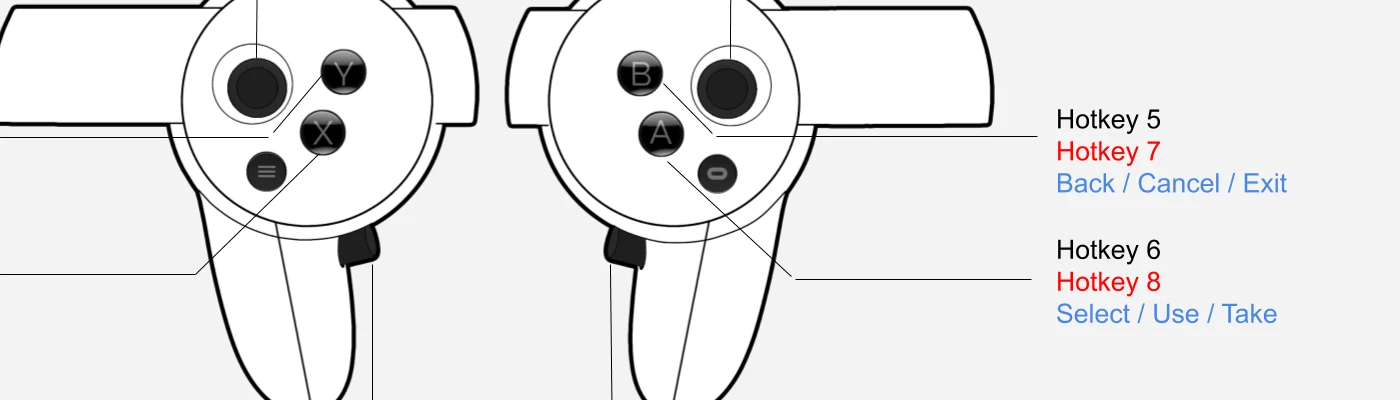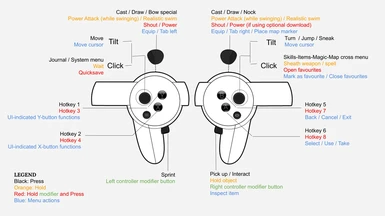About this mod
This is a new button mapping for the Oculus Touch controllers in Skyrim VR that frees up 4 buttons to be used for all the new fancy VR mod actions (gestures, holsters, selection wheels, etc.) or you can assign them as vanilla hotkeys.
- Permissions and credits
- Changelogs
This mod is ONLY a configuration text file, no scripts or esp files. It uses the hotkey code that already exists in the game engine but that Bethesda decided not to assign buttons to.
Button assignment is aimed at quick and comfortable access to combat functions. I have tried to minimize the use of the less comfortable stick clicks but I chose to put the menus there to instead make room for 4 custom buttons where you can hotkey up to 8 things or use them for mod actions (like VRIK gestures, MageVR stuff, Spell Wheel, etc.) or both! The more of this stuff you use, the less you'll enter the menus anyway, so win-win! Buttons are also reassigned to be more familiar to those playing other VR games or games using controllers in general. Like grabbing and inspecting items with the Grab button, going forward and back in menus with A and B, and switching tabs with right and left trigger.
NOTE: Like any other button remapping mod, this will not change the in-game button prompts. E.g. when hovering over items, the game will still say "A" to pick it up even though the correct button is now grip. This means you'll have an initial adaption period where you'll need to memorize where stuff is. But after a few hours you'll never look at a button prompt again. The more rare prompts (like X/Y functions in crafting stations) have not been remapped so you don't need to remember new buttons for those. Nowadays you can actually get Dear Diary VR which improves the look of the VR UI and switches the interact button prompt from A to grip. I highly recommend it!
Using the free A/B/X/Y buttons as vanilla hotkeys is optional, but there are some advantages to using them for that over e.g. gestures, glyphs or voice commands:
- Instantaneous response
- Impossible to get wrong and have to try again
- Can't trigger it accidentally (unless your fingers slip)
I personally mix and match hotkeys and mod actions, using some buttons for direct access to Powers (hotkeys here + Focused Power Slot) and other buttons for Spell Wheel / Gestures. You can check out my own layouts if you're interested (these are made by just using this mod and then configuring the other mods as the layout picture shows) over here: Layout 1 | Layout 2
WARNING: The built-in hotkeys work flawlessly for equipping shouts and powers and for consuming potions and food. However, using them to equip items or magic in your hands WILL OCCASIONALLY CRASH TO DESKTOP. If you do want to use them to equip things, the solution is to add Serio's Spells and Shouts Hotkeys. That mod will put "hotkey potions" in your inventory that can be configured to equip anything you want in any hand when you drink them, even sets of multiple things and cycles of different sets when drinking them multiple times in a row. Assign those potions to your hotkey buttons granted by this mod to make them crash-free and more flexible. Personally though, i would recommend you use the more modern VR-mods for weapon/spell equipping since they just feel more immersive (VRIK, MageVR and Spell Wheel can all handle both weapons and spells) and just use the hotkeys for Powers/Shouts or entirely dedicate all the buttons to mod actions.
IMPORTANT FOR VRIK USERS: VRIK will block your thumbsticks from opening menus when it is on default settings. To make these two mods compatible you must change the button used for gestures and that requires the following:
- Go into the "Controls" section in VRIK's MCM menu and change the Gesture button to grip or one of your free buttons (A/B/X/Y).
- If using grip, make sure to disable "Gesture Delay" under the "Gestures" menu tab as well. If Gesture Delay is on, you will need to hold the grip down for 0.5s and keep your hand still whenever you want to use any of the functions mapped to that button (pick up, sprint, modifiers) and that is very annoying.
How to assign vanilla hotkeys
___________________________________________________________________________
For the lucky few people out there that are experiencing Skyrim for the first time (I'd love to be you) and haven't used the vanilla hotkeys before:
- Open the items or magic menu (right stick click) and hover over the thing you want to bind
- Press "Mark as favourite" (right stick click)
- Exit the menu (B) and open the favourites menu (right grab + right stick click)
- Hover over the thing you want to bind and press the hotkey you want to assign (A, B, X or Y with or without grab modifier)
- Exit the favourites menu (right stick click)
- Press the assigned hotkey to equip or use the thing (see WARNING above)
Remember that you can choose to keep these unassigned and use the buttons for mod actions instead.
Installation
___________________________________________________________________________
Use the mod manager or just unpack into Skyrim's Data folder as usual. Since there is no esp file you don't need to edit your load order.
Uninstallation
___________________________________________________________________________
Use the mod manager or just remove the single file the mod adds. Completely safe to do whenever.