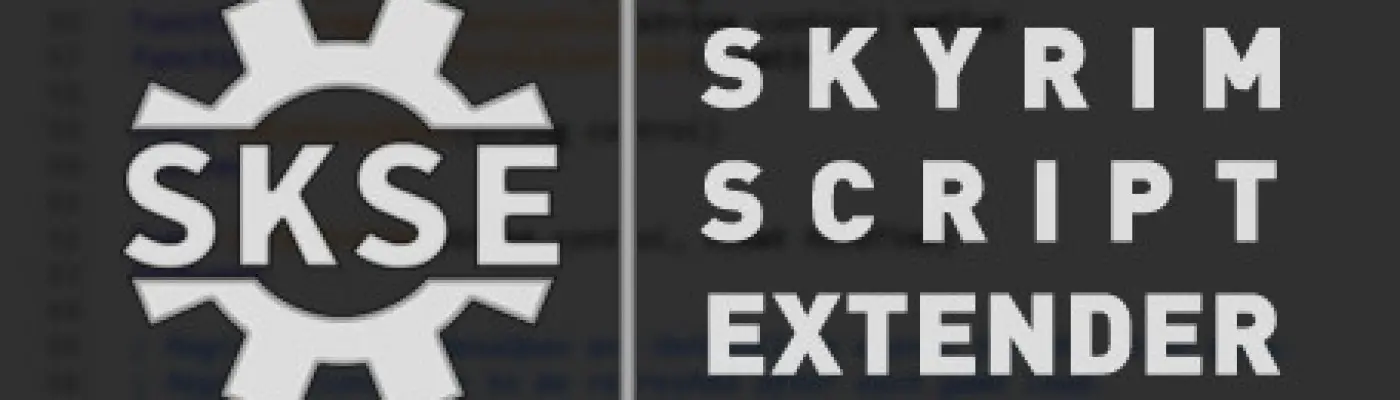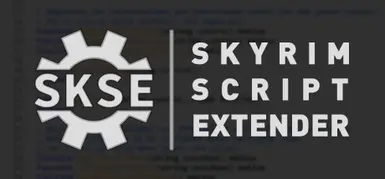3261 comments
-
LockedStickyGame Pass/MS Store/EGS discussion is off topic and will be removed.
Status:
- GOG has released an update fixing the version number problem, and SKSE64 is updated. Thanks to GOG for being extremely responsive on this compatibility issue, and thanks for everyone's patience. edit: MS Defender is currently false-positiving on it; I've reported the problem to Microsoft edit2: MS Defender has corrected their problem
Crashing on startup? Remove everything from Data/SKSE/Plugins. -
LockedStickyThe status of SKSE and its dependent plugins is available on Modding.wiki - if you see something that's not quite right feel free to contribute!
-
LockedStickyUpdated for the Engine Fixes 6.2 release:
Skyrim 1.6.117x Notes
Skyrim was updated by Bethesda to version 1.6.1170 on January 17, 2024. A number of changes to key mods must be made to address the updates made by Bethesda for both the Steam and GOG editions:- SKSE must be updated to version 2.2.6 for the Steam edition of the game. GOG users must update to version 2.2.6 for the GOG edition of the game
- Use the latest version of USSEP if you use this mod.
- Add the Quest Journal Fix for SkyUI to address changes to the menu structure by Bethesda
- Update any dll-based SKSE plugins to 1.6.117x versions. Mods that have not been updated must be disabled.
- If using Engine Fixes (or any other SKSE plugin that requires Address Library), Address Library must be updated to the 1.6.117x version. Also make sure you are using Engine Fixes Part 1 version 6.2.
- SKSE must be updated to version 2.2.6 for the Steam edition of the game. GOG users must update to version 2.2.6 for the GOG edition of the game
-
I installed this, however when I launch SSE through dashboard after deploying the mod it will load the game, i click on new game and it instantly crashes, i have no other mods
-
At a complete loss as to why but my entire list of mods needing Skse64 are presented as not being present when i try to start skyrim through the Skse64.exe launcher. working one second now doesn't work at all. Quite literally closed skyrim and then reopened and now it doesn't work. checked steam, no updates since feb. Checked vortex, same story. no windows update that i can find. really don't know what i have missed I literally haven't touched it and its imploded. apologies if this ain't the place just don't know where else to ask other than the one mod that's required for all of them. (Also just for reference the error message is the standard "The following content is not present." followed by the mods including Unofficial skyrim patch, skyui, lux etc. )
-
Racemenu errors you are running skse version 0.0.0.0 expected 2.0.7.56 or greater. skse script version mismatch detected (72) expected (0) Please reinstall your version. NiOverride plugin not detected, various features may be unavailable error codes:(0)(1)(3).
-
You installed the incorrect version of skse for your game version.
-
If you installed mods of the same version as the game, you only need to launch the game via "skse64_loader.exe", the file is located in the root folder of the game. If you do not launch the game via the loader, the error will continue to appear even if you have the correct versions installed.
-
I was so close to giving up until I seen this comment lol
-
-
I'm not sure as to what could be causing this, but twice, I've had files from the SKSE zip disappear from the Skyrim main install folder.
The game will randomly start crashing at boot, ill reinstall SKSE, and while obviously it asks if I want to overwrite the existing copies of the files, its not a 1 to 1 comparison ( as a simplified example, if there were 5 files in the zip, it says 3 files need overwrite confirmation, implying 2 files aren't there.)
after doing this, the game does work again, but this seems to imply something is removing/deleting SKSE files
I haven't gone through the list of files when this happens to determine which files are seemingly disappearing.-
It’s OneDrive.
-
I have a similar issue but disabled one drive. Now, even though I have skse installed, it is acting like it is not. None of my mods work anymore. I can disable, then enable, but it's like they don't exist. Any ideas?
-
How exactly are you starting the game? You should be using skse64_loader.exe
-
upgraded to premium, not sure why, but fixed my issues. Thank you for trying to help.
-
Reconnect your Vortex shortcut to the launcher exe.
-
-
Hi there!
I followed all instructions in the third sticky, but I'm having a problem - SKSE won't recognize Keyboard and Mouse inputs, even if I don't have a gamepad connected on my computer. I'm not finding too much info on this anywhere, what's the fix for this? -
I'm back. I did manage to get SKSE loaded. The only thing I did differently was to have two File Explorer windows open and drag the files from one window to the other. I haven't had problems simply dragging files from one folder to another. It seems that I have to be on the internet (I presume to access GOG) in order for the skse64_loader to function.
Now I am wondering if I need to have internet access in order to access GOG and be able to play Skyrim. Even if that is the case it's not end of the world.-
After checking later without internet it appears that SKSE didn't require internet. I'm under the impression (at least with GOG) that I needed to be on the internet to install SKSE (perhaps to get a code from GOG?) but after Skyrim has been up and running I can now run SSE without internet.
At the present time when I bring up SSE I get a warning from a different mod, but it can be ignored without any apparent problems and it doesn't seem to be related to SKSE.
Thanks for your help. Maybe my post might someone else.
-
-
Whenever i start Skse64 loader, the game starts, i see the Bethesda Logo, but as soon as i click anything, it freezes. The sound keeps running, but i cant do anything. What could be the issue? I already did everything that was mentioned in the installation guide. Everything is up to date. Im going crazy.
-
I have a problem, i download the latest version 2.2.6 and on start it says LE plugin cannot be used with SE, even though i downloaded it here for SE skyrim
-
версия моей игры 1.6.659.08. Я пробовал скачать уже 3 разных файла(gog тоже), но всеравно не работает. Что мне качать?
-
i try to install it through mod manager O mod orginizer but after download during install its show error before putting all in mods folder through MO that ( THE CONTENT OF <DATA> DOEST LOOK VALID) why