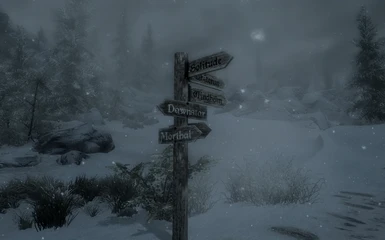About this mod
A mod to provide more road signs at various road intersections so you don't need to refer to your map so often.
- Requirements
- Permissions and credits
- Mirrors
- Changelogs
- Donations

Ever travel the roads and wonder how it is people find their way? Have you noticed that the roads in many places simply don't have signs that tell you where you can go while traveling them? If you were a foreign visitor to Skyrim, you've got no hope of being able to travel the intricate road network without stopping to read your map every so often, even when you're at a major intersection. Worry no more! While you weren't looking, The Empire sent out its trusty civil engineers (surely Skyrim has some) and they set about marking the roads to better assist travelers in finding their way.
This mod's aim is fairly simple. Road signs have been placed at several major intersections that were either lacking signs, or didn't have enough signs to indicate the full extent of where you could travel on a road. In some cases, the smaller towns and villages aren't even mentioned - despite Bethesda having created signs for them! Others that were pointed the wrong way or had the wrong city being represented have been fixed as well.
I highly recommend Roadsigns Redone as a texture replacer!
For an alternative road sign retexture, try Hi-Res Legible Road Signs.
A good complementary mod: Hold Border Banners.
Installation Requirements
Skyrim Special Edition 1.6.1130 or greater.
Unofficial Skyrim Special Edition Patch 4.3.2 or greater.
DO NOT extract the contents of the BSA file into your Data folder as loose files, or let your mod manager perform an equivalent function on the contents of the file. Doing so will cause things to load in the wrong order and break the game. Skyrim is intended to load a BSA alongside it's ESM/ESP file. Circumventing this causes issues which I will not provide support for. If you insist on going against this advice, you will receive no support for the problems you generate as a result of this.
Installation - Wrye Bash BAIN
Drop the archive into your Skyrim Special Edition Mods\Bash Installers folder, then install as usual.
Make sure the mod is active in the Wrye Bash mods tab.
Installation - Nexus Mod Manager
Use the "Download with Manager" button on the page at Skyrim Nexus. The installer should take care of things from there.
Then simply make sure NMM has the mod activated.
Installation - Manual
Drop the Point The Way.esp, Point The Way.bsa, and Point The Way - Textures.bsa files into your Data folder.
Activate the mod using whatever management tool suits you.
Uninstalling
Remove the Point The Way.esp, Point The Way.bsa, and Point The Way - Textures.bsa files from your Data folder. No permanent changes are made by this mod.
Load Order
Load order should not matter terribly much as most of these are going to be away from anything important.
Compatibility
Works with any road sign texture replacers you're using. These are strictly vanilla road signs that have been placed, with the exception of the sign for Kynesgrove.
Shares injected records for full compatibility with Cutting Room Floor and my village mods.
Fully compatible with "Lanterns of Skyrim II" by WiZkiD and MannyGT. (https://www.nexusmods.com/skyrimspecialedition/mods/30817)
Credits
Hana - Road sign mesh and base texture for Kynesgrove.
Disclaimer
This mod is not made, guaranteed, or supported by Zenimax, Bethesda Game Studios, or any of their affiliates.