
DR's OK_Custom Voice Followers standalone ENG Translation
-
Endorsements
-
Unique DLs--
-
Total DLs--
-
Total views--
-
Version3.1
- Original File
- Download:
- Manual















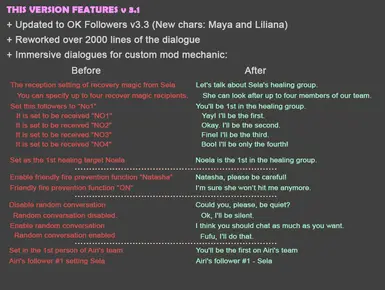
102 comments
*********************
You can help improve the mod. If you spot any grammar or spelling errors, or maybe if some phrases don't make any sense, PM me and I'll look into it.
-DR
P.S. Huge thanks to okame for not only making the original mod with awesome characters, but also for helping me translate several quite complicated lines.
the text just shows up as Squares.
i used vortex to install the mod.
any tips?
WARNING(1027): 32bit hkx file detected. This file is not supported by current skyrim's architecture
File: D:\Program Files\steamapps\common\Skyrim Special Edition\data\meshes\actors\character\OK_Maya\skeleton_female.hkx
I installed the OK Custom Voice followers with the Japanese voice, then I installed this mod.
I went to Noela and she spoke to me in Japanese.
Is there something that needs to be done after the install? I don't see anything in the Description.
I installed this right after the OK mod, should I have launched and saved the game first?
But it's beyond me. From what I can find, your esp is a folder and the original mod's is a file. I don't see anything else coming up in my hdd search.
Maybe I'll remove all of it and try again. I'm only up to level 3 this game so it's not terrible if I wreck it.
It's lot easier to use a mod manager though, I always use the MO2 and it never failed me.
P.S. Usually there is nothing there to wreck in a save file if you are messing with companion mods, I had 100+ companions, and was constantly deleting, merging and moving companions in order to reduce their amount.
But I can't get it to work.
I'm using Vortex.
I even did a manual download into a separate folder and copied the esp into the data folder.
I checked for Windows updates and updated .net
I uninstalled both mods and removed them too, then reinstalled.
I am using AFT, and I installed the OK mod with that selected. I then installed the AFT version of your mod (oh right, that was the version I manually copied to Data too).
I set the OK mod to load before yours.
I ran FNIS after each mod's install.
I'm lost. I'll just leave everything as it is for now and not use them. Maybe something will come up.
It's working for others so obviously the problem is on my end.
Again, thank you for trying to help me.
Dang.
I was having a problem with text too; I just didn't focus on that.
I should try this again.
Thanks!