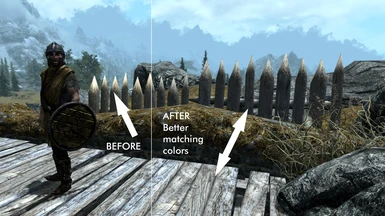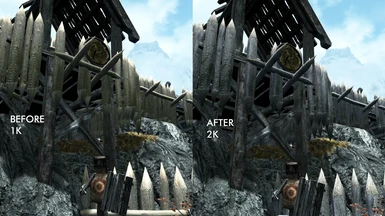9 comments
-
Thank you for this! I love that the ends of of the spikes now match.
-
doesn't skyland already include these textures? or at least, my copy does and they seem to match fine
-
no, i'm obviously not talking about smim's textures, i'm talking about skyland's: https://www.nexusmods.com/skyrimspecialedition/mods/13015?tab=files
click preview file contents, textures\smim\architecture\whiterun. same texture paths that are in your archive
just let skyland overwrite smim, its textures are higher resolution anyway
actually yours are just the same as the ones in skyland but with moss added?
i like the moss though, it's a nice touch. i wish there were more variations to the skyland wood already, although it is a good base material. so i think i'll use yours anyway
-
-
this is alright to use with Skyland AIO?
-
Good job. That color mismatch has always bothered me.
The image shows 1K and 2K version but I can only see one file.