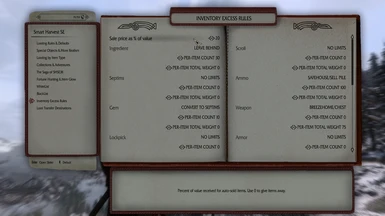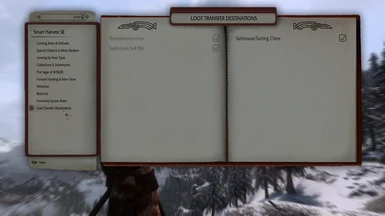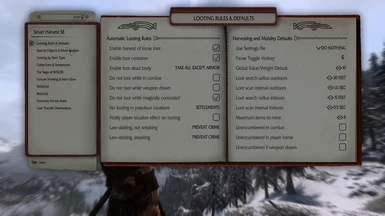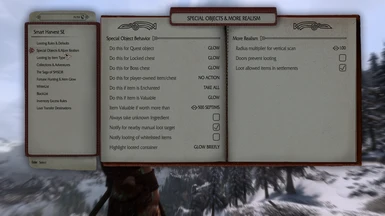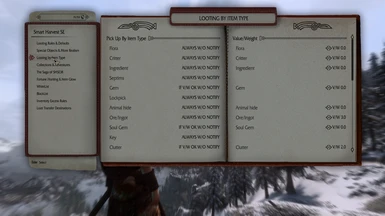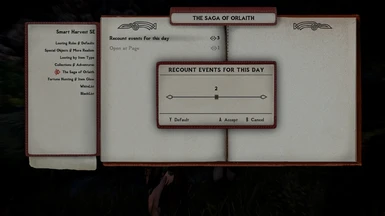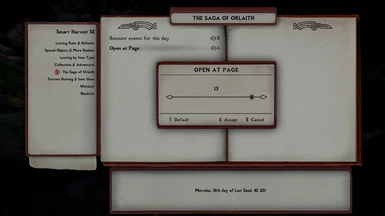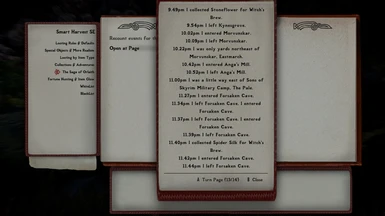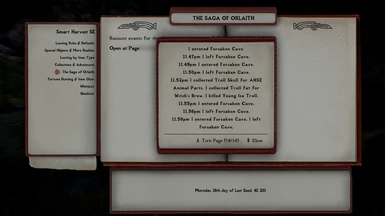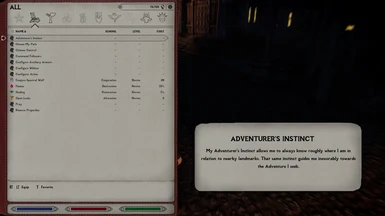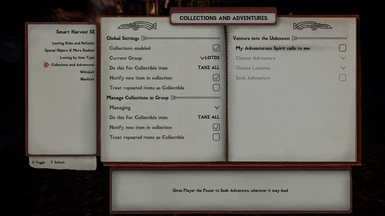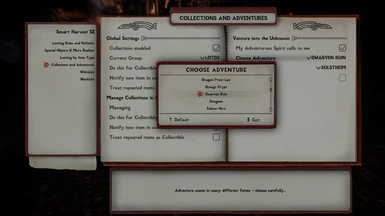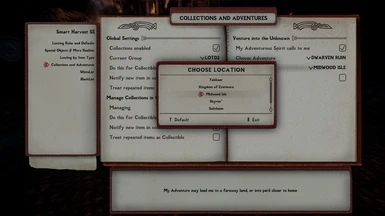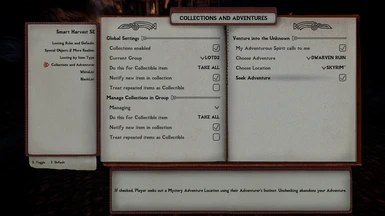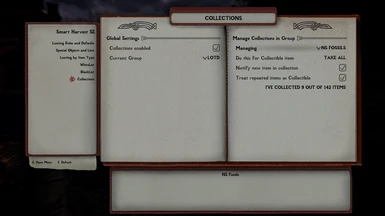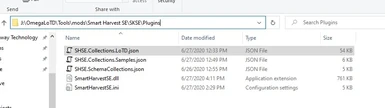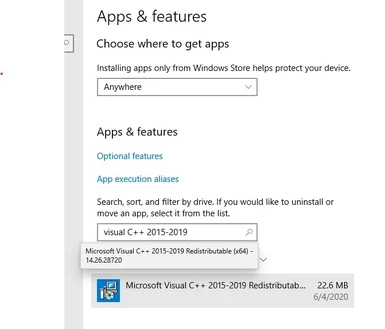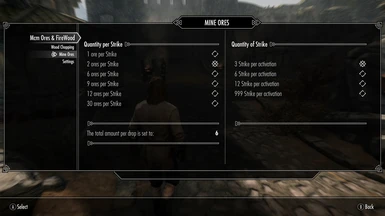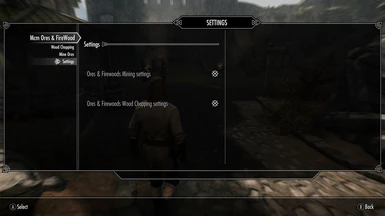Mod articles
-
v3.7.0.15 adds logging configuration, to reduce the amount of text logged during data load and normal running. The amount of logging is controlled by the system environment variable SmartHarvestSELogLevel.
If you are running Skyrim SE from MO2, changes to the environment variable will not be picked up until MO2 restarts. I assume the same is true for Vortex or other mod managers.
Valid values in descending order of detail are:
0 = Trace (the best setting to use for problem diagnosis)
1 = Debug
2 = Info
3 = Warning
4 = Error (this is the default)
5 = Critical
6 = Off
On Windows 10, open the UI for Environment Variables in Control Panel as shown below:
then click on the Adva... -
Features for Anniversary Edition June 2021
I already have a couple of changes lined up to release before the end of June 2021, and I wanted to canvas input for anything else. I think of this release as the Anniversary Edition. It's a year since this thing went out into the wild and it's been fun to see the uptake and engagement here in improving it. Current planned release content is below. Any other input on other items, or the list I have set out here, is welcome. The mod owes its success to the creativity and patience of all the people who've taken time to set it up and give me feedback, and this release is my Thank You for that.
The changes already final for inclusion in the release are:
MCM option to treat enchanted items as unenchanted if player knows the enchantment
Enhance exist... -
FAQ
Q. I enabled Collections in the MCM but nothing is visible.
A. The default SHSE installation is conservative and does not install Collection Groups for plugin load. Check out The Basics item 3. for how to move them to the right location.
Q. I installed the Examples and they still don't work.
A. Collections inevitably depend on a particular Load Order. The Examples are primarily informational, though they may work all or in part out of the box depending on what you have installed. For example, the LoTD Collection Group file for Museum Displays in Collections/ExamplesSHSE.Collections.LoTD.json references LoTD Patches Merged.esp from my Load Order. The 'base" LoTD Collections from LegacyoftheDragonborn.esm will probably work but the displays for its... -
Automatic Ore Mining etc. for non-English languages
Currently, looting of some item types relies on strings in the interface/translations files. If you do not run in English, and find the following not working, autoloot can be kickstarted by a simple edit to those files.
critters (fish, butterflies)
flora (crops and plants)
oreVein (mining targets - including geodes and heartstones
manual Loot targets like Legacy of the Dragonborn excavation sites
Here's an example of the change that a user kindly made to get this working in French:
Edit this English version in SmartHarvestSE_english.txt:
$SHSE_ACTIVATE_VERBS_CRITTER Catch
$SHSE_ACTIVATE_VERBS_FLORA Harvest
$SHSE_ACTIVATE_VERBS_OREVEIN Mine
$SHSE_ACTIVATE_VERBS_MANUAL Dig
to rea... -
Please also see the Github Wiki
Locations and Player Houses
A specific goal of this mod was to allow prevention of the mass-loot effect inside certain buildings and game areas, and to reduce the amount of data stored in FormLists and/or manually managed. The rules on Location handling in service of this goal are described below.
Note that when I talk about a Location that has a very specific meaning in game data terms. In SSEEdit this is a record of type LCTN. Every discussion of this mod needs to be viewed through this lens: understand that the mod has a definite and opinionated point of view on what a particular piece of game data means. This includes how lootables are categorized when the Load Order is scanned at startup, as well as Location handli... -
This article has suggested self-help steps to address problems seen by mod users.
Baseline Installation Checks
Make sure the requirements on the mod page are installed and active.
make sure your computer has the required Visual C++ runtime (see below)
Check the mod is properly installed and checked to enable it in your load order.
Make sure AutoHarvest - Loot Containers and Deadbodies is disabled or uninstalled - this mod disables itself if the other is active
Check the MCM is visible in Mod Configuration in the System Menu
make sure you have loaded the stock defaults from the INI file, or manually set up your looting settings in the MCM
Checking Visual C++ runtime (Windows 10)
Start up Settings ...