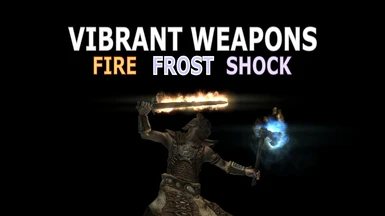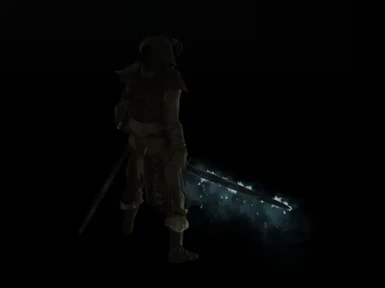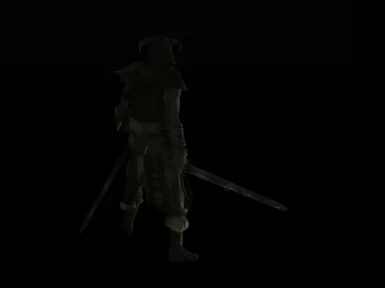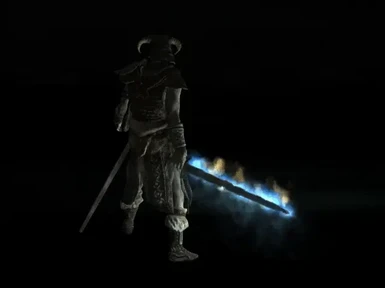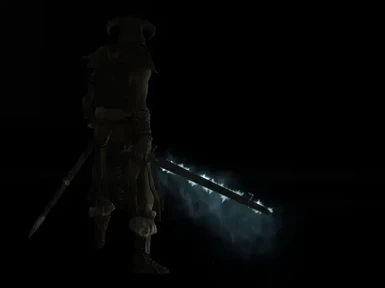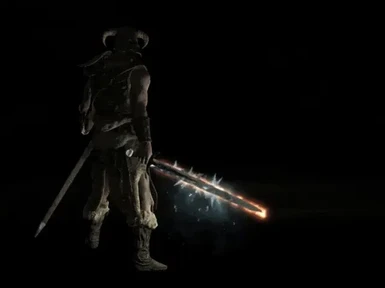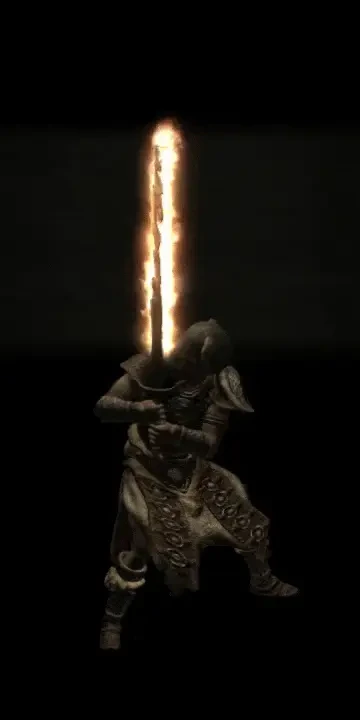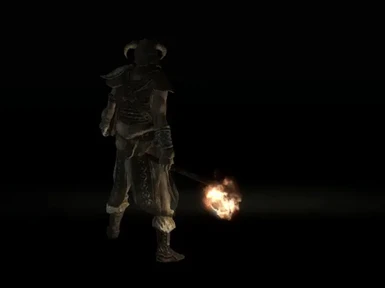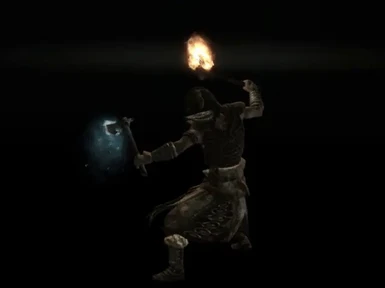Documentation
Readme
View as plain text
Vibrant weapons v1.2 README
First run
---------
When first installing the mod, there may be a delay of several seconds before the effects start working.
Wait for an on-screen notification, then re-equip your weapons. The effects will work immediately on any
subsequent start of the game.
NPCs in your area will likewise need to re-equip their weapons for any effects to work. Alternatively, unloading
them from memory (by travelling to a different area) will also enable their effects the next time you return.
Like the player, NPCs will work immediately on subsequent reloads.
Updating to v1.2
---------------
v1.2 uses a new, cleaner system for applying NPC effects, which is always enabled. The player is unaffected by this change.
If you are updating from an earlier version and had NPC effects disabled, they will behave much like on a first
installation and need re-equipping or unloading. If you had NPC effects enabled, they will work right away.
The old cloak spell will be safely removed when updating.
Errors
------
If you are notified of an error, see details in
[Documents]/My Games/Skyrim Special Edition/SKSE/Vibrant weapons.log.
If there is no such log, SKSE has failed to load the plugin. This is most likely due to version incompatibility.
Reboot
------
Rebooting the mod can solve problems where the external library has lost track of some of its data
for some reason. The reboot will prompt the scripts to resend their data to the library, which they otherwise
only do on the first startup.
To reboot, you need to drink a potion called "Reboot Potion". You get this potion through the console command
player.additem feXXX9c3 1
where XXX is the light mod index of Vibrant weapons.esl. Either check this index in your mod manager or find it
in game by the command
help "Reboot Potion"
After drinking the potion, wait for a message saying that Vibrant weapons effects have been registered.