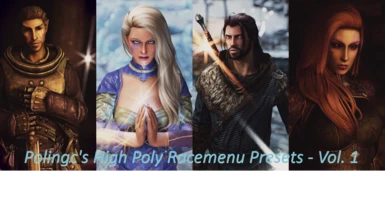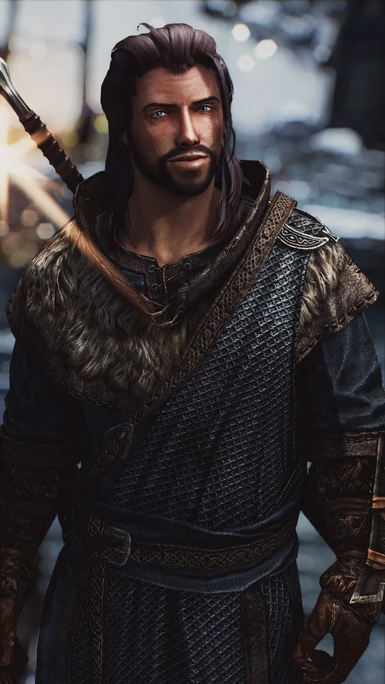About this mod
Lore friendly High Poly Head Racemenu presets for all races, both male and female.
- Requirements
- Permissions and credits
Individual character presets are listed alphabetically by race, gender, and then name.
The only hard requirement for any preset is Racemenu and High Poly Head. While many of these presets may have an overlay (i.e. extra texture mod) included in their design this is completely optional, and can be deactivated in Racemenu.
2) High Poly Head has optional add-on patches for Expressive Facegen Morphs and Expressive Facial Animation - Female/Male, make sure you install these patches as needed or you'll get clipping issues.
3) I'll add the missing presets in the near future and update this page when they're ready.
And finally, 4) Followers: I'm going to be honest, I don't particularly care for creating followers and I don't have the time to invest in making something like Inigo or Lucien. Any followers I make will likely be simple, or perhaps have an NPC replacer option. This will take some time to finish and I ask for your patience.


Altmer - Male - Rolandir







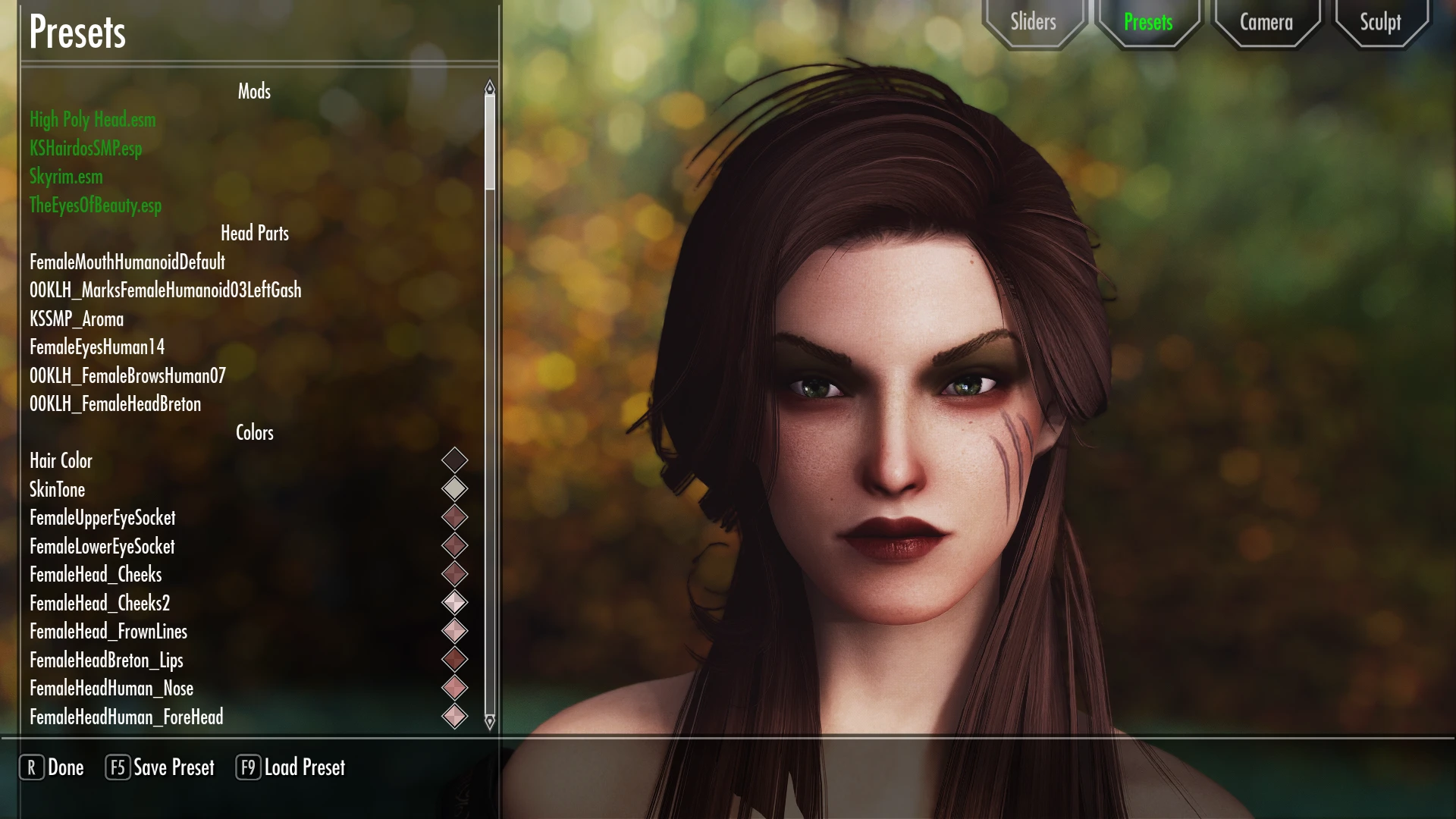
Breton - Male - Duncan
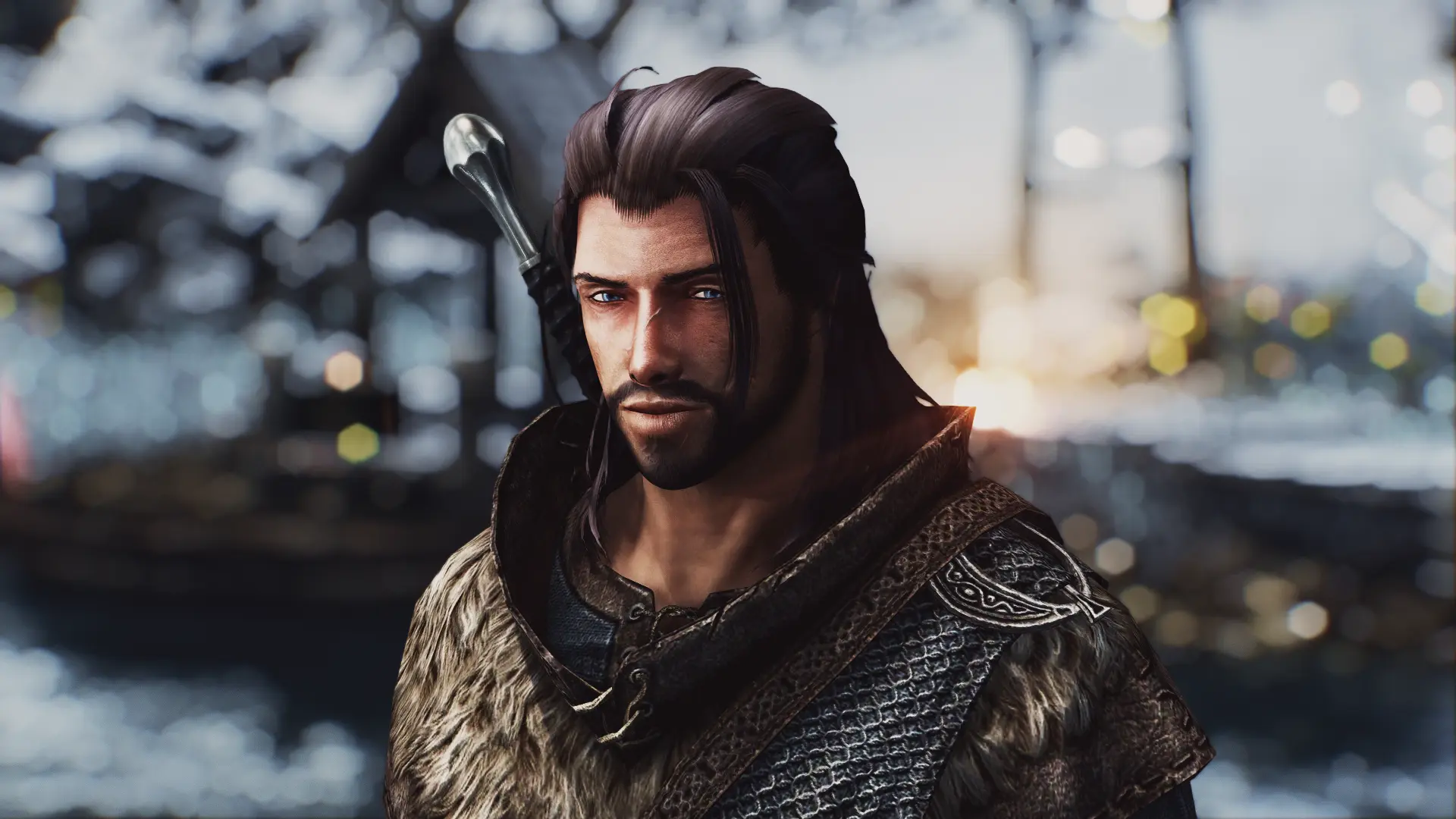
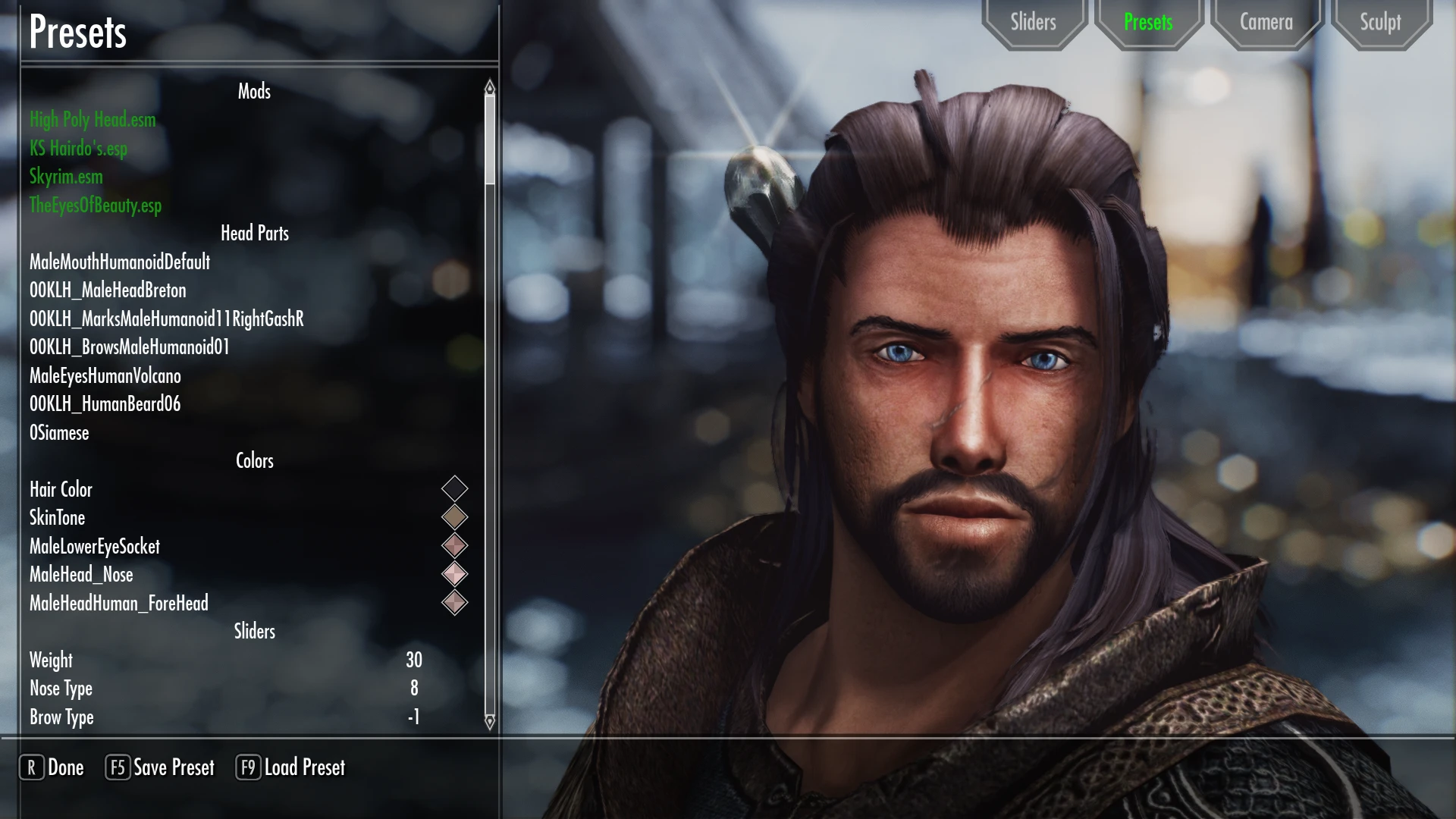




Imperial - Male - Quintus


Khajiit - Female - S'hani




Nord - Male - Ragnar








Manual Installation:
Drop the files into the following directory:
data>skse>plugins>chargen>presets
Mod Manager Installation:
Click the button and let it run.
Rolandir - Immersive Armors
Koztli - Immersive Armors & Immersive Weapons
Gwendis - Immersive Armors & Islimeriel LOTR Weapons Collection
Demelza - Wilderness Witch Outfit
Duncan - Immersive Armors & Islimeriel LOTR Weapons Collection
Ashara - Gigaduex's Armor Sets
Quintus - Imperial Guard Centurion Armor
S'hani - Ninrim Collection 6 (NSFW Link) & Immersive Weapons
Brenna - Girl's Heavy Armor
Ragnar - None
Megdra - Girl's Heavy Armor
Aisyk - None
Farah - Paragon Sparrow Rogue (NSFW Link)
Q. What are all these different files in the mod?
A. There are 3 files included for each preset: the jslot file (a record of the racemenu slider position settings), a head mesh (the physical head mesh of the character, from racemenu's sculpt output) and the face texture file (a copy of the character's face texture, from racemenu's sculpt output).
Q. How do I use these 3 files to re-create a preset?
A. Make sure you select the correct race and gender for your character to match the preset. Then load the jslot preset. In theory, this should re-create the character for you. However, it's not uncommon that you'll see small discrepancies. If the jslot doesn't recreate the character successfully then go to the sculpt tab and then import the head mesh and texture file for the same character. This will effectively 'force' that preset head mesh onto your character with the corresponding texture file.
And in case you are wondering, yes, this means you could for example import a female orc head onto a male khajiit body.
Q. What happens if I don't have all your recommended mods installed?
A. Then nothing should load into those slots. Example: if you don't have KS Hairdos your character will have the same vanilla hair prior to loading the preset.
Q. The face complexion doesn't load with the preset. Why?
A. I don't know. It's a racemenu thing. The complexion isn't changed no matter what preset you load. You'll have to adjust it yourself.
Q. I don't see any presets even though they are in the correct file path.
A. Try saving a preset yourself (e.g. on the preset tab press F5 and save whatever face you currently are using). This will then create the correct folder path using racemenu itself. Then try re-downloading my preset and see if it shows up.
Q. I have purple textures on my character's face!
A. You didn't install one (or more) of the Racemenu overlay mods I used. It's a simple fix: go to the overlay tabs (make up, face paint, etc.) select the overlay giving you trouble, and switch it to a default overlay (e.g. FemaleWarPaint_01). Then turn that overlay off (turn the alpha channel (how transparent a texture is) all the way to zero).