
- All games
- Skyrim Special Edition
- Mods
- Presets - ENB and ReShade
- Rudy ENB SE for Obsidian Weathers - LUX - ELFX
Rudy ENB SE for Obsidian Weathers - LUX - ELFX
-
Endorsements
-
Unique DLs--
-
Total DLs--
-
Total views--
-
Version7.0
- Download:
- Manual
File information
Last updated
Original upload
Created by
Rudy102Uploaded by
rudy102Virus scan
Some manually verified files




















































































































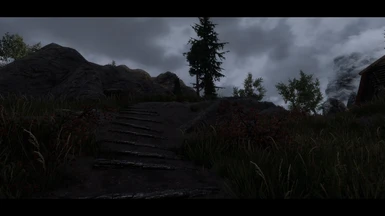




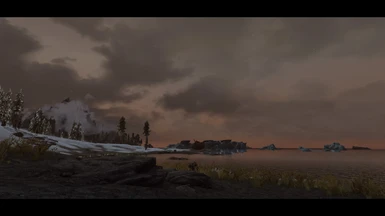








































5394 comments
-
1
-
2
-
3
- ...
-
235
-
JumpRudy ENB SE for Cathedral Weathers
From this picture, you can see that there are some purple-ish shadows especially on my character especially around the thigh armor
Without detailed shadows the issue goes away but the game naturally looks worse
I have tried with other ENBs as well including rudy enb for cathedral weathers as well as silent horizons 2 and as you can see both don't have this issue
In all of the pictures above i am also using Custom Light mod to light my character. The issue also goes away when i toggle off this custom light in rudy enb for obsidian weathers but as shown above this mod is not causing any problems for the other 2 ENBs or when detailed shadows is off
Modlist
Edit: I tried with the older rudy ENB v6.5a and this issue is gone. Waiting also resolves it. I think it may have something to do with how the sunlight is shining on my character in conjunction with another source of artificial lighting
Potions glow too brightly sometimes in interiors, and steel and dwarven end up being far too white, unless in an interior.
Link to images
I installed aMidianBorn and it slightly helped with steel however dwarven is still far too white.
Any help would be appreciated.
However, if anyone has something still, it would be much appreciated. I've had this issue with both versions before and never got it figured out.
These gravel textures are too bright in the volcanic tundra region. I've disabled the enb and they look fairly normal again, the problem appears related to enb as I've disabled the specific landscape mod yet even the vanilla textures are overly bright. These specific textures are volcanictundragravel01. Any help would be appreciated :)
Rudy is amazing, so is his work, he's one of the Masters of ENB!
The ENB looks great on my setup! There's also a few others in my profile/media section.
It's also one of, if not the best ENB for the shaders, making the NPC look the most realistic, if you're using nice high poly models.
THANKS for your amazing work rudy, keep up the great job, can't wait to see more! Take care, be well! :)
Link to Image
-
1
-
2
-
3
- ...
-
235
-
Jump