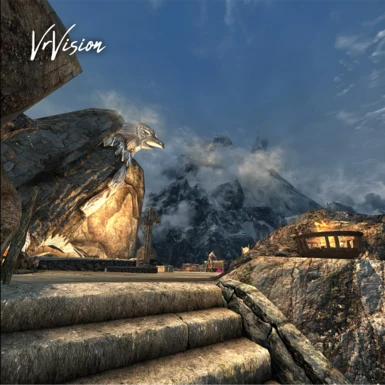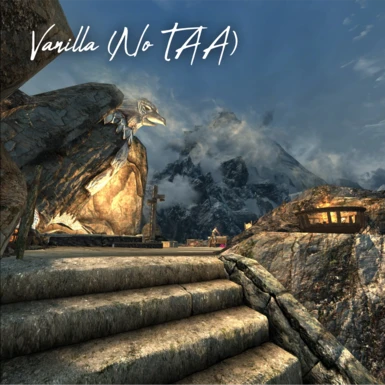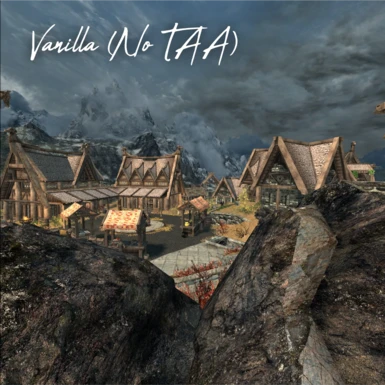About this mod
A reshade preset based on The Sharper Eye that increases the amount of detail and sharpness even more. Best with Azurite Weathers.
- Permissions and credits
-
Translations
- Changelogs
This is a performance friendly reshade preset based on The Sharper Eye. While I find The Sharper Eye to do a pretty good job, I think it's still quite blurry, even compared to the previous dll version, and it can't be my eyes, i just got them checked! If you're currently using The Sharper Eye you can just overwrite its files with mine, don't worry, The Sharper Eye will still work as is in case you don't like VrVision, and you can switch back to it in the reshade UI.
I took it upon myself to find a good combination of sharpening filters to bring out the details in Skyrim VR's textures so you can get closer to 20/20 vision. The performance impact is minimal, but it's still there, and it's slightly more than the sharper eye. I invite you to check it out yourself first.
While the screenshots show vanilla as being quite sharp, that is without TAA and is shown purely for comparisons purposes only. The flicker without TAA enabled is unreal for plans, so don't use that.
This effect was primarily made for Skyrim VR, you can try it with other games as well but i doubt their TAA is as bad as Skyrim VR's, so you might want to use the sharper eye instead for VrVision (since it's more tame, and my preset might oversharpen any other game), or if you want to use this, toggle off the sharpness effects from the bottom up while checking your in-game sharpness.
Disclaimers:
1. I configured this preset on my Rift S, I'm not sure if this will look as intended on higher res HMDs or if you're using SuperSampling
2. This also adds a slight purple tint to Skyrim, so you have less of that ugly brown. If you don't like this, disable Sepia in the Reshade GUI or delete the sepia shader.
Installation:
1. Download manually
2. Extract in your Skyrim VR folder
3. In game make sure you have TAA enabled
4. Check in game if you're comfortable with the sharpness level and to make sure you're not getting performance issues (if you are, change to a different version via the GUI or ini);
5. Have fun!
If you want to edit this further, press the Home key to bring up the reshade UI and toggle off performance mode while you're doing your changes. Pressing Delete toggles the effect on and off.
Shaders used:
- LUT (Applies a custom LUT)
- Prod80's Sharpening (Overall sharpen with granular control)
- VR CAS Color (The Sharper Eye - also helps with meshing the two previous sharpening methods, since they weren't made for VR)
Lite (2.0) v
The different versions:
Strong - Same as 1.0
Medium - Same as the strong version, but without luma sharpening; for those that find the Strong option too much.
Shaders used:
- Sepia (The slight purple tint)
- Fast Sharpen (To bring out the smaller details)
- Prod80's Sharpening (Overall sharpen with granular control)
- VR CAS Color (The Sharper Eye - also helps with meshing the two previous sharpening methods, since they weren't made for VR)
1.1 v
The different versions:
Strong with haze - Same as 1.0
Strong - Removed haze (can cause performance issues on some setups)
Medium with haze - Same as the strong version, but without luma sharpening; for those that find the Strong option too much.
Medium - Removed haze (this is the lightest version of this reshade, and it's the closest to The Sharper Eye in terms of sharpness, it does still have the Fast Sharpen shader on top however)
Shaders used:
- Sepia (The slight purple tint)
- VR CAS Color (The Sharper Eye)
- Fast Sharpen (To push the sharpness further)
- LumaSharpen (To bring out the smaller details)
- Depth Haze (So the details in the distance aren't unrealistically sharp)