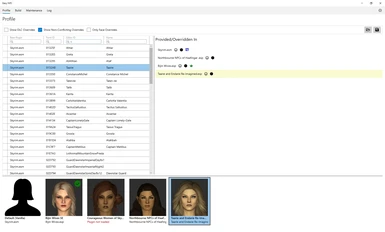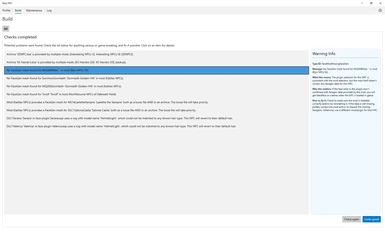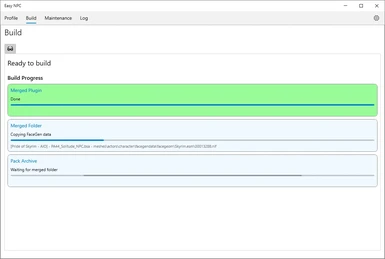About this mod
Painlessly mix, merge, and resolve conflicts and compatibility issues for all of your NPC overhauls.
- Requirements
- Permissions and credits
- Mirrors
- Changelogs

Introduction
- Do you use dozens of NPC overhauls, and struggle to remember which mods apply to which NPCs?
- Do you suffer from blackface bugs, even when you're sure that you installed and ordered everything correctly?
- Are you itching to try out the latest NPC mods, but worried about the lack of compatibility patches?
- Do you wish for a better way than "muh load order" to decide which of your 6 replacers will win for a given NPC?
- Or maybe you want to use some, but not all of the customizations from an overhaul touching hundreds of NPCs?
If you answered "yes" to any of the above questions, then this is for you. EasyNPC is designed to take the pain, tedium, and bugs out of NPC modding, and make it simple and fun. Instead of fussing with load orders, guides, patches, more patches and editors, you'll be able to follow 3 simple steps:
- Install lots of NPC mods.
- Point at the faces you like.
- Let it build your own personal, standalone, conflict-free mod to use in place of the originals.
You can think of it as a visual browser, merge tool and über-patcher for NPCs, all in one app.
For more information and support, check out:
Main Features
EasyNPC is under active development. To see what's coming, check the GitHub issues page. As of today, here's what it offers:
- Browse all customized NPCs, or quickly find any NPCs and their customization options, using a simple and fast UI with filtering and search capabilities.
- Visually compare overhaul options with pictures of how the different mods will look.
- Automatically combine the visual aspects of overhauls with the functional aspects of other mods - no need for patches.
- Check for problems or red flags in NPC mods, or with the selections you've made.
- Maintain your settings even if you accidentally remove or disable a plugin or mod - while also giving the option to "catch up" with any permanent changes.
- Build a merged overhaul that is completely standalone. It will still reference non-visual mods such as USSEP as masters, but will have no dependencies on either the plugins or the files/assets from the visual overhauls, meaning that you can disable all of the original overhauls afterward to free up load order slots.
- Automatically pack your overhaul as a BSA - or multiple BSAs, for very large overhauls - to improve performance and load times.
- Quickly check the final state of the mod for any problems, such as conflicts with other mods.
Requirements
EasyNPC requires:
- Skyrim SE or VR.
- Other games might work, but aren't tested. If you're interested in testing, let us know on Discord.
- Other games might work, but aren't tested. If you're interested in testing, let us know on Discord.
- Windows 10
- A supported mod manager
Supported mod managers are:
- Mod Organizer 2
- Vortex, using the EasyNPC extension
Other mod managers might work, but aren't officially supported - you're on your own.
An SSD is recommended for larger builds. This is true for any large modding project, not specific to EasyNPC. However, EasyNPC does a lot of work in parallel to optimize analysis and build times, and generally runs at least 10x faster on an SSD than an HDD.
Getting Started
To install EasyNPC:
- Download the main file.
- Download the preview packs you're interested in. You can add new ones at any time. To search for a specific mod, use the mugshot index.
- Extract all to the folder of your choice. After extracting everything, your folder should contain EasyNPC.exe, a bunch of DLLs, an "assets" folder and a "mugshots" folder.
- Register EasyNPC with your mod manager:
- Mod Organizer: Add EasyNPC as an executable.
- Vortex: Get the Vortex extension (always launch EasyNPC with the extension, it is required to work correctly).
- Sort your NPC overhauls (load order) from "least favorite" to "most favorite". This is optional, but can help avoid some annoyances and extra work later on.
- Start EasyNPC from your mod manager.
- Confirm the location of your mods directory; you only need to do this the first time.
- Let it scan your load order and generate an initial profile.
After you've completed these steps, just customize and build! Next time you start the app, you won't need to repeat any of the earlier steps, just confirm your load order and click "OK".
Documentation
The most current documentation can always be found on the EasyNPC wiki. Some additional (maybe slightly out of date) pages can be found in the old documentation repository:
- Old FAQ (has some extra information on in-game troubleshooting)
- Face Previews Troubleshooting
Support
General questions and discussions can use the Nexus forum thread. I've also set up a Discord chat for faster support.
To report a bug, please refer to the bug reporting guidelines. GitHub is preferred for this, but for those who don't have GitHub accounts, I will make an effort to check Nexus comments from time to time, which typically ends up being once every week or two.
Bug reports that do not follow the guidelines above are very likely to be rejected. This is not a commentary on the importance or urgency of anyone's individual problem, it is simply the minimum information necessary to properly validate, troubleshoot and fix an issue. In-game issues such as blackface or crashes are especially likely to be user error (not following all instructions, installing conflicting mods at higher priority, etc.) rather than a problem with the tool or its output, so the bar for reporting these issues is set quite high.
Credits
EasyNPC uses the Mutagen, libbsarch, niflyswig, Serilog, Json.NET, ModernWpf, Fody, FontAwesome5, Ooki-Dialogs and CommandLine libraries.
Icon/logo created by Novelyst.
Thanks to Gka1 for the frequent consultations on BSA, to agc93 and Pickysaurus for their help figuring out Vortex support, and to the many redditors who put their PCs and Skyrim installations on the line to alpha-test. And, of course, to the creators of all of these beautiful overhauls for giving me a compelling reason to build this.