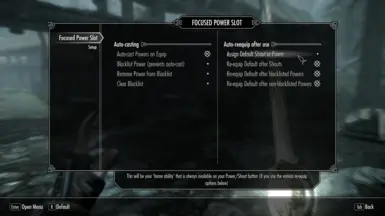About this mod
Cast Powers immediately on equipping them (via hotkey or menu). Auto-reequip a "Default" Power or Shout to always have your Power/Shout button doing something useful afterwards. Auto-reequip also works after shouting but shouts do not auto-cast.
- Requirements
- Permissions and credits
The goal with this mod is to get your Power hotkeys to work like actual ability bar buttons in other games. You press it, stuff happens, that's it.
In vanilla you would need to:
- Use a hotkey or menu to equip the Power
- Press your Power button (normally Z)
- Then since that Power is now on cooldown you'd most likely want to swap back to whatever you had in the slot before in order for your Power button to not be useless. So that's another hotkey or menu pause needed.
With this mod you:
- Use a hotkey or menu to equip the Power. It casts automatically and your Power button is automatically back on a "Default" Shout/Power of your choice.
The instant nature of the Power usage also makes it much smoother to use powers during any animation like mid-swing or mid-cast.
For shouts, there is no auto-casting behavior but there is auto-reequipping. You will:
- Use a hotkey or menu to equip the Shout
- Hold your Shout button depending on the amount of shouting words you want to use. After this, your Default Shout/Power will automatically reequip so while your Shout is cooling down, your button can maybe still do something useful.
The Power auto-casting will always be aimed at the player. This will work fine for the vast majority of Powers as they tend to either spawn explosions that affect everything nearby (like "Battle Cry") or affect only the player (like "Vampire Lord").
For Powers that do NOT work fine with the self-targeting behavior (like "Nightingale Strife"), you can "blacklist" them. This means the mod will not auto-cast that Power, but it will still auto-reequip your Default after you cast it yourself. In other words, it will work like a shout instead.
Other MCM Settings
You can toggle all the parts of the mod on and off in the MCM (like getting just the re-equip without the auto-cast or vice versa). The mod starts with everything turned off, so you'll need to set it up after installing.
Vampire Lord
Since this form removes your access to all your normal Powers, the auto-reequip behavior is temporarily disabled while this form is active. Auto-casting of equipped Vampire Lord powers will still work though. This does mean that when Vampire Lord ends, you will not be back on your Default. You'll need to use a Power for that to happen, or equip your Default manually.
Beast Form
This form is coded differently by Bethesda than Vampire Lord. Your other Powers are still possible to equip here, they just cant be used. What the mod does in this case is it keeps both the auto-casting and the auto-reequip behaviors so that when Beast Form ends, your Default will be equipped.
Everything is set up in the MCM menu. Nothing will happen until you go in there once and turn some part on. This means the mod requires the MCM and therefore SkyUI. I may make a book or Power based config system later to get XBox compatibility.
Any other mod that auto-casts Powers when they are equipped will most likely conflict with this.
Some of you may recognize this system from my other mod Spellsiphon and yeah, it's practically the same code. This mod adds the blacklist function that Spellsiphon doesn't have, allows you to set your own Default and gives you more control over auto-casting and re-equipping. So this mod is more flexible in that regard. If you want that flexibility you can use both of these mods together, but you need to disable the auto-casting system in Spellsiphon (done under "Focus" in its MCM or the Research book).