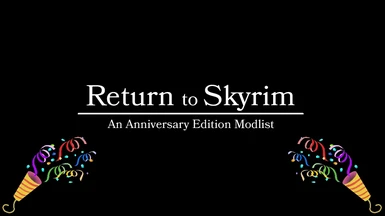About this mod
Vanilla-esque/mechanic focused modding guide for Anniversary Edition.
Perfect for players wanting to check out the Creation Club content without compromising on the quality of life offered by modding.
- Requirements
- Permissions and credits
- Changelogs
Feel free to skip or add anything, I'm no sort of authority here.
Except the reading... I'm gonna be a little frustrated if you ask for help with something what was already written down.
If you just want to know which SKSE plugins have updated with compatibility for AE, this page is your best bet.
I feel like this list is in a decent place (hence why I haven't updated it in a while) and has fully achieved it's purpose. As such I have phased out all mods with the Broken tag. If you're new and don't know what this is, don't worry about it.
Since we're not going to be downloading gigabytes of texture mods this guide should also be pretty performance and download speed friendly.
The only things here that most definitely will impact performance are the ENB options along with a few environment mods. These will be labeled as (FPS).
I'll try to explain things as much as I can but I'm not exactly sure what's sensible and what's overkill.
With that in mind, I guess this guide is best suited for semi-experienced modders who can take a bit of freedom without breaking down.
If you don't think you're at that level but you're still insistent, then go for it anyway.
Breaking things and looking for fixes is the best way to learn how to do these kinds of things; just be wary, it could cost you some serious time.
It's always a good idea to run the mods you have installed to make sure there's no issues. That way you don't waste a couple hours of your time hand crafting a brick. My best suggestion is to perform a test run after each section or halfway through a section if it's a long one.
Though technically not included in my final modlist, Alternate Start - Live Another Life - SSE by Arthmoor is extremely helpful for making test characters without having to sit through the intro every time. If you're going to be loading into the game and testing while you're setting up, you should probably install this.
If you do run into trouble you can try posting in the Posts section of this page and maybe myself or another user will be able to help.
I don't really use social media but I find that numbers on NexusMods makes my brain go *burr* so I'll probably respond decently quick.
Disclaimer: There's only be 2 or 3 updates since the release of AE so I can't guarantee stability. Additionally, while it's definitely gotten better since launch, there are still a few authors who refuse to update their mods for AE (some more understandably than others) so, while I genuinely encourage you to find new mods to add to your game, there's a decent chance they'll be incompatible so trial and error is key if you plan on leaving the beaten path.
That being said, everything here is tested by myself (at least casually) so if you follow what's laid out for you, you'll (probably) be fine.
Make sure to endorse all the mods you enjoy on this list and show the authors some love!
This guide links to mods and mod pages that display NSFW material. All of these mods will be clearly marked as (NSFW).
If you do choose to install them, the options suggested here will ensure the content is not displayed in game.
That withstanding, you will not be able to avoid seeing this content if you install every mod.
Mod Organizer / Tools
Mod Organizer 2 - Tannin, MO2 Team
We're going to use Mod Organizer 2. If you're confident enough to follow this guide while using another organizer, be my guest but I will be writing instructions for Mod Organizer 2.
Install it up and make it point towards your game directory (probably something like ~/steam/steamapps/common/Skyrim Special Edition/) and link your Nexus mods account so we can use automated download links.
We're going to be using automated download links for most of the install (if not all of it). If something does requires a manual install, it will be instructed as such.
Now we're going to make some separators. These will help us sort out conflicts/overrides but mostly just make it easier to find specific mods. This guide will also be split into sections based off of these separators so it's (lightly) encouraged for you to follow them.
To make a separator, at the bottom of your mods list right-click in the blank space below "Overwrite" and select "Create separator". You'll be prompted to give it a name so name this one "Base Game" and click "OK". You now have a separator! yay!
Repeat this for all of the following labels:
Creation Club
Tools
Utility
Bug Fixes
UI
Textures
Environment
Lighting
Cities
Dungeons & Quests & Points of Interest
Female Bodies
Male Bodies
All Bodies & NPCs
Creatures & Animals
Armor & Weapons
Sound & Music
Animation
Gameplay
Magic
Patches
Unsorted
We won't use all of these for this modlist currently but, it may be updated to include them.
If you really don't care, feel free to skip/delete Cities, Dungeons & Quests & Points of Interest, and Magic.
Now that we have all our separators, go ahead and move the: HearthFires, Dragonborn, and Dawnguard DLCs under the Base Game separator.
Also, move all the creation club content under the Creation Club separator.
Tools
We're going to need a few extra tools.
7-zip
Download it, use it, you will need it, you will like it. Please, stop using WinRAR.
SKSE AE - ianpatt, behippo, scruggsywuggsy the ferret, purple lunchbox
Required by A LOT of mods. Required.
Make sure you download the Anniversary Edition build. Extract the files, right-click on the "Data" folder and zip it again. Move the .exe and both .dll files into your game folder (You can get to your game folder quickly through MO2, click the folder icon to the right of the "Profile" drop down and select "Open Game folder"). From inside MO2, go File>Install Mod... and select the "Data.zip" file you created (This is how you manually install mods. If I ask you to do this again later, this is how). Rename it "SKSE Data" and move it into the Utility separator.
Installing the Data folder this way isn't necessary but it:
1. Keeps your Data folder clean.
2. Lets you know if anything is overwriting SKSE base files. (which isn't usually a bad thing, just good to know)
To the left of the big Play button you will see a drop down menu. You will need use the SKSE option from the drop down every time you run the game.
Nemesis Unlimited Behavior Engine - ShikyoKira, alekulyn
Required for adding custom animations.
Download the Main file.
Now we need to add the Nemesis executable to MO2 so we run the application with our modded files. Right click on the Project New Reign - Nemesis Unlimited Behavior Engine mod and choose "Open in Explorer", navigate to the Nemesis_Engine folder and copy the file path. Open the dropdown to the left of the big "Run" button on the right. Select <Edit...>. Click the "+" then "Add from file..." paste the file path you copied earlier and open the Nemesis Unlimited Behavior Engine exe file (This is how you add apps to MO2. If I ask you to do this again later, this is how).
After the Nemesis app is added to MO2, right-click the blank space under "Overwrite" and click "Create empty mod", name it "Nemesis Output". Now Open the <Edit...> menu again and select Nemesis and check the "Create files in mod..." box now select "Nemesis Output" from the drop down box (This is how you create an Output Mod. If I ask you to do this again later, this is how).
The Nemesis app needs to be run every time you want to run the game after adding/removing an animation mod.
If you encounter "Error 6002", you need to disable real-time protection from within Windows Security (Windows Defender if not on Windows 10). You can re-enable this once you are done running Nemesis.
Move Project New Reign - Nemesis Unlimited Behavior Engine under the Tools separator and Nemesis Output under the Animation separator. Nemesis Output should always be the last mod in the Animation separator.
BodySlide and Outfit Studio (NSFW) - Ousnius, Caliente
Tool for customizing body shapes.
Install BodySlide and Outfit Studio and add the BodySlide x64 exe inside it to MO2. If you're having trouble finding the exe, right click on the mod and choose "Open in Explorer", navigate to CalienteTools > BodySlide, you can then copy this file path and paste it into the "open" window.
Make an Output Mod for BodySlide and Outfit Studio (call it BodySlide Output).
Move BodySlide and Outfit Studiounder the Tools separator and move BodySlide Output under the Armor & Weapons separator. BodySlide Output should always be the last mod in the Armor & Weapons separator.
DynDOLOD - Sheson
Generates high quality LODs with out this you'll experience some pretty bad pop-in but only in a few places.
Download the 1st Main file manually but Do Not try to install it with MO2, instead unzip it and put it some where safe. I have mine in a folder dedicated to Modding Tools in my games drive. Add the DynDOLODx64 exe to MO2 and create an Output Mod for it. Open the <Edit...> page again and select DynDOLODx64. In the Arguments field write -sse and click "OK". Add the TexGenx64 exe to MO2 and create an Output Mod for it. Open the <Edit...> page again and select TexGenx64. In the Arguments field write -sse and click "OK".
Install the 2nd main file using MO2.
In the FOMOD, select:
- Install
Move both the Resources mod and the Output mod under the Environment separator.
SSEEdit - ElminsterAU, the xEdit team
Used to clean mods. Not necessary but encouraged.
Download the Main file manually but Do Not try to install it with MO2, instead unzip it and put it some where safe. I have mine in a folder dedicated to Modding Tools in my games drive. Add the SSEEdit and the SSEEditQuickAutoClean exes to MO2.
Now we can start installing some mods.
Utility
SSE FPS Stabilizer - Shizof
Main file.
In the FOMOD, select:
- Next
- Choose an option depending on your system specs. I use HIGH.
- Install
SSE Display Tweaks - SlavicPotato
Main file.
Address Library for SKSE Plugins - meh321
1st main file.
MCM Helper - Parapets
Download only the MCM Helper SE (1.6) main file.
Achievements Mods Enabler - xSHADOWMANx
Main file.
PapyrusUtil SE - Modders Scripting Utility Functions - exiledviper, meh321
Main file.
ConsoleUtilSSE - Ryan
Main file.
eFPS - Exterior FPS boost - nicola89b, Firegtx
Main file.
eFPS - Anniversary Edition - Firegtx, nicola89b
Main file.
FileAccess Interface for Skyrim SE Scripts - FISSES - TerrenceYao
Download the FileAccess Interface for Skyrim SE Scripts - FISSES (Anniversary Edition) BETA main file.
UIExtensions - Expired
Main file.
Mfg Fix - Andrelo
Download MfgFix AE main file and MfgFix MCM AE optional file.
JContainers SE - silvericed, Rado3
Download the 2nd main file. The one higher than version 4.2.
SSE Engine Fixes (skse64 plugin) - aers, Nukem, Ryan
Download (Part 1) Engine Fixes for 1.6.xxx w/ MO2. Download (Part 2) Engine Fixes - skse64 Preloader and TBB Lib manually and extract contents into your game folder.
Bug Fixes
Unofficial Skyrim Special Edition Patch - Unofficial Patch Project Team
Main file.
Unofficial Skyrim Creation Club Content Patches - garthand
Main file.
CC Goldenhills Plantation - Remove Shrine Cost in Survival - zehnatu
Main file.
Player Eyes Blink Fix - NasiGorengSpesial
1st main file.
UI
SkyUI - SkyUI Team
Main file.
SkyUI - Survival Mode Integration - GonDragon
Main file.
SkyUI SE - Flashing Savegames Fix - SkyUI Team, ousnius
Main file.
Clean Menu - Wiro
Download one of the main files. I use Clean Menu -- LITE because sometimes I want to quit the game from the main menu and this option keeps that intact.
RaceMenu - Expired
Main file.
iActivate - SE - MilletGtR
Main file and optional file. Follow the instructions in the readme.txt file of the optional file.
In the FOMOD, select:
- Full Experience, Install
SkyHUD - Fhaarkas
Main file and update file.
In the FOMOD, select:
- Next
- Next
- Vanilla Small
- Next
- Install iHUD compatibility patch
- Install
If you are using iActivate, do the following:
Double click the installed mod in the MO2 window. Click the Filetree header, navigate to interface > skyhud and right click on skyhud.txt. Choose Open with VFS and change line 20 from bHideActivateButton=0 to bHideActivateButton=1.
This will hide the big [E] button when you look at something. This is supposed to be removed by iActivate but SkyHUD interferes.
Immersive HUD - iHUD Special Edition - Gopher
Main file.
A Quality World Map - IcePenguin
Download one of the main files. I use Classic with Main Roads Only.
Sovngarde - A Nordic Font - Koveich
Download either Bold or Light main file. I'm using Bold.
Horse Stamina HUD - Script-Free - Parapets
1st main file.
Quick Loot RE - Ryan
Main file.
SkyUI-Style Quick Loot RE Retexture - Le Swague Masque
Download only the Quick Loot RE SkyUI Retexture - Favourites Style - Compact Size optional file.
Textures
Unofficial Material Fix - Elzee
Main file.
Static Method Improvement Mod - SMIM - Brumbek
Main file.
In the FOMOD, select:
- Install
better ropes for skyrim SE - xrayy
Main file.
Weapons Armor Clothing and Clutter Fixes - kryptopyr
Main file. If you're concerned about performance, also get the WACCF 2K-1K Textures optional file.
Weapons Armor Clothing and Clutter Fixes - CBBE Patch (CBBE marked as NSFW later) - Shiva182
Main file. Make sure the previous mod is enabled before installing.
In the FOMOD, select:
- Install
Comfy Dwemer Beds - Stephanie Young
Main file. IDK about you but there's no way I'm sleeping on a stone every time I visit Markarth.
Security Overhaul SKSE - Lock Variations - kreiste, wSkeever, powerofthree
Main file.
Security Overhaul SKSE - Add-ons - kreiste, wSkeever, powerofthree
Main file.
Security Overhaul SKSE - Regional Locks - kreiste, wSkeever, powerofthree
Main file.
Environment
DynDOLOD DLL SE - Sheson
Download both main files.
Indistinguishable Billboards for Skyrim SE - PaleRiderx
1st main file.
Blended Roads - T4GTR43UM3R
Main file.
In the FOMOD, select:
- Either Blended Roads or REALly Blended Roads depending on your system, I use REALly Blended Roads
- The same option as you picked above
- Install
Cresty's Distant Mists (FPS) - Crestycomb
Main file.
In the FOMOD, select:
- Vanilla or True Storms
- Install
Footprints - hexabit
Main file. Also download the optional file if you are planning to use ENB.
Insignificant Object Remover - Akcelsior
Main file.
In the FOMOD, select:
- Only pebble removal
- Install
Skyrim Is Windy - Gorgulla
Main file.
Skyrim Landscape and Water Fixes - WiZkiD, lilbonymace
Main file.
In the FOMOD, select:
- Walkway Wall FIX SMIM
- Missing Lights Fix
- Install
Volumetric Mists (FPS) - Robanco
Main file.
In the FOMOD, select:
- Choose the best option you can run, I use Balanced.
- Next
- Install
Wet and Cold SE - isoku, TechAngel85
Main file.
In the FOMOD, select:
- Children Hats - Mod Compatibility Meshes
- Install
Windy Grass - Sampaio
Main file.
In the FOMOD, select:
- Install
Smoother Skies - Macxhiin
Main file.
Realistic Water Two SE - isoku, TechAngel85, SparrowPrince
Main file.
In the FOMOD, select:
- Next
- Smaller Water Drops
- ENB Rain, only if you are planning to use ENB
- Alternative Volcanic Watercolor
- Install
Better Water - for Realistic Water Two - The Blender Animator
Download the Better Water - BC7 main file.
SSE - Skyrim Sun Enhanced - grvulture
1st main file.
The mods in this sections should be ordered something like this:
DynDOLOD Resources SE
DynDOLOD DLL SE
Indistinguishable Billboards for Skyrim SE
...
<Everything Else>
...
TexGen Output
DynDOLOD Output
This shouldn't be necessary but just in case we have anything that changes billboards loaded, we don't want them to overwrite out DynDOLOD output files.
Lighting (FPS)
Everything here has potential to hurt FPS.
ENB Helper SE - aers
Download the ENB Helper SE 2.1 for SSE 1.6.xxx main file.
You only need this mod if you are planning to use ENB.
Particle Patch for ENB - mindflux
Main file.
In the FOMOD select:
- Install
Bright Waterfall Fix for ENB - Dlizzio, isoku
Download 1st main file and optional file.
Mythical Ages - weathers and lighting overhaul - Arindel
Main file.
Female Bodies
Expressive Facial Animation -Female Edition- - Niroku
Main file and optional file.
Everything past here is NSFW.
XP32 Maximum Skeleton Special Extended - XPMSSE - Team XPMSE
Main file.
In the FOMOD, select:
- Next, until you can't anymore
- Install
Caliente's Beautiful Bodies Enhancer -CBBE- - Ousnius, Caliente
Main file and the CBBE ESL-flagged .esp optional file.
Main File FOMOD:
- Vanilla Shape
- NeverNude
- Bushier Brows
- Next
- RaceMenu Morphs (BodyMorph)
- Morph Files (Body)
- Morph Files (Outfits)
- Install
REALORE SKIN ULTIMA - _Greedy_, jassjoo
Main file.
In the FOMOD, select:
- Next
- Curvy Smooth
- Next
- Next
- Install
Feminine Argonian Textures (Chameleon and Lizard) - MONSTERaider
Download the Feminine Chameleon and Lizard (CBBE) 2K main file. You can go larger if you want but we don't want the resolution to clash w/ the base game.
In the FOMOD, select:
- Next
- Lizard
- Next
- Standard Scales
- Install
Feminine Khajiit Textures (Grey Cat and Leopard) - MONSTERaider
Download the Feminine Grey Cat and Leopard (CBBE) 2K main file. You can go larger if you want but we don't want the resolution to clash w/ the base game.
In the FOMOD, select:
- Next
- Next
- Furry
- Install
Moderate Curvy - A Realistic-ish CBBE BodySlide Preset - CptnJTK
Main file.
Male Bodies
Expressive Facial Animation -Male Edition- - Niroku
Main file.
Beards - Hvergelmir
Main file.
In the FOMOD, select:
- Vanilla Only
- Install
Everything past here is NSFW.
Highly Improved Male Body Overhaul -HIMBO- - Kreiste
Download both main files.
Vitruvia - Skin texture overhaul for males - mandragorasprouts
Download the Vitruvia - Skin texture overhaul for males for SOS Light main file and the optional file. We need the SOS version even though we're not getting SOS because it meshes with HIMBO better.
In the FOMOD, select:
- Next
- A) 03 Hairy Chest, Scars
- Next
- Install
Masculine Argonian Textures (Chameleon and Lizard) - MONSTERaider
Download the Masculine Chameleon and Lizard (SOS-LITE) 2K main file. We need the SOS version even though we're not getting SOS because it meshes with HIMBO better.
In the FOMOD, select:
- Next
- Lizard
- Next
- Standard Scales
- Install
Masculine Khajiit Textures (Grey Cat and Leopard) - MONSTERaider
Download the Masculine Grey Cat and Leopard (SOS-LITE) 2K main file. We need the SOS version even though we're not getting SOS because it meshes with HIMBO better.
In the FOMOD, select:
- Next
- Next
- Furry
- Install
Norse God -- HIMBO Bodyslide Preset - M4ruko
Main file.
All Bodies & NPCs
High Poly Vanilla Hair - Macxhiin
Main file.
Expressive Facegen Morphs SE - Niroku
Main file.
Improved Vanilla FaceGen - Skulexander
Main file and IVFG - Anniversary Edition-Creation Club optional file.
Slightly Better - Old People Consistency - Asedael
Download the Slightly Better - Old People Consistency - No Elves main file.
Eye Normal Map Fix SSE - Mr. Dave
1st main file.
Face Discoloration Fix - Parapets
2nd main file.
FleshFX - Deserter X
Main file.
RS Children Overhaul - meirimi, Nao4288
Main file.
In the FOMOD, select:
- Next
- USSEP
- Next
- Facial Animations
- Install
BeastHHBB - Khajiit and Argonian content - player character and NPC replacer - Mharlek1
1st main file.
Project ja-Kha'jay- Khajiit Diversity Overhaul - allonsywisegirl
Download the Project ja-Kha'jay- Khajiit Diversity Overhaul- Vanilla Skeletons main file. This might be a little contentious but this is one of the most interesting lore implementations I've seen. Skip it if you want tho ?♀️.
(Only recommended if you want to use a preset. If you intend to create your own character from scratch, don't bother downloading.)
Storied Faces - A RaceMenu Preset Collection - CptnJTK
Download the Storied Faces - RaceMenu Presets (Vanilla) main file.
Creatures & Animals
Armor & Weapons
Improved Weapon Impact EFFECTS Correct Metal SE - Lordaloa
Main file.
Project Clarity - Vanilla Armor Textures Redone - Iconic
Pick a main file. I use Project Clarity - Armor Half Resolution. Feel free to go higher but that's a 5GB file.
Project Clarity - Vanilla Weapon Textures Redone - Iconic
Pick a main file. I use Project Clarity - Weapons 2K. Feel free to go higher but that's a 5GB file.
Unique Uniques SE - InsanitySorrow
Main file.
While not technically NSFW, the following mods required that you download mods listed as NSFW above.
CBBE Creation Club Outfits Bodyslides - syb888
Main file.
CBBE Creation Club Outfits BodySlides - Everything Else - CptnJTK
Download the main file and CBBE Creation Club Naming Consistency Patch optional file.
HIMBO Creation Club Refits for BodySlide - CptnJTK
Main file and optional file.
Sound & Music
Sound Hammering Sounds - sialivi
Main file.
SSE High Quality Voices (FPS) - Myania
Download the ENGLISH (Part 1) and ENGLISH (Part 2) main files. While this probably won't affect your FPS, it is 6.9GB of uncompressed audio files... skip if you don't have time to spare or if you're not using high-quality headphones, you wont notice a difference.
Animation
Dynamic Animation Replacer - Felisky
Main file.
Subtle Jump - reichled
Download the Subtle Jump_1.3 (no sprint roll) main file.
Stronger Swimming Animation SE - Artsick
1st main file.
CBPC - Physics with Collisions for SSE and VR (NSFW) - Shizof
Main file.
In the FOMOD, select:
- Next
- Next
- Next
- Install
Immersive CBP Config (NSFW) - ThatSpartacusGuy
Download only the Immersive CBP Config - Quicker Breast Recovery main file.
Faster HDT-SMP (FPS) - hydrogensaysHDT, aers, Karonar1, alandtse, geniusty, HSanMartin, skullgirls, DaydreamingDay, idaan300, romanicles
Main file.
In the FOMOD, select:
- Next
- AE
- Next
- Next
- Read Below*, I'm running an i5-7600k so I use AVX2
- Next
- By alandtse
- Install
*Lookup what CPU you have (Right click the Windows Start button and click System) then search CPU-World for your CPU. Navigate to the Architecture section and look for the Extensions and Technologies row. Pick the best option in the FOMOD that is listed in this row.
Don't forget to keep Nemesis Output at the end of this section and run the Nemesis app!
Gameplay
Torch Brightness Radius - azzendix
Download only the Torch Brightness Radius PLUS Magelight - Main optional file.
Craftable Torches - charizardwithatwist
Main file.
Dragon Claws Auto-Unlock - Ashen
Main file.
Follower Trap Safety - Alek
Main file.
High Level Gear - Unedjis
Main file.
Human Enemies Drop Hearts and Flesh - ToggleAI
Main file.
Immersive Patrols SE - Scrabbulor
Download the Immersive Patrols SE main file.
Lock Related Loot - Hackfield
Main file.
Lowered Hands - Syynx
Main file.
NPC's Run and Walk at Your Pace - popcornsoda55
Main file.
To Your Face SE - AE - VR - underthesky, xILARTH
Download the To Your Face AE main file.
Tavern AI fix - Andrelo
1st main file.
Yes Im Sure - Ryan
Main file.
Convenient Carriages - tarlazo
1st main file.
In the FOMOD, select:
- Next
- Realistic
- Travel speed tweak - Requires SKSE
- Next, until you can't anymore
- Install
Economy Overhaul and Speechcraft Improvements - Skepmanmods
Main file.
In the FOMOD, select:
- Lite Version
- Next
- Weapons Armor Clothing and Clutter Fixes Patch
- Install
Immersive Merchants - Buy what is on display. Really - ErianDragonborn
Main file.
Sensible Bribes - Based on Speechcraft Not Level - JaySerpa
Main file.
Survival Mode Settings - Flarescale
Main file.
Missile's CC Goblins Addon - MissileMann
Main file.
Unequip Quiver SE - PK0
1st main file.
EMPEROR - Giant Crab Overhaul - opusGlass
Main file.
First Person Camera Height Fix - Imp of the Perverse, ThreepKiller
Main file.
Oddities From Morrowind - CptnJTK
Main file.
DLC Integration SE - Dillonn241
1st main file.
Curated Curios - A Creation Club Integration Mod - TateTaylorUSA
Main file.
Morrowind Threads - A Creation Club Integration Mod - TateTaylorUSA
Main file.
The Vigilants' New Clothes - A Creation Club Integration Mod - TateTaylorUSA
Main file.
Thwack - A Creation Club Integration Mod - TateTaylorUSA
Main file.
Pirate's Life for Me - A Creation Club Integration Mod - TateTaylorUSA
Main file.
Creation Club Integration - Armours - moose109
Main file.
In the FOMOD, select:
- Next
- Install
Ghosts of the Tribunal - Solstheim Integration - Decaro
1st main file.
Patches
kryptopyr's Patch Hub - kryptopyr
Download only the Unique Uniques __ WACCF miscellaneous file.
Survival Mode Patches ENG and RUS Version - ilav
Main file.
In the FOMOD, select:
- Next
- Wet and Cold, if not already selected
- Install
Ayelid Lich Crown - Cut Content Restored (Anniversary Edition - The Cause) - Dinosgamez
Main file.
Survival Mode USSEP Patch - Steelfeathers
Main file.
Fix Note icon for SkyUI (SKSE64 plugin) - 0xC0000005
Download the FixNotesForSkyUI Skyrim AE main file.
Creation Club Display Case Fix - Lochrey
Main file.
In the FOMOD, select:
- Install
Creation Club - Misc Patches - moose109
Main file.
In the FOMOD, select:
- Next
- Install
Load Order
You might not like it but I've found that LOOT works pretty well, especially for small packs like this. Simply click "Sort" above your plugins list and wait for the magic to happen. If you have any plugins activated that are missing masters, check to see if you skipped that mod by accident. If not, disable the plugin.
ENB
ENBSeries - Boris Vorontsov
Download the latest version and, from the WrapperVersion folder, copy the .dll files, the .ini files, and the enbseries folder into your game folder.
Your preference on ENBs is going to be highly subjective. I've seen people adore some hideous ENBs and others would probably say the same about my taste. because of this I'm going to recommend the one I'm enjoying right now but also I encourage you to go check out other ENB presets on their mod category page. You might want an ENB that supports a different weather mod, simply uninstall Mythical Ages and install whatever weather mod it recommends.
Currently I'm using:
Mythical ENB - ENB preset for Mythical Ages - Arindel
Manually extract the files into your game folder.
DynDOLOD
Now we need to generate our new LODs.
In your DynDOLOD installation folder there is a Docs folder.
The guides in here explain the process better than I ever could so read them.
If you game is freezing (not crashing but stalled and not responding) every once in a while, it's probably because your LODs are too big.
If you don't mind your game freezing once every 2-3 hours, you can build your LODs at 512+, otherwise, stick to the vanilla 256. This is hardware dependent, of course.
SSEEdit
Cleaning mods isn't necessary but it's encouraged for stability. It's also pretty easy too, but it can be time consuming/tedious.
Make note of the plugins in your load order that have a broom icon beside them (you need to run LOOT/sort plugins at least once to see this icon). Run the SSEEditQuickAutoClean app you added to MO2 earlier. Select a single plugin that had the broom beside it (you have to clean one at a time. The dependencies will also be selected, that's fine). Wait for the script to finish, this goes faster for smaller mods than the DLCs. Once the script ends, close the window and start again with a new plugin. Rerun LOOT to refresh the broom icons for mods you've already cleaned.
BodySlide Generation
BodySlide generation is pretty easy. Select the body you want to generate for and click Batch Build on the bottom left. If there are conflicts pick the option you prefer. Since we don't want any nudity to distract from our vanilla experience, we select the NeverNude options for the bodies.
If you have both CBBE and HIMBO installed, select one of these options from the groups in the top right box. Next, open your settings and make sure the proper skeleton is selected: skeleton_female_sse.nif for CBBE and skeleton_male_sse.nif for HIMBO. Next, simply select your body and Batch Build like normal.
MCM Config
Here I'll quickly go over the changes I made in the MCM to further balance or vanilla-ify our mod selection. Again, feel free to changes these settings to whatever you like, this is just my suggestion.
Convenient Carriages
Passenger Chance: 35%
Accidents Chance: 35%
Economy Overhaul
Factor at 0 skill: X4.0
Barter experience multiplier: X1.5
Wet and Cold
Rain Gear: Disabled
Cold
Hoods: Off
Cloaks: Off
Ashes/Survival
Survival Gear: Off
If you liked the guide, I'd appreciate if you could endorse it or download the Completion Certificate; it helps my guide get noticed by others.
As a treat...
Requirements:
RaceMenu by Expired
Female Makeup Suite by DomainWolf
HDT-SMP Racemenu Hair or Wigs by cornflakes1023
Close-Up Image:

Have a nice day ?