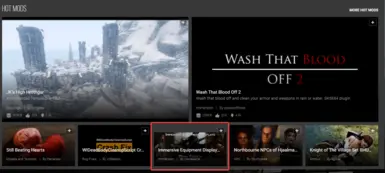About this mod
Various presets I use in my game for SlavicPotato's Immersive Equipment Displays. Includes presets for potions, coin purses and Headhunter bounties.
- Requirements
- Permissions and credits
- Changelogs
I hope you find them useful, whether you use them as-is or as a baseline for your own modifications!
- I DO NOT TAKE REQUESTS.
- The presets are released as-is and were customized for my character.
- I won't make micro-changes for your individual needs, unless it's to fix things like conditions.
- I recommend you learn to use the tool and adjust to your liking!
FEATURES
Potions



- Potions are adjusted with Awesome Potions Simplified in mind (ENB version).
- The models can change depending on which potion tier you have (e.g. if you have Ultimate Stamina potions, it will show that model)
- The models DO NOT work with your own crafted potions though. It's a limitation, unfortunately. List of potions found here.
- Separate presets for Front or Back display. Thanks EazyHarper for the idea!
- Magicka potion: appears if you have Magicka potions in your inventory, including Extra Magicka & Lasting Potency.
- Health potion: appears if you have Healing potions in your inventory, including Health & Regeneration.
- Stamina potion: appears if you have Stamina potions in your inventory, including Enhanced Stamina & Vigor.
- Blood potion: appears if you have Potion of Blood in your inventory. I highly recommend using my model replacer for this.
- Only one potion of each category can appear at the time, and appear on a predetermined spot (as shown in the screenshots).
- If applied in Global, it may show up on non-humanoid NPCs too. If it's an issue for you, simply copy the race filters on the Coin Purses preset and apply to the potions.
Coin Purses

- Purses are adjusted with JS Purses and Septims SE in mind.
- Only appear if a certain amount of gold is in the inventory.
- Has 4 tiers: small, medium, large, larger. They depend on the amount of gold they carry. A good thief will be able to identify a victim's purse before pickpocketing.
- Small to Large will only show a single purse that grows in size. When you reach the "larger" threshold, you will carry two purses.
- Race filters enabled so they only show up on humanoid Actors.
Headhunter Trophies



- The trophies from Headhunter - Bounties Redone will show up on your character if you carry it.
- Bandit and Giant head shares the same position because normally, you wouldn't be having two radiant bounties at the same time.
- They're larger than the ALLGUD patch integrated in Headhunter, and lack the straps since it's using the world object model ("skinned" models don't work).
- I recommend applying this setting only to your character, unless you want to see Jarls carrying heads on them.
INSTALLATION
- Install Immersive Equipment Displays
- Install this mod with your preferred mod manager
- Besides the short guide below, I will not give further support on how to use the new UI, so please go to the mod's page for such questions.
- To use the preset, simply go in-game, open the new UI provided by IED, and click on the "View" tab;
Select "Custom", which should open a new window;
From there, you can either choose "Global>NPC" (if you want this to be applied to all NPCs), or "Actor" and select yourself, if you only want this on your character;
Make sure the right gender is selected too, if it's not already assigned, and check "sync" if you want to apply to both gender at once;
Click on the Preset bar and select the one you want to use;
Select "Merge."
COMPATBILITY
- If you're using a custom race, you'll need to manually add your race in the Filters section of each item entries.
- To add race entries, go to the Filters section of the item, and click on the little arrow next to "allow". Then click "add one" and click on the next arrow to get "browse". From there, add your custom race. Repeat that to all filter entries.
PERMISSIONS
My presets are free to be used, modified, etc. You can even upload your own presets that use mine as a starting point!
For permissions regarding more than these elements, check SlavicPotato's mod page.
CREDITS
slavicpotato1 for their absolutely groundbreaking and IED!