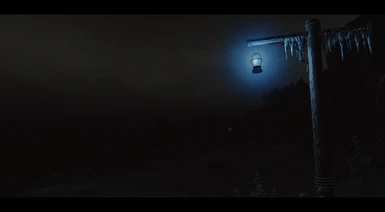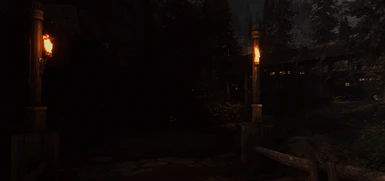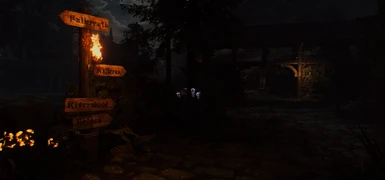2331 comments
-
LockedSticky2.2 Update
Patches are now hosted on Via own patch hub mod page, click on the banner right below for the page link.
Separate resource packs are now available in the misc section since I'll now rely on some Lux Via assets in my other mods. I don't want to force people to use Via to get those if they don't want to so now they'll be available separately too.
If you're using Lux Via main FOMOD do not download assets in the misc section, they're only for non-Via users.Recommended complementary mod :
-
LockedStickyIs it compatible with "Skyrim Better Roads", "Point The Way" and "Interesting Roads" ?
If not, could patches be provided?
This mod you created here looks amazing, but due to fact that many other very popular mods are already integrated in our mod lists, we need a maixmum of compatibility (patches). Thanks for your effort! :)
PS: The fact that it is out of right now incompatible with "Lanterns of Skyrim II" is a dealbreaker for me and probably many other users here. Of course, I do respect it if you want Lux Orbis to be preseted as an alternative, but that would be a pity since LOS II is such a loved and outstanding mod many people are not willing to ban from their mod lists. Please create a patch that merges both of your guys work!-
I haven't noticed any issues with Interesting Roads so far. Lux Via adds its own custom road signs so Point The Way might as well be redundant from my understanding.
I personally don't see any point in making a patch for LOS II. If you use them both together you will have an obscene amount of light sources along the roads that can potentially cause overlaps and visual issues (flickering lights and too many light casts on meshes, etc). If you prefer TML over Lux Orbis, the standalone version of TML should be compatible though if GGUNITs comment in another post proves correct. -
You know, LoS II might be compatible (I haven't checked it, don't have time for it now) with Lux Via - if memory serves, there's an option in mods MCM to disable the lanterns on roads and leave only those in cities and other settlements.
-
For me the question is if Lux Via completely overwrites all features of "Lanterns of Skyrim II" and "Point The Way" or just many which does obviously not mean all. In that case, we'd loose some very well lit and beautifully designed areas from "Lanterns of Skyrim II" and a lot of additional road signs to smaller towns & locations from "Point The Way".
I know, a merged patch of both mods could take a very long time, but that would probably be 100% worth it, especially in regards of "Lanterns of Skyrim II". Of course, all assets and changes from Lux Via can and should be prioritised, which means loads of lanterns from LOS II would need to be deleted - but in the end, there would probably be areas where the Lanterns could stay, due to the fact that Lux Via doesn't touch the spot at all or both mods light up the space together beautifully.
PS: I'd still like to know if Lux Via clashes with "Skyrim Better Roads". This is one of the most downloaded locations/terrain mods ever which almost everybody has in his mod list. If so – a compatibility patch would be hardly needed.
Edit: Wizkid34 just gave permission to create a merged patch between "Lanterns of Skyrim II" and "Lux Via" on the condition that the author of the patch shows it to him before the release!
Together they would merge into the best exterior lighting mod pack we've ever seen – if we received a compatibility patch which picks between the best lights arrangement in every scene.
-
LockedThere wont be any compatibility patch for LOS2 as we are not allowed to create such a patch due to that author's wishes. Back when Orbis was released, I tried to get permission to patch them together and was told no so we started on the journey of a new lantern mod which ended up becoming more then just a lantern project lol
-
-
Is there a patch to keep the stone bridges?
-

-
-
does anyone know if there is a patch floating around for this and the mod Whiterun Valley - Hold Expansion? the bridge over the White river (the one that has the completed version Patch) overlaps and clips with the bridge added by Whiterun Valley fairly heavily, and blocks mounted characters from passing.
-
A small recommendation for those who want to have all the benefits of the Lux mod, but without adding lanterns and torches to the roads
1. Download Lux Via, installing only the "Resources" folder.
2. Download Lux. -
HELP anyone know whats causing this weird ' bug'. Only happens in shadows and mostly near roads.....
When i turn effects of in ENB it dissapears
https://ibb.co/9m45sHVH -
HELP anyone know whats causing this weird 'shadow bug'. Only happens in shadows and mostly near roads.....
When i turn effects of in ENB it dissapears
https://ibb.co/9m45sHVH -
hello i have an issue with the torches like this https://imgur.com/a/3r3ul0Y does anyone know how to fix it?
-
Hi guys, on some places i have invisible walls across i cant walk. And its doing this mod most probably. How fix it pls?
-
Is someone able to help me? There's a patch of light outside of the Solitude Docks, outside of the area added by JK's Solitude Outskirts; Riverside Keep. It's as if there's supposed to be a lantern post there but there isn't. Has anyone else had this issue?