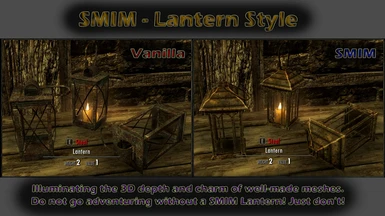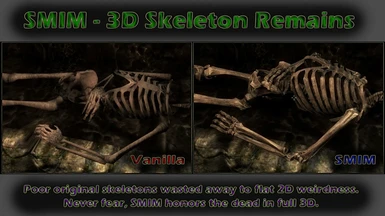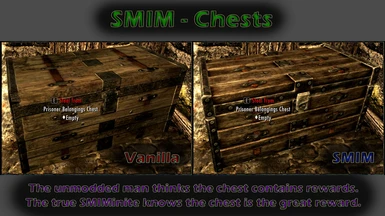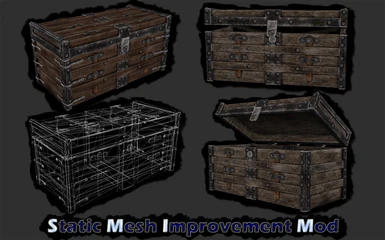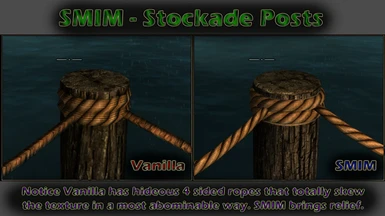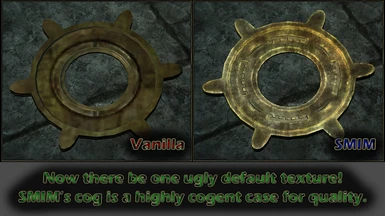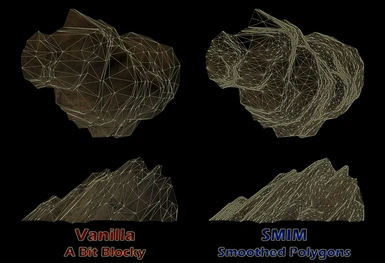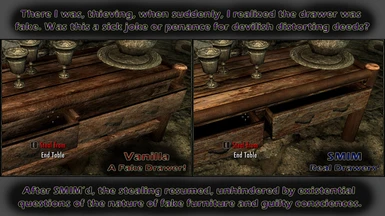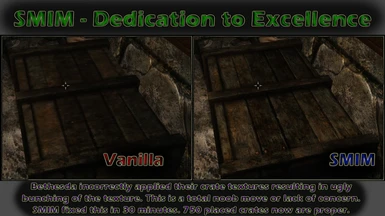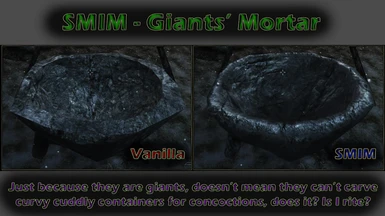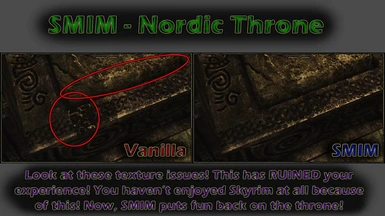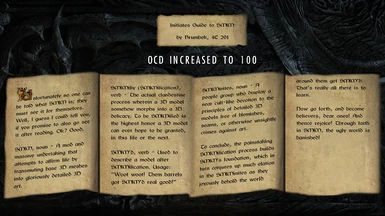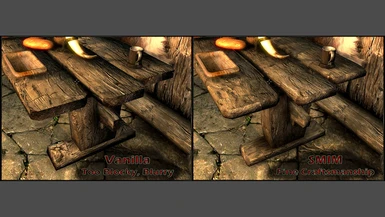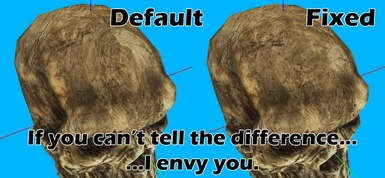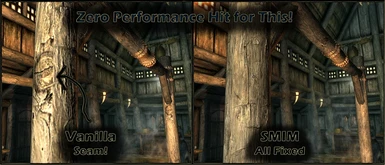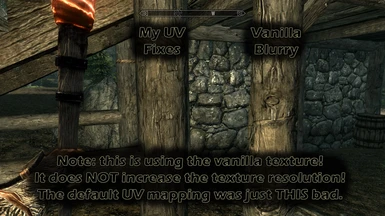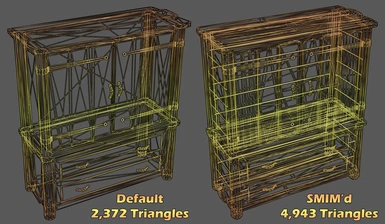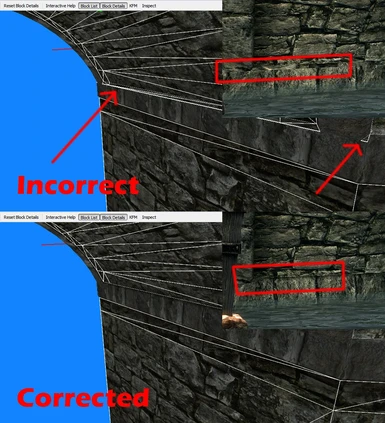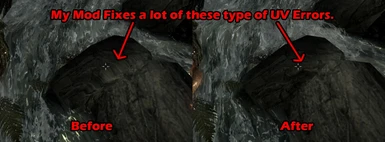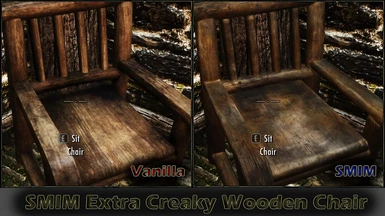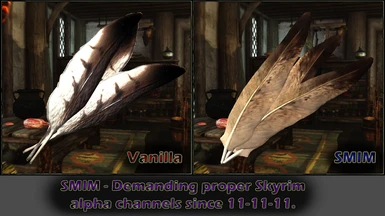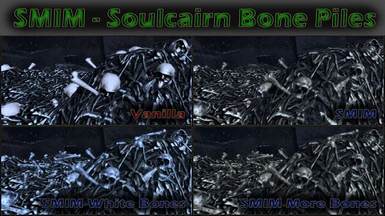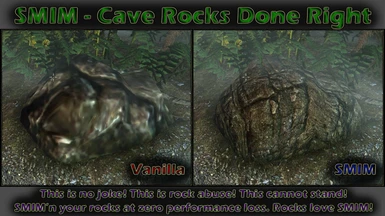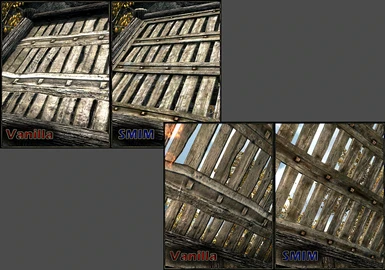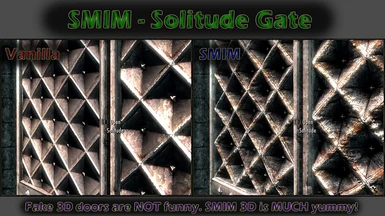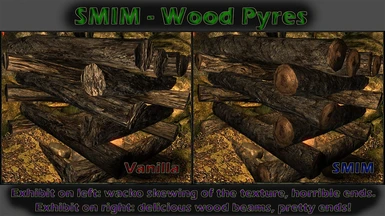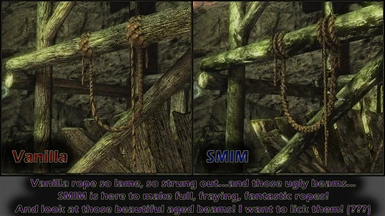- All games
- Skyrim Special Edition
- Mods
- Models and Textures
- Static Mesh Improvement Mod - SMIM
Static Mesh Improvement Mod - SMIM
-
Endorsements
-
Unique DLs--
-
Total DLs--
-
Total views--
-
Version2.08
- Download:
- Manual
File information
Last updated
Original upload
Created by
BrumbekUploaded by
BrumbekVirus scan
Tags for this mod
- Companion/Follower Friendly
- Lore-Friendly
- Replacer
- Fair and balanced
- English
- French
- German
- Italian
- Japanese
- Polish
- Spanish
- Russian
- Terrain
- Models/Meshes
- Textures
- Non-Playable Resource
- Utilities for Players
- Clothing
- Items - Apparatus
- Items - Furniture
- Locations - Buildings
- Locations - Player-Owned
- Locations - Caverns
- Locations - Dungeons
- Locations - World Map
- Items - Ingredients
- Items - Clutter
- Other languages
- Czech
- Overhaul
- Xbox One version available
- Enderal
- Bug Fixes
- Quality of Life
- Plugins : Master
About this mod
A massive project to greatly improve the appearance of countless static 3D models in Skyrim. Basically, this is my attempt to make the Skyrim architecture, clutter, furniture, and landscaping much nicer.
- Requirements
-
This mod does not have any known dependencies other than the base game.
Mods requiring this file
- Permissions and credits
-
Credits and distribution permission
- Other user's assets Some assets in this file belong to other authors. You will need to seek permission from these authors before you can use their assets
- Upload permission You can upload this file to other sites but you must credit me as the creator of the file
- Modification permission You must get permission from me before you are allowed to modify my files to improve it
- Conversion permission You can convert this file to work with other games as long as you credit me as the creator of the file
- Asset use permission You are allowed to use the assets in this file without permission or crediting me
- Asset use permission in mods/files that are being sold You are not allowed to use assets from this file in any mods/files that are being sold, for money, on Steam Workshop or other platforms
- Asset use permission in mods/files that earn donation points You must get permission to earn Donation Points for your mods if they use my assets
Author notes
As of June 2017, users have permission to use SMIM assets freely in any mod. You can create any compatibility patches or add-ons that you want using SMIM stuff. You can upload SMIM to another site if you want. The only thing you can't do is repackage it and release it on the Nexus. Thanks to everyone for using SMIM.
File credits
Thanks to modder NebuLa for Skyrim HD, which I used for the new furniture textures I made. Thank you for letting me use and modify your great textures! Much obliged!
Thanks to modder raiserfx for letting me use his high quality cave lamp, chests, and metal textures and more as a base for mine.
Thanks to modder Ancient76 for letting me use his higher-resolution textures from Skyrim Realistic Overhaul.
Thanks to modder Langley for letting me use part of his Texture Shop textures.
Thanks to modder pfaffendrill for letting me modify his texture from his great Jewels of the Nord mod.
Thanks to modder tehx3n for letting me use his High Res Hawk Texture Replacement mod for my Hawk.
Thanks to modder Gizmo for letting me edit his wood texture from Re-Defined Dungeons.
Thanks to modder DoubleBrewski for letting me edit and include his Animated Dwemer Lifts mod.
Thanks to modder xrayy for letting me modify his texture from his Better Ropes mod.
Thanks to modder Corepc for reducing my textures, which saved me some time.
Thanks to Mayang for the great free texture resources which I modified to use with several objects, such as both new barrels. http://mayang.com/textures/
Thanks to bgfons.com for the awesome metal sheet texture I used for the Tankard.
Thanks to www.publicdomainpictures.net for the bird feather photo I used for the Quill.
Thanks to NegativeFeedback for this gold texture used on my lantern: http://negativefeedback.deviantart.com/art/gold-leaf-texture-03-147395446.
Thanks to smileys-4-eva for this blood texture used on my bloody lantern: http://browse.deviantart.com/?offset=96#/d3252et.
Thanks to Johannes Schriewer (http://dark738.deviantart.com/) for his great metal nail photograph.
Thanks to phoenixkeyblack (http://phoenixkeyblack.deviantart.com/) for his great Celtic Knot Carving image.
Thanks to HHH316 for his metal texture.
Thanks to ShadowRunner27 for his rough metal texture.
Thanks to MaxTextures.com (http://www.mb3d.co.uk) for a few various textures.
Thanks to Wikipedia for a few textures like the rabbit's fur.
Thanks to KeReN-R on DeviantArt for some nice blood brushes (http://keren-r.deviantart.com/art/Blood-Brushes-20739863).
Thanks to Outside the Fray for the great tree textures (http://www.outsidethefray.com/2012/10/19-tree-bark-textures/).
Thanks to basictextures.com for the free textures.
Thanks to wallpaper-kid.com for some wood textures.
Thanks to plplecuyer for the multi-language translation Strings files.
Thanks to cgtextures.com for various textures.
Thanks to http://insightdesigns.co.uk for a scratch texture.
Thanks to http://imgkid.com for a scratched film grain texture.
Thanks to Esoterrickabod for various photos and carved wood image.
Thanks to photos-public-domain.com for various textures.
Thanks to http://www.texturepalace.com/ for various textures such as the scaffold bridge moldy wood.
Thanks to http://www.myfreetextures.com for various textures such as the scaffold bridge wood edges.
Thanks to http://www.freecreatives.com/textures/rope-texture.html for the rope picture I used for the Solitude Docks ropes.
Thanks to SjoertJansen for SkyMills and pfaffendrill for the larger windmills idea.
Thanks to dukefx for letting me use his Real Roads mod meshes for my bridges.
Thanks to http://www.startextures.com for a wood texture.
Thanks to http://hoodavirender.blogspot.com for a few textures like rusted metal.
Thanks to Danrok from http://www.aoaforums.com for some metal textures.
Thanks to http://texturify.com for some metal textures.
Thanks to x0ne for pointing out the carriage and smelter meshes had bugged vertex color alpha values, which caused bizarre flashes when using ENB.
Thanks to robiichan and Cronon for testing the XB1 Orange Marker fix test mod for me.
Thanks to TES5Edit team and matortheeternal and his Merge Plugins script.
Thanks to the whole NifSkope team over the years. Without their years of effort no-one would be able to edit .nif files! Thank you!
Thanks to zilav for making NifScan, an awesome utility that creates a report of various Skyrim .nif format errors in mesh files. I used this starting with version 1.95 to fix a whole lot of mesh errors.
Thanks to Anton0028 for making Nif Healer, a helpful utility to check for bad string names and missing NiTriShape names. Although SMIM didn't actually have any of these errors (good job me), but I still thank him for the utility.
Thanks to ousnius for checking all my meshes with his custom Outfit Studio code to find NiTriShapeData blocks with missing Has_Tangents Vector_Flags. Also huge thanks to him for his essential SSE NIF Optimizer utility!
Thanks to NifUtilsSuite by skyfox. Without this tool, I would have no way of editing Skyrim collision or viewing it to ensure accuracy. Thank you!
Thanks to Thallassa for providing a link to a community Code for the Skyrim Special Edition Creation Kit Beta.
Lastly (but firstly), thanks to Bethesda for creating awesome games with irksome flaws that we modders obsess over.Donation Points system
Please log in to find out whether this mod is receiving Donation Points
-
Translations
- Ukrainian
- Turkish
- Spanish
- Russian
- Portuguese
- Polish
- Mandarin
- Italian
- German
- French
- Czech
-
Translations available on the Nexus
Language Name Mandarin Author:FrankGe92 Chinese Translation for Static Mesh Improvement Mod By With Light Italian Author:ALL4ALL Static Mesh Improvement Mod - SMIM ( 2.08 ITALIANO ) German Author:ALL4ALL Static Mesh Improvement Mod - SMIM ( 2.08 DEUTSCH ) Turkish Author:pulsadenura Static Mesh Improvement Mod - SMIM Turkish Translate Spanish Author:supercento Static Mesh Improvement Mod - SMIM - Castellano - Spanish French Author:Brumbek Static Mesh Improvement Mod - SE.FR Mandarin Author:Misaki Mei Static Mesh Improvement Mod - CHS Spanish Author:Vyr0511 Static Mesh Improvement Mod - Spanish Castellano Espanol Turkish Author:SlhDlgc Static Mesh Improvement Mod - SMIM - Turkish Translation German Author:Seputius Static Mesh Improvement Mod - SMIM (German Translation) Ukrainian Author:shovhan Static Mesh Improvement Mod - SMIM - Ukrainian translation Mandarin Author:Vozhuo Static Mesh Improvement Mod - SMIM - Simplified Chinese Translation Italian Author:Dunevar Static Mesh Improvement Mod - SMIM - TRADUZIONE ITALIANA Portuguese Author:Brumbek Static Mesh Improvement Mod - SMIM Traducao PT-BR Russian Author:Dalarin Static Mesh Improvement Mod - SMIM RU Turkish Author:MantionX Static Mesh Improvement Mod - SMIM - Turkish Translate Other Author:seikai15 Static Mesh Improvement Mod - SMIM Chinese Translation Italian Author:MaximilianPs Static Mesh Improvement Mod - SMIM - ITA Polish Author:dominogoc Static Mesh Improvement Mod - Spolszczenie (Polish translation) Spanish Author:Francisco Pozo - DJ FrANKy EHP Static Mesh Improvement Mod - SMIM - Spanish - Translations Of Franky - TOF German Author:McCloudy Static Mesh Improvement Mod - SMIM - German Translation Czech Author:GrimReaperCZ Static Mesh Improvement Mod - SMIM- Czech translation - Changelogs
-
-
Version 2.08
- -SMIM'd the Dragonborn DLC docks and fences meshes at Raven Rock (about 60 placements) to use my 3D ropes. A new "29 Raven Rock 3D Ropes" folder has been added, and the installer has been updated to have a new "Ropes 3D - Raven Rock Docks" option.
-Had to remove two rope sections for dlc2rrdockstr02.nif to fix the ropes clipping with in-game objects. Collision updated to delete these rope sections.
-Improved the collision mesh for dlc2rrdockstr02.nif to fix issues.
-Fixed minor UV mapping errors on the end of the wood posts in Raven Rock meshes dlc2rrdock01.nif and dlc2rrlanternpost01.nif.
-Fixed texture seams on the main wood beam piece in Raven Rock meshes dlc2rrdock01.nif and dlc2rrlanternpost01.nif.
-Fixed stretched and glitched UV mapping on floor boards for dlc2rrdockstr02.nif. Other meshes have this issue too...just don't look too closely.
-Created new proper collision for all Imperial Jail meshes. The original game used flat planes with transparent Havok Layer so that you could actually shoot arrows directly through the metal. Lame! Meshes: impjaildoorframe01.nif, impjailpole01.nif, impjailtop01.nif, impjailwall01.nif, impjailwall02.nif, impjailwall03.nif. Thanks to Pherim for getting me to take a look at this.
-Edited all new candle meshes I used from Ruins Clutter Improved to use custom SMIM candle directory paths (folders 13, 17, 71, 72). This is done because the new candles have altered texture UV mapping, so they really should use custom textures only used for them. Ruins Clutter Improved by default changes the vanilla candle textures, which creates issues if another mod edits candles and relies on those vanilla candle texture UV layouts. Now the Arcane Enchanter will look correct even if you don't use Ruins Clutter Improved along with SMIM. Ruins Clutter Improved is still completely recommended alongside SMIM.
-Updated special BYOH and USKP chandelier candles to use the new Ruins Clutter Improved versions (byohinterfaceimpchandelier01.nif and impchandelliercandle01uskp.nif).
-SMIM friend Penetrator3 pointed out this issue, fix described next. SMIM'd the 2D chains on the special chained Ratway door (riftenrwdoorspecial01.nif). Added to the "3D Chains - Misc" install option.
-Cleaned the "SMIM-SE-SolitudeDocksFixes.esp" to remove one deleted record. Thanks to Danidv for pointing this out.
- -SMIM'd the Dragonborn DLC docks and fences meshes at Raven Rock (about 60 placements) to use my 3D ropes. A new "29 Raven Rock 3D Ropes" folder has been added, and the installer has been updated to have a new "Ropes 3D - Raven Rock Docks" option.
-
Version 2.07
- -Critical fix for broken Special Edition meshes because of an error in NifOptimizer. Optimized all meshes again to eliminate crashes when loading certain SMIM Nordic candle meshes. Thank you to ousnius for quickly updating his NifOptimizer utility to version 2.8!
-Edited a number of Ruins Clutter Improved candle meshes to give them proper unique Block names for the "Glow" Billboard blocks to avoid issues when converting to Special Edition. Meshes changed: norcathallsm1way02.nif, norcathallsm3way02.nif, norcathallsm4way01.nif, nortmphallbgcolumn01.nif, nortmphallbgcolumn03.nif, nortmphallbgcolumnsm01.nif, nortmphallbgcolumnsm02.nif.
-Made norcathallsm4way02.nif use unique candle block names.
-Added candles02 texture set from Ruins Clutter Improved to the "17 Nordic Catacombs..." install option since it uses these textures.
-SMIM friend Penetrator3 pointed out this issue, fix described next. Added a bottom to the Hearthfire inventory smelter mesh (invsmelter01.nif).
-SMIM friend Penetrator3 pointed out this issue, fix described next. Removed unintended bright glowing on all the feather wall hangings. I removed the rim lighting flag and turned down the specular and removed the white texture. Meshes: wallbasket02.nif, wallbaskethex02.nif, wallbaskethex03.nif, wallbasketlarge01.nif, wallbasketlarge02.nif.
-SMIM friend Penetrator3 pointed out this issue, fix described next. Removed unintended bright glowing on the two feather quill meshes. I removed the rim lighting flag and turned down the specular and removed the white texture. Meshes: animobjectquill.nif, quill01.nif.
-SMIM friend Penetrator3 pointed out this issue, fix described next. Fixed very minor missing wood panel piece on the lumbermill mesh (lumbermill01.nif).
-SMIM friend Penetrator3 pointed out this issue, fix described next. It turns out Bethesda foolishly used Riften ropes next to generic ropes at the Icewater Jetty Dawnguard location. SMIM's excellent 3D ropes clash in style and create floating rope gaps. Grr. The solution is to create a custom SMIM Riften ropes mesh with all new collision (rtdockpier03SMIM.nif) and delete the current two offending generic rope posts and replace the rtdockpier03.nif mesh with the new rtdockpier03SMIM.nif mesh. Since this requires Dawnguard, I'm opting to skip this fix for the Original Skyrim SMIM release because it is simply too annoying to create yet another option .esp for Dawnguard users. Special Edition users get this fix merged into the SMIM-SE-RiftenDocksRopesObjectFix.esp file. Also updated the two relevant merged .esp files (SMIM-SE-Merged-All.esp, SMIM-SE-Merged-NoSolitudeRopes.esp).
-SMIM friend Penetrator3 pointed out this issue, fix described next. Yet another dwemer hanging pot with 2D chains from DLC2 Dragonborn in Hrodulf's House...3D chains added of course (dlc2dwereadrmfirepot01.nif).
-Small vertex color fixes on ropes for rtdockpier02.nif.
- -Critical fix for broken Special Edition meshes because of an error in NifOptimizer. Optimized all meshes again to eliminate crashes when loading certain SMIM Nordic candle meshes. Thank you to ousnius for quickly updating his NifOptimizer utility to version 2.8!
-
Version 2.06.1
- -Critical fix for the new SMIM collision on the two Imperial Jail door meshes. They were not rendering and blocking player movement because I totally forget to make sure the new collision blocks were targeting the proper blocks in the meshes. I thought it would do this automatically...the unfortunate trials of working with a mostly undocumented file format. So after a short nervous breakdown screaming fit, I've finally ACTUALLY fixed the issue. Much apologies friends!
-
Version 2.06
- -Added separate folder for Dwemer Animated Lifts for Special Edition since the original Skyrim meshes don't work right in SE without being optimized. Now the installer script makes sure Special Edition versions install the new "21 Dwemer Animated Lifts SE" folder. Also reenabled the original SMIM Dwemer Lifts for the original Skyrim since they work fine on that version. Thanks to mertz for his prodding to get me to finally make this easy change.
-Incorporated fixes to the Solitude Docks that were originally made for the Unofficial patches, but they never were incorporated probably because of an oversight. So I'm adding them to SMIM with a new .esp for both game versions (SMIM-SolitudeDocksFixes.esp and SMIM-SE-SolitudeDocksFixes.esp). There are now two install folders ("22 Solitude Docks Ropes" and "22 Solitude Docks Ropes SE").
-Note that the mesh locations for the original Skyrim Unofficial Patch and Special Edition Unofficial Patch are slightly different, so that is why I've created two separate install folders.
-Below are the actual details of the Solitude Dock Fixes .esp files and meshes.
-Created Unofficial Patch versions of dockstepsdown02.nif named dockstepsdown02uskp.nif that uses a straight rope to better connect the different rope meshes.
-Created Unofficial Patch versions of dockcorsol01.nif named dockcorsol01uskp.nif that moves several wood planks to fix dock posts that clipped through them.
-Created Unofficial Patch versions of dockstrent02.nif named dockstrent02uskp.nif that moves a dock post to no longer clip through the Solitude Trading Co building.
-Created Unofficial Patch versions of dockstrent03.nif named dockstrent03uskp.nif that removes a dock post and rope that clipped through the Solitude Trading Co building.
-Created Unofficial Patch versions of dockstrsol01.nif named dockstrsol01uskp.nif to move a wood plank to fix a dock post that clipped through it.
-Replaced about six different Solitude docks mesh locations with Unofficial Patch versions to resolve clipping and floating ropes.
-Moved various Solitude docks posts and meshes to improve how the ropes fit and to resolve various clipping issues.
-Edited Solitude East Empire Trading Co mesh (seastempireco.nif) to add lower stonework to properly go into the ground in the world. Also edited vertex colors for more consistent green on the stonework. UV improvement on stonework also.
-Reviewed raiserfx's awesome Ruins Clutter Improved mod version 2.9. He greatly improved the candles, so I've taken his meshes and new candle textures and incorporated them into SMIM to avoid conflicts. Install his mod first then SMIM. Let SMIM overwrite his mod. You'll get all his new candles and all SMIM's stuff too.
-Candle meshes updated as part of "13 Lanterns" SMIM install option: candlelanternwithcandle01.nif, loadscreenadventure01.nif, loadscreenshopsmagic01.nif, loadscreenadventure02.nif. I copied his changes including removing the fake candle lights from the loading screen meshes, FYI.
-Candle meshes updated as part of "17 Nordic Catacombs..." SMIM install option: norcathallsm1way01.nif, norcathallsm1way02.nif, norcathallsm1way03.nif, norcathallsm2way01.nif, norcathallsm3way01.nif, norcathallsm3way02.nif, norcathallsm4way01.nif, norcathallsm4way02.nif. Also nortmphallbgcolumn01.nif, nortmphallbgcolumn03.nif, nortmphallbgcolumnsm01.nif, nortmphallbgcolumnsm02.nif.
-Candle meshes updated as part of "71 Candelabra..." SMIM install option: impcandelabracandle01.nif, impcandelabracandle02.nif, impcandelabracandleoff01.nif, impcandle01.nif, impwallsconce02candleoff01.nif, impwallsconce02candleon01.nif, impwallsconcecandle01.nif, impwallsconcecandle02.nif, impwallsconcecandleoff01.nif.
-Candle meshes updated as part of "72 Chandeliers" SMIM install option: impchandelliercandle01.nif, impchandelliercandle02.nif, impchandelliercandle03.nif, impchandelliercandleoff.nif.
-In order to ensure users get the right modified candle textures, I've copied the three candle textures plus one burning effect to all four folders: 13, 17, 71, 72. They will overwrite each other upon install so as to not waste disk space.
-Slight UV improvements to ruinspot04.nif as part of the Core install. I compared this mesh to the new mesh in Ruins Clutter Improved and I prefer to keep the vanilla game size and shape of the pot, so I haven't used that mod's mesh.
-Finally fixed the Mod Manager installer script to properly install certain uncommon install .esp options such as "Improved Chests and Hawk", "Improved Dungeon Skirts and Hawk", "Hawk, Riften Ropes, Solitude Ropes", "Hawk and Riften Ropes".
-Cleaned up the Mod Manager installer script to have better section markers and numbered sections for easier searching.
-Finally separated the SMIM download archives for the Original Skyrim and Special Edition. Now users need to download SMIM from the correct SMIM website on the Nexus.
-Optimized the textures for the Special Edition release using SSE NIF Optimizer by ousnius.
- -Added separate folder for Dwemer Animated Lifts for Special Edition since the original Skyrim meshes don't work right in SE without being optimized. Now the installer script makes sure Special Edition versions install the new "21 Dwemer Animated Lifts SE" folder. Also reenabled the original SMIM Dwemer Lifts for the original Skyrim since they work fine on that version. Thanks to mertz for his prodding to get me to finally make this easy change.
-
Version 2.05.1
- -Critical fix for the new SMIM collision on the two Imperial Jail door meshes. They were not rendering and blocking player movement because of wrong Collision Layer properties (changed from STATIC to ANIMSTATIC). Huge thank you to KaneWright for quickly pointing this out to me, letting me avoid a nervous breakdown screaming fit. Hehe.
-
Version 2.05
- -Despite Brumbek retiring, he simply missed modding too much! So here's a release with various stuff I've worked on for the last months. No promises on more updates though...
-SMIM'd the hideous Imperial Jail meshes (875+ placements) that have mocked me since November 11, 2011. About time! (8 meshes, impjaildoor01.nif, impjaildoor02.nif, impjaildoorframe01.nif, impjailpole01.nif, impjailtop01.nif, impjailwall01.nif, impjailwall02.nif, impjailwall03.nif) This is part of a new install option called Imperial Jail (manual install folders 53 and 54). There's a brighter metal option in the installer.
-As part of the Imperial Jail improvements I've created new collision for the two jail cell door meshes (impjaildoor01.nif, impjaildoor02.nif) because the default collision was one large box, which made it impossible to shoot arrows or throw things through the door bars. Lame work Bethesda! Now go throw some coins through the jail doors to the poor prisoners.
-SMIM'd all relevant MineLargeHall meshes (26 meshes named minelhallXXX.nif) used in over 300 places. The scaffolding now uses my custom textures and proper seamless UV mapping. The positions of the wood beams was also greatly improved on many meshes to reduce clipping or look more realistic. This is part of the Dungeons 3D Ropes and Glorious Scaffolding install option.
-Fixed epic UV fail on Imperial rubble pieces (imprubblepile03.nif, imprubblepile04.nif, imprubblepile05.nif) that resulted in a huge ugly end cap texture applied to the planks. Well played, Bethesda.
-Improved UV mapping on stone rubble piece to fix ugly skewing on imprubblepile02.nif, imprubblepile03.nif, imprubblepile05.nif.
-Slight UV improvement on wood on imprubblepile01.nif.
-Fixed missing Vertex Colors flag on SMIM'd minescaffoldtopcross01.nif.
-Fixed duplicate Block names on SMIM'd tgsecretdoor01.nif.
-There is an unused carriage mesh (prisonercarriage01static.nif) that I included in SMIM on the off-chance a modder added it to the game. The vanilla mesh had NiTriStrips, which aren't supported in SE. I've converted that mesh, despite the game not actually using it.
-Updated SMIM-SE-ShackRoofFixesDragonborn.esp to SE format. I missed this one before. Thanks gfkurngr for pointing this out.
-Updated both mountaincliffsm01.nif meshes to use USSEP new collision fix.
-Updated slightpost01.nif to remove decal flags that cause problems in Skyrim SE.
-Small UV fix on top rock (both Alpha04:14 and MineLHall4Way01:4 - L1_WoodRoots06:4 Blocks) of minelhall4way01.nif. Added to Core install plus the Dungeons 3D Ropes and Glorious Scaffolding install option.
-Small UV fix on rock wall by start of the mines posts on minelhallentrance01.nif and minelhallentrance02.nif. Added to Core install plus the Dungeons 3D Ropes and Glorious Scaffolding install option.
-Update to loadscreenadventure01.nif to better position Book to avoid clipping.
-Update to loadscreenadventure02.nif to better position one Ore and Scroll to avoid clipping.
-Optimized loadscreenhagraven02.nif by deleting unnecessary BSX Flags Block and Animation Blocks. Updated Flags to remove Animation markers.
-Updated to loadscreenmoney01.nif to better position one Scroll to avoid clipping.
-Optimized loadscreenshopsmagic01.nif by deleting unnecessary BSX Flags Block.
-Update to loadscreensinister01.nif to better position two Gold Bags and one Scroll and the Coins to avoid clipping.
- -Despite Brumbek retiring, he simply missed modding too much! So here's a release with various stuff I've worked on for the last months. No promises on more updates though...
-
Version 2.04
- -Created another Dungeons 3D Ropes install to also add Glorious Scaffolding. This option makes the ropes 3D, but it also changes all the ugly mines scaffolding meshes (used in over 5200 places!) to be more detailed and use custom high-quality textures. I also had to include edited vanilla textures to match my new style, so if you install other texture mods that edit impwood01.dds and minewood01.dds, then you'll have to decide if you prefer SMIM's style.
-Many mine meshes had the scaffolding redone to use my new texture and fit my new theme. Meshes SMIM'd: minerailramp01.nif, minerailtop1sided01.nif, minerailtop2sided01.nif, minerailtop2sided02.nif, minerailtop3sided01.nif, minerailtop4sided01.nif, minescaffoldbase0sided01.nif, minescaffoldbase1sided01.nif, minescaffoldbase2sided01.nif, minescaffoldbase2sided02.nif, minescaffoldbase3sided01.nif, minescaffoldbase4sided01.nif, minescaffoldbasesupport01.nif, minescaffoldbasesupportw01.nif, minescaffoldramp01.nif, minescaffoldsupport01.nif, minescaffoldtop0sided01.nif, minescaffoldtop1sided01.nif, minescaffoldtop2sided01.nif, minescaffoldtop2sided02.nif, minescaffoldtop3sided01.nif, minescaffoldtop4sided01.nif, minescaffoldtopcross01.nif.
-Also SMIM'd mine clutter meshes that had beams and scaffolding. Meshes SMIM'd: genericwell01.nif, minewoodbeam01.nif, minewoodbeam02.nif, minewoodbeam03.nif, minewoodbeamshort01.nif, minewoodbeamshort02.nif, minewoodplanks01.nif, minewoodplanks02.nif, minewoodplanks03.nif, minewoodplanks04.nif.
-SMIM'd the four scaffolding bridges because they were STUPID! Such ugly ropes, terrible UV mapped posts, totally ugly wood planks with lame UV mapping. It's like a 12 year old child modeled them, and not a really smart and clever 12 year old! This is part of the Dungeons 3D Ropes install option, but the full benefits including new scaffolding is only included in the Dungeons 3D Ropes and Glorious Scaffolding install option. Meshes: minescaffoldbridge01.nif, minescaffoldbridge02.nif, minescaffoldbridge03.nif, minescaffoldbridge04.nif.
-SMIM'd more Mine Scaffold ropes meshes (used in over 1850 places!) to use proper 3D ropes with nice frayed edges and vertex colors. The original meshes were abominations. This is part of the Dungeons 3D Ropes install option (and Glorious Scaffolding option). Meshes SMIM'd: minescaffoldbaseropediv01.nif, minescaffoldfreerope01.nif, minescaffoldfreerope02.nif, minescaffoldfreerope03.nif, minescaffoldfreerope04.nif, minescaffoldfreerope05.nif, minescaffoldfreerope06.nif, minescaffoldfreeropeend01.nif, minescaffoldfreeropeend02.nif, minescaffoldrope01.nif, minescaffoldrope02.nif, minescaffoldrope03.nif, minescaffoldrope04.nif, minescaffoldrope05.nif, minescaffoldrope06.nif, minescaffoldropelong01.nif, minescaffoldropelong02.nif, minescaffoldropelong03.nif, minescaffoldropelong04.nif.
-Fixed terrible UV mapping on the four scaffolding bridges on the wood posts and added them to the Core install since it's just a simple UV fix with no performance cost. Meshes: minescaffoldbridge01.nif, minescaffoldbridge02.nif, minescaffoldbridge03.nif, minescaffoldbridge04.nif.
-Fixed terrible UV mapping on the genericwell01.nif mesh. Not sure why Bethesda doesn't know how to UV map a cylinder. I also fixed the wood boards clipping through the well and themselves. I've added this version of the mesh to the Core install for those who don't use the more improved version in the Dungeons 3D Ropes and Glorious Scaffolding install option.
-Finally changed the secret door common furniture shelf (commonshelfsecretdoor01.nif) and the Thieve's Guild wardrobe (tgsecretdoor01.nif) to use SMIM versions. It only took me four years to remember to do this! Both are part of the Furniture install option.
-Even more improvements to the NMM installer script so that it truly does properly install all needed .esp files for different Custom install choices. Thanks to Gruftlord and others for pointing out the broken install options.
- -Created another Dungeons 3D Ropes install to also add Glorious Scaffolding. This option makes the ropes 3D, but it also changes all the ugly mines scaffolding meshes (used in over 5200 places!) to be more detailed and use custom high-quality textures. I also had to include edited vanilla textures to match my new style, so if you install other texture mods that edit impwood01.dds and minewood01.dds, then you'll have to decide if you prefer SMIM's style.
-
Version 2.03
- -Fixed a critical unknown error in the four pullchain meshes that caused complete game freezing when getting close to them. I believe the Reorder Blocks Spell in NifSkope may have broken some hidden variable or something. Sorry about this!! Meshes fixed: genpullchain01.nif, norpullchain01.nif, genpullchainanim01.nif, norpullchainanim01.nif.
-
Version 2.02
- -Thanks to the new NifSkope version developed by Jon, I realized all my shack roof mesh collision was about 1 unit below the visible roof mesh. Not a big deal, but the player's feet would clip. I've recreated all the collision. I also realized I had wrong bhkRigidBody parameters on all the collision, having it behave like a clutter item instead of static. No in-game consequences, but I've fixed all of it. Meshes edited: shackroofcorner01.nif, shackroofcorner02.nif, shackroofmid01.nif, shackroofmid02.nif, shackroofmid03.nif, shackroofmid04.nif, shackroofmid05.nif, shackroofside01.nif, shackroofside01SMIMBoards.nif, shackroofside02.nif, shackroofside03.nif, shackroofside04.nif.
-Updated the 14 shackframe meshes to improve UV mapping. A few had really horrible skewed textures. They still don't tile seamlessly, but it's close enough.
-User Woltaire pointed out one Dragonsreach mesh wasn't using my SMIM'd version, and that led me to realize all my Unofficial Patch versions of certain meshes were located in incorrect directories. I have moved all of the USSEP meshes to their proper meshes\uskp locations. Moved meshes include: impchandelliercandle01uskp.nif, impchandellierextensionmeduskp.nif, impchandellierextensionshortuskp.nif, wrintcastlefreepillar01uskp.nif, dockcorsol01uskp.nif, dockstepsdown02uskp.nif, dockstrent02uskp.nif, dockstrent03uskp.nif, dockstrsol01uskp.nif.
-Finally added Open Cities versions of the Solitude (ocssoldoorfrontgate.nif) and Whiterun (ocswhiterunmaingatenew.nif) SMIM'd meshes. These install automatically with a full install or when you pick the Whiterun Doors and Solitude Doors install options.
-Further improvements to the NMM installer script so that it properly installs all needed .esp files for different Custom install choices.
-Changed Installer 7Zip Archive compression to LZMA2 Maximum to utilize six-core compressing for time saving when I package the mod, and on a decent six-core CPU it unpacks in 1 minute.
-Changed the barrel01.nif animation to be more realistic with a nice little turn and bend to it so it can displace objects on top of it in a nifty way.
-Removed Dwemer Animated Lifts as a default full install option. The animated lifts are nice, but the animations need fixing for the Special Edition, so for consistency I'm removing them from both game versions. You can still install them with a Custom install.
-Restored correct texture on pullchain gears that I messed up years ago. Not a big deal but right is right. Meshes fixed: genpullchain01.nif, norpullchain01.nif, genpullchainanim01.nif, norpullchainanim01.nif.
-For XB1 version I had to remove the EditorMarker Blocks from all SMIM'd meshes that had them because the XB1 version quite insanely actually renders the Orange helper Signs/Shapes/NPCs. Therefore, I have made all versions of SMIM use these meshes for simplicity. The only downside is if you wanted to load the Creation Kit to move the carriages, pull levers, or pull chains, you wouldn't see the orange helper meshes that guide you with placement. No big deal, really. Mesh names are vampirecoffinhoriz01.nif, vampirecoffinhoriz02.nif, genpullchainanim01.nif, norpullchainanim01.nif, norlever01.nif, norlever02.nif, cartfurndriver01.nif, leveranimating.nif, milllogpile.nif.
- -Thanks to the new NifSkope version developed by Jon, I realized all my shack roof mesh collision was about 1 unit below the visible roof mesh. Not a big deal, but the player's feet would clip. I've recreated all the collision. I also realized I had wrong bhkRigidBody parameters on all the collision, having it behave like a clutter item instead of static. No in-game consequences, but I've fixed all of it. Meshes edited: shackroofcorner01.nif, shackroofcorner02.nif, shackroofmid01.nif, shackroofmid02.nif, shackroofmid03.nif, shackroofmid04.nif, shackroofmid05.nif, shackroofside01.nif, shackroofside01SMIMBoards.nif, shackroofside02.nif, shackroofside03.nif, shackroofside04.nif.
-
Version 2.01
- -Fixed the incredible, amazing barrel in the sky. My 2.00 barrel01.nif had glitchy collision for unknown reasons. I've fixed it by copying over most of the collision Blocks from the vanilla chest01.nif. This better fix everything because I'm crazy excited for the realistic barrel lid opening with actual physics (stuff on the barrel will move with the lid).
-I've made the executive decision to only create one SMIM installer package, which will have both the Original Skyrim and Special Edition install options. The upside is this is WAY less work for me than trying to package two separate 800mb+ release files every new version. The downside is users will have to have the brainpower to pick the RIGHT game choice and install option! LOL.
-Switched to 7Zip Maximum compression instead of Ultra. Many users have reported problems unpacking the mod and Ultra compression requires twice the memory. The archive size is bigger, but the more reliable unpacking is good.
-I've finally updated the installer script to be smart enough to install the Merged .esp file if you do a custom install that installs every option that includes an .esp file.
-I've added a few more images for the installer to show which option you are picking and a couple for things that didn't have proper images before.
-Created new SE versions of all .esp files that will be used for the Special Edition version.
-Regarding the Special Edition .esp files, I have deleted all the BetterDynamicSnow shader references since the Special Edition's new snow shader is preferred.
-I've made the Dwemer Animated Lifts an install option only for Original Skyrim because they totally freak out and break in the Special Edition because of undocumented animation system changes. The Special Edition will not have animated Dwemer Lifts for now until somebody figures out how to convert existing animations to the Special Edition without wacko bugs.
-Made the small pull lever chains the default install option for full installs. I meant to do this a while ago since the smaller chains are more realistic.
-Edited the saltpile.nif & glowdust01.nif meshes because the Special Edition has a wacko render error when using a diffuse texture with an alpha map along with a NiAlphaProperty along with Vertex Colors data and shader Flag. Removing the Vertex Colors and shader Flag fixes the issue. Why this issue occurs is unclear since the original game rendered this just fine, with proper vertex colors.
-Created a new texture for glowdust01.nif since I can't use vertex colors for the blue hue anymore.
-Added proper Materials to collision for barrel01.nif and variant.
-Wrye Bash Wizard installer file no longer supported since it's too much work for very few users. Apologies.
- -Fixed the incredible, amazing barrel in the sky. My 2.00 barrel01.nif had glitchy collision for unknown reasons. I've fixed it by copying over most of the collision Blocks from the vanilla chest01.nif. This better fix everything because I'm crazy excited for the realistic barrel lid opening with actual physics (stuff on the barrel will move with the lid).
-
Version 2.00
- -Friends! Lovers! SMIMinites! Today is a grand day! Version 2.00 is finally here! Yes, this is the one hundred and first major SMIM release! I began SMIM in January, 2012. Now 4 years, 9 months later, SMIM 2.00 reaches down from the heavens and bestows even greater gloriously detailed 3D meshes!
-To celebrate version 2.00, I have finally updated my animated Barrel meshes (barrel01.nif) to actually have proper collision, which means objects on the barrels will move along with the animated lid! This is truly a new level of awesome! See my new video that celebrates the greatness of life, liberty, and realistic barrel opening!
-The technical details of adding realistic open/close collision were thus: after adding collision to just the lid, I edited the bhkRigidBodyT block in several ways. I changed the Havok Layer to ANIMSTATIC from STATIC in both places, changed the Motion System to MO_SYS_BOX from MO_SYS_BOX_STABILIZED, changed Solver Deactivation to SOLVER_DEACTIVATION_LOW from SOLVER_DEACTIVATION_OFF, and changed Quality Type to MO_QUAL_FIXED from MO_QUAL_INVALID. I don't claim to understand all this, but I studied how the chest01.nif mesh was set up since it by default has proper collision upon the chest lid opening.
-All barrel01.nif meshes also had entirely new totally accurate collision created for them to ensure proper falling and moving of objects colliding with the barrels.
-All barrel01.nif meshes also had the lid open/close animation re-done to properly work in the Special Edition, which is far pickier about orderly animation Blocks in .nif files. So good work to me for figuring out how to properly modify and re-order the animation controller.
-Fixed Juniper trees to properly display the trunks. I had incorrectly set Vertex Colors of 00 and the Vertex Colors flag plus a couple other wrong flags for the trunk. For some reason the wrong tree settings worked in the original Skyrim, but the Special Edition properly displayed the tree trunk as invisible!
-Fixed the smelter mesh from displaying glitchy brick mortar. This was once again because of a lack of Has_Tangents Vector_Flags that the prior utilities didn't find.
- -Friends! Lovers! SMIMinites! Today is a grand day! Version 2.00 is finally here! Yes, this is the one hundred and first major SMIM release! I began SMIM in January, 2012. Now 4 years, 9 months later, SMIM 2.00 reaches down from the heavens and bestows even greater gloriously detailed 3D meshes!
-
Version 1.99
- -Woohoo! The one hundredth release of SMIM! It is time to party like it's...SMIM 1.99!! (Eh eh eh.) And yes, Nirn, Secunda, and Masser have aligned and this release just so happens to be the first official Special Edition release.
-Officially saved the new main SMIM .esp file in the Special Edition Creation Kit and then checked it in SSEEdit to copy over all missing Water Flow data and a few minor USSEP fixes. Now SMIM for SE should be all proper and happy.
-Another genius zilav made a NifModify utility to check for missing UV_Set_1 and Has_Tangents Vector Flags, and I found a few more meshes with missing tangent data. The following meshes were fixed: invsmelter01.nif (byoh variant) and byohinterfacenobletablelong01.nif.
- -Woohoo! The one hundredth release of SMIM! It is time to party like it's...SMIM 1.99!! (Eh eh eh.) And yes, Nirn, Secunda, and Masser have aligned and this release just so happens to be the first official Special Edition release.
-
- Donations
-
Straight donations accepted

Thank you to those who have donated to me.
You make Nexus the best modding site around!
Important: SMIM on the Nexus uses a nice Mod Manager installer. If you want a complete .BSA archive version, download SMIM from Bethesda.net.

Skyrim is the greatest open-world RPG ever created and includes fantastic 3D character and creature models. However, playing the game for even one hour made me notice Skyrim also contains many ugly 3D models. More precisely, there are quite a few low-polygon static meshes that comprise the architectural elements, clutter, furniture, and landscape objects.
It would appear that while the artists devoted a large amount of time to create the races, creatures, armors, weapons, and major buildings, the more "boring" 3D models that make up the game world were severely neglected.
Hence, this mod edits many 3D models to improve their appearance and to fix many of the ugly seams and other oddities. I started in February 2012 with the ultimate goal of improving about 500 of the worst offenders. In June 2014 750+ meshes have been completed; my goal has been exceeded with over 15,000 placements of said meshes! In October 2016 900+ meshes are improved, with over 30,000+ placements! Cool.
Still, SMIM still has more to do! Improving meshes takes a long time, and I'll release incremental updates to include new 3D models as I finish them.

The Nexus Mod Manager (NMM) is recommended for proper installation. If you use NMM, just click the "Download with Manager" button and install!
The Unofficial Skyrim Special Edition Patch (USSEP) is HIGHLY recommended. Install order doesn't matter since USSEP is a BSA package meaning SMIM's loose files will always take precedence.

SMIM uses many SMIM-specific new textures that are included in the "textures-smim" folder to separate them from vanilla textures. These SMIM-textures always override any other texture replacers you are using. What this means is most of the meshes I edit will use MY textures, not those of other texture replacers you have installed. This isn't a big deal since my SMIM textures are designed to match well with the base game and other high-res texture packs. Just be aware that when using SMIM, you will have to use my textures for most SMIM'd meshes.
Also, SMIM includes several edited vanilla textures (I fixed errors with them), which do conflict with texture replacers. You just have to decide if you want my fixed vanilla textures or your favorite texture replacer's versions. For example, if you install Skyrim HD first then SMIM, you'll get SMIM's fixed vanilla wood post texture. If you install SMIM first then Skyrim HD, you'll get Skyrim HD's wood post texture. None of this hurts your game. Just remember to generally install SMIM first and then texture replacers.
- [/list]
- Skyrim Flora Overhaul SE - Greatly improved plant, tree, and flora textures. But the framerate hit is considerable.
- Ruins Clutter Improved - A wonderful, high quality mesh and texture mod that adds 3D chains to chandeliers, improves the candles, and other ruins related improvements.
- Detailed Rugs - Greatly improved rugs. Very lore-friendly.
- Rugnarok - A alternate mod to Detailed Rugs. Also very high quality and lore-friendly.

Special Edition mods: Other really great Special Edition visual mods to complement SMIM:
[list]
Skyrim 2011 mods that work fine with SE: Other really great visual mods to complement SMIM:
- Real Roads - A fantastic mod that makes all the cobblestone roads actually 3D. A truly fantastic visual improvement!
- Jewels of the Nord - This compliments my high-polygon rings with high-resolution textures.
- High Quality Food and Ingredients - A nice collection of food and ingredient textures. Many of these SMIM already improves (won't conflict and SMIM will take priority), but this mod has great powder and moon sugar textures. Some textures are different than vanilla and a matter of preference.
- SkyFalls and SkyMills - Adds distant animated waterfalls and windmills. Fantastic! Install before SMIM and let SMIM overwrite the windmill files.


What is the performance hit?
For me, it is zero. In 2013 I was running a 3.3GHz i2500k Intel CPU with a nVidia GeForce 680 with no performance hit. Users with slower machines may take a hit. I have no interest in making low-polygon models. Every model I've included is more detailed than vanilla. A few of my meshes are a LOT more detailed, some even overkill perhaps. Maybe I'll go back and reduce polygons at some point. For now, try my mod, note where your FPS drops (if anywhere) and manually delete certain of my meshes if you desire.
What textures do your models use?
I use the default vanilla textures whenever possible so that texture replacers will work fine with my mod. However, some models require me to make custom textures to fit my new awesome 3D models. In this case I use my judgment to decide which texture source is best: vanilla, Skyrim HD, or a new custom-made texture by me. What this means is you can't simply use a texture replacer to replace textures for my objects. But all my non-vanilla textures are quite high-resolution. See the texture replacer section above for more information.
I don't like one of your 3D models or textures. How do I solve my issues?
Well, if you don't like a certain 3D model I've included, you can delete it manually either before or after installation. You'll have to find it yourself and remove it. If you don't like my textures I'm afraid you're stuck with them since other texture replacers won't work for most of my 3D models. If you ask nicely I could perhaps make an alternate texture more to your liking.
Will you improve/fix a certain 3D model?
Maybe, post in the comments and tell me what you want fixed and why. But don't post spoilers!
Why don't you just enjoy the game as it was made?
Because I'm OCD. I notice seams, low-polygon models, and other offenses to good artistic design. It's my burden really. I wish I was ignorant of all this, but alas, I know too much...

- See Credits page for full list of credits.
- Thanks to the whole NifSkope team over the years. Without their years of effort no-one would be able to edit .nif files! Thank you!
- Thanks to NifUtilsSuite by skyfox et al. Without this tool, I would have no way of editing Skyrim collision. Thank you!
- Bethesda for creating awesome games with irksome flaws that we modders obsess over.
Tools used: