
- Games
- Skyrim Special Edition
- Mods
- Body, Face, and Hair
- The Eyes of Beauty - Ai Remastered
The Eyes of Beauty - Ai Remastered
-
Endorsements
-
Unique DLs413,494
-
Total DLs1,333,752
-
Total views651,297
-
Versionv1.Final
- Download:
- Manual
File information
Last updated
Original upload
Created by
wammyUploaded by
wammyVirus scan
Safe to use









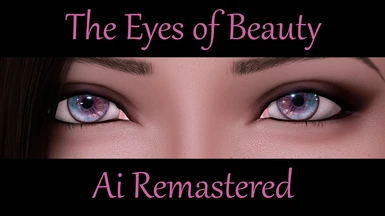






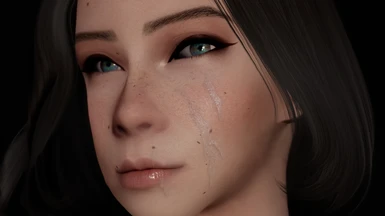
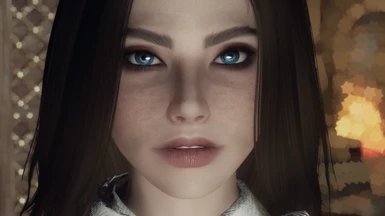





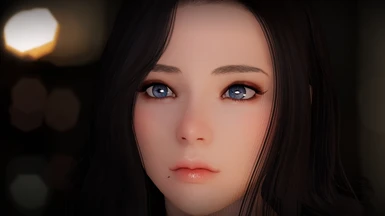














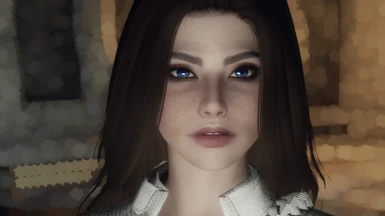
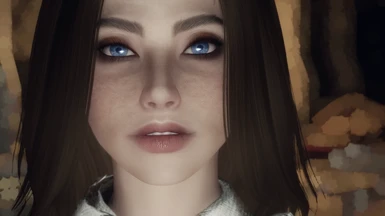
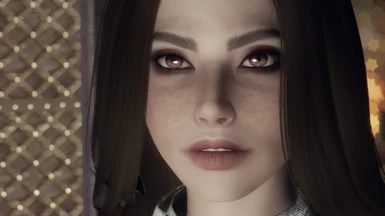

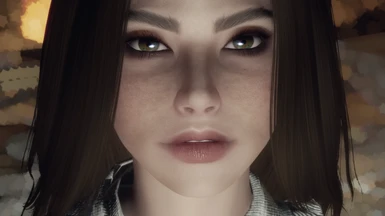
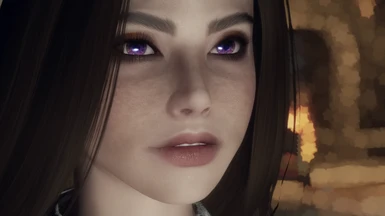




























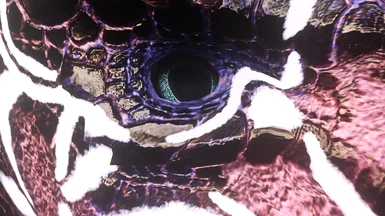

































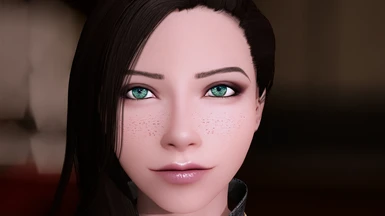
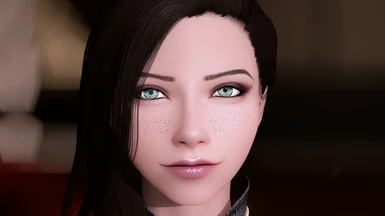
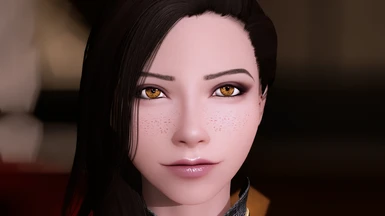

















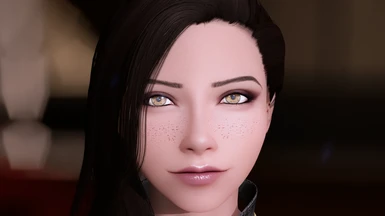




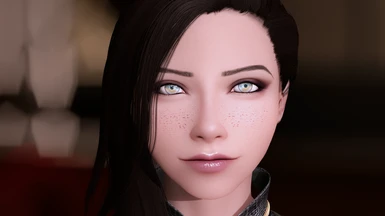

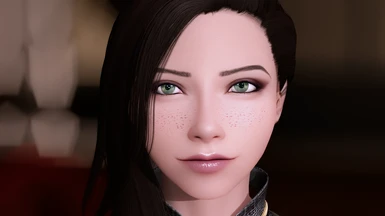
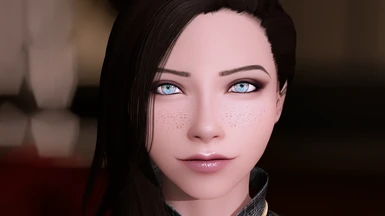
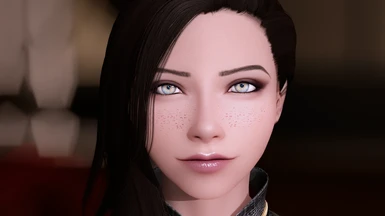





















































263 comments
-
1
-
2
-
3
- ...
-
12
-
JumpThank you all for downloading, commenting, endorsing and using this mod!
Important about the v1.Final update!
I've merged the .esp's from the standalone eyes (base + elven eyes) in a single .esl
If you load into an existing character which uses TEOB, they will have black/no eyes due to the switch.
Once you open up racemenu its be fixed! New characters have no issues.
Replace the default .esp with these 2 and activate them
The old .esp's also come in handy if you have a mod that is reliant on them
It might be safer to
use the original .esp's in under "optional files" in the download section if you are midgame.
Hope that helps
My compliments to you!
As it stands I have very limited time and to make it compatible with his eyemodel it would require a lot of work.
So thats a no for now, but who knows what the future brings
May I have the permission including files from this mod in my replacer mod and share it on Nexus?I‘ll link your mods and give you full creits for sure
First of all, thanks!
To answer your question: I assume you mean the tearducts right? It might be how Community shaders handles certain things. I know ENB does different values for certain times of the day. You could try Normal Map Fix SSE if you havent installed this already. Normalmaps can have an effect on how shiny something can be. What you could also try is darken that certain part or remove it entirely. This can be done with photoshop or paint.net. At least until you figure out how to adjust Community Shaders to your liking :)
Hope it helps!
I have a problem with racemenu. The war paints, eyes etc just don't appear as available options. What should I do?
Thank you for maintaining the mod for years! <3
Is racemenu up-to-date, and are the mods (esp/esl) activated?
The standalone version comes with a .esp which has been flagged as .esl so you dont have to do anything :)
Edit: MB, there's a fix on the Oldrim mod section, I'm too blind to see that this is the SSE mod section.
-
1
-
2
-
3
- ...
-
12
-
Jump