Floaty Mouse Fix for Nvidia GPU
-
Endorsements
-
Unique DLs2
-
Total DLs3
-
Total views18,275
-
Version1.0








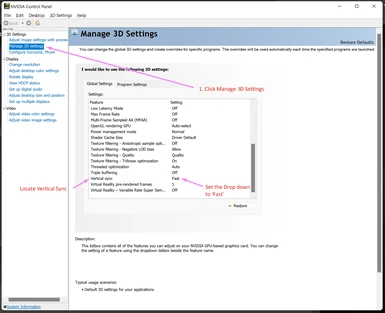
15 comments
now I can play Skyrim like a first person shooter
very useful for hardcore modpacks
Thanks for the tip, although it didn't change anything for me sadly :( I think i got used to the floaty mouse anyway.
edit: no i'm sorry, i take that back, it DID improved the mouse feeling. It feels almost like in Windows now. Almost... :/rainbowpuff, are you refering to the weird mouse acceleration when you say 'floaty mouse'?
It may be because I have display tweaks installed and didn't configure the settings to limit my framerate to 60fps I'll do some testing and see
But I'm guessing that won't actually fix it since by default SSE display tweaks should be running at your monitors refresh rate already
https://youtu.be/_u4uh0QhOx4