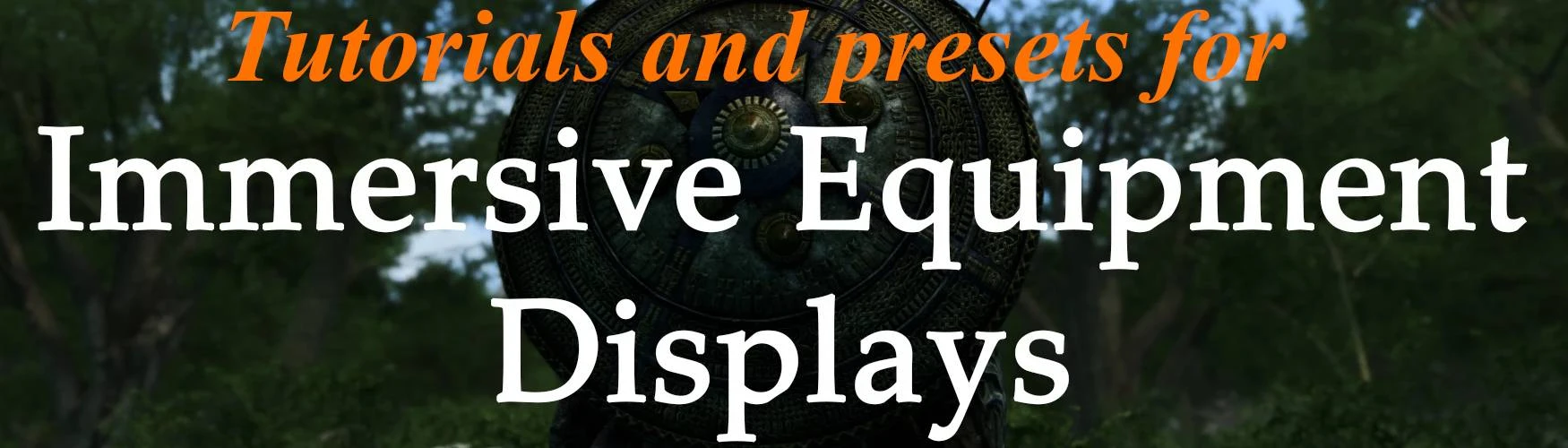Mod articles
-
Introduction
Do you know the mod Bards Reborn Student of Song Become a Bard?
What about Skyrim's Got Talent - Improve As a Bard?
They're some amazing mods that let your character become a bard and play songs around Skyrim.
Have you ever wanted to show your instruments on your character and have them "unequiped" when playing a song?
Now it's possible.
What do you need:
- Immersive Equipment Displays and its requirements.
- Skyrim's Got Talent - Improve As a Bard and its requirements.
or
- Bards Reborn Student of Song and its requirements.
or maybe both.
- or another mod that allows you to play instruments.
- And a little bit of tweaking with IED.
How to use IED (for the ... -
Introduction
Some few steps to condition the displays by type of armor.
Useful to hide or show items with or without body armor equipped.
What do you need:
- Immersive Equipment Displays and its requirements.
How to use IED (for the purpose of this tutorial)
First, we'll need to access the IED interface while in game, the default key is "Backspace"
Then we'll need to choose where to apply the presets. We'll be using the "Actor" tab and set a "Custom" preset for the player character.
After the interface is opened, we'll keep to the "Equipment displays"
This preset aims to hide the displays when your character is not equipping any type of body armor (clothes, light or heavy).
Now expand the... -
EVG - Conditional Idles - Shield cover when raining
Introduction
Do you know the mod EVG Conditional Idles?
It's a very cool mod that let your character perform various idles on specific conditions, one of which, being the Shield Cover idle.
When it's raining, your character cover his body with a shield (if it's equipped).
Do you know the mod Simple Dual Sheath?
It's a nice mod that let you view your dual weapons sheathed. There is also a cool feature to "sheath" the shield on the back of your character.
Have you tried to use both mods together and experienced this?
Well, not anymore. :D
In the next few steps, I will show how to "send" the shield onto the hands of your character.
What do you need:
- Immersive Equipment Displays ... -
Two Handed Sword - Witcher Style
Introduction
Ever wanted to show your equipped two-handed swords like Geralt of Rivia? Now you can.
What do you need:
- Immersive Equipment Displays and its requirements.
- And a little bit of tweaking with IED.
How to use IED (for the purpose of this tutorial)
First workaround
There's a preset to apply this if you've downloaded the file from the mod's page. But you can follow this tutorial for DIY purposes.
In this workaround, the weapons will keep swapping places when equipped. If you don't like this, then jump to the next workaround at the bottom.
First, we'll need to access the IED interface while in game, the default key is "Backspace"
Then we'll need to change the position of the Two... -
Spears of Skyrim (Support for Skyrim Spear Mechanic and other similar mods)
Introduction
If you are an user of Skyrim Spear Mechanic SE, you probably know that it uses a custom skeleton that places the spears on the back of the characters. But if you use another skeleton mod (like almost everyone do nowadays), you'll see that the spears are placed on the hips instead. A bit unimmersive don't you think?
This tutorial will show you how to move the spears to the back of the characters.
What do you need:
- Immersive Equipment Displays and its requirements.
- Skyrim Spear Mechanic SE
How to use IED (for the purpose of this tutorial)
First, we'll need to access the IED interface while in game, the default key is "Backspace"
Then we'll need to change the Placement of the one-handed swords... -
Custom displays for specific items
Introduction
Some few steps to create a custom display to showcase almost any item in the game.
What do you need:
- Immersive Equipment Displays and its requirements.
How to use IED (for the purpose of this tutorial)
First, we'll need to access the IED interface while in game, the default key is "Backspace"
Then we'll need to choose where to apply the presets. We'll be using the
"Actor" tab and set a "Custom" preset for the player character.
After the interface is opened, we'll need to switch to "Custom" view:
In Custom view, it's possible to create a new preset or use an existing one.
Now, we need to create a new custom display, by clicking here:
After crea... -
Introduction
As you may know, Skyrim has a limited number of weapons available. When a mod adds a new type of weapon, it utilizes an existing weapon type and usually uses DAR/OAR for the animations.
Halberds are Battleaxes, Pikes are Greatswords, Rifles are Crossbows. Pistols are Staves, and so on..
When you equip these weapons, the game will utilize the placement of the type of weapon used. But that can be changed with IED.
What do you need:
- Immersive Equipment Displays and its requirements.
How to use IED (for the purpose of this tutorial)
First, we'll need to identify what weapon we are using.
There are two easy ways to find out.
More informative console: Drop the weapon on the ground, ope... -
Introduction
A tutorial about how to use any node for any weapon.
What do you need:
- Immersive Equipment Displays and its requirements.
- And a little bit of tweaking with IED.
How to use IED (for the purpose of this tutorial)
First, we'll need to access the IED interface while in game, the default key is "Backspace"
Then we'll need to go to "View>Gear nodes".
P.S.: In versions earlier than 1.7.0, this window was called "Gear positioning". In most recent versions, it's called "Gear nodes":
We'll be using the "Actor" tab and the Player character and the mace as example.
With the "Placement" option, normally, you wouldn't be able to change the node for the maces:
<... -
Different settings for weapons that use the same node
Introduction
Some weapons use the same node for the displays, what if you want a different setting for these kind of weapons?
Like the Quiver for example, it uses the same node for the Arrows and Bolts, but how to set up for the Bolts to use a different slot than the Arrows?
What about Greatswords and Battleaxes/Warhammers?
In the next few steps, I'll show you how.
What do you need:
- Immersive Equipment Displays and its requirements.
How to use IED (for the purpose of this tutorial)
First, we'll need to access the IED interface while in game, the default key is "Backspace"
Then we'll need to choose where to apply the presets. We'll be using the "Actor" tab.
Now, we need to choose what we... -
Gear override and offsets to combine with different weapons
Introduction
Ever tried to display several weapons on your back or other nodes and ended up experiencing some clipping, like this picture?
Well, this guide may help you achieve that without (hopefully) any issues.
What do you need:
- Immersive Equipment Displays and its requirements.
How to use IED (for the purpose of this tutorial)
This guide will provided a somewhat basic setup for displaying One-handed and Two-handed weapons, Bows, Quivers and Backpacks.
Depending what you want to achieve, you can use this as a basis and replicate the steps to other nodes or weapons.
We'll be using the "Gear nodes" view for this guide, since it allows to manage both equipped and unequipped gear, and a... -
Variables view - Sourcing forms from different actors
Introduction
The "Variables" view is a new feature in version 1.7.0 that allows the use of variables, such as "Int", "Float" and mostly important, "Form".
They can be used in displays as rules and conditions. The variable form allows you to create displays on a certain actor while using another one as a source.
For example, you can create displays on a horse with items from your character's inventory.
This tutorial will briefly show you how to use that.
For a more complete preset with variables, please check this mod: Carry My Stuff, Horse.
What do you need:
- Immersive Equipment Displays, version 1.7.0 or above, and its requirements.
How to use IED (for the purpose of this tutorial)
First, access th... -
Introduction
Some weapons, vanilla or modded, don't have scabbards. What if there was a way to add them without too much trouble.
In the next few steps, I'll show you a way too add those scabbards through IED.
What do you need:
- Immersive Equipment Displays (version 1.7.0 or above) and its requirements.
How to use IED (for the purpose of this tutorial)
First, we'll need to access the IED interface while in game, the default key is "Backspace"
Then we'll need to choose where to apply the presets. We'll be using the "Actor" tab and set a "Custom" preset for the player character.
After the interface is opened, we'll need to switch to "Custom" view:
In Custom view, it's possible to create a... -
Introduction
A tutorial on how to enable displays with animated items or weapons.
What do you need:
- Immersive Equipment Displays and its requirements.
- And a little bit of tweaking with IED.
How to use IED (for the purpose of this tutorial)
1) Animated Weapons:
Have you ever favorited a weapon, creating a display for it, and saw that the animation weren't playing while the weapon wasn't equipped?
For example, the Magnus Staff from the mod Praedy's Staves AIO - SE. If you have the staff equipped, the orb will keep rotating, but as soon as you unequip the staff, the orb stops moving.
By default, IED disables weapon animation, but that can be turned on in the settings:
Then the disp... -
Chilling at home (and under other circumstances)
Introduction
Have you ever entered your home, or the local tavern, armed to the teeth with all the weapons you have and found it weird?
Well, no more... With this tutorial, you can set conditions based on locations, equipped armor or even furnitures, to hide your displayed weapons so you can relax and enjoy the scenery.
What do you need:
- Immersive Equipment Displays and its requirements.
How to use IED (for the purpose of this tutorial)
I'll briefly show how to use IED and how to set up rules to hide your weapons.
There are two ways of doing this:
Using Gear positioning/nodes:
This method will directly change equipped weapons, making them invisible based on conditions, while als... -
Introduction
By default, the Quiver is only visible when it's equipped. But what if you wanted to display it regardless of that condition?
In the next steps, I'll show you how.
What do you need:
- Immersive Equipment Displays and its requirements.
How to use IED (for the purpose of this tutorial)
First, go to "View>Display Manager", then to "Custom items" section and select where to apply (Global, Actors, etc...):
Create a new display for the Quiver:
Expand the new item and toggle "Last equipped":
Click on the arrows next to "Conditions" and add a new one for "Type>Ammo":
Click on "Ammo", and only check "This":
N...