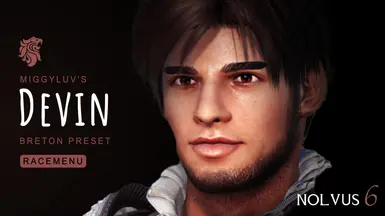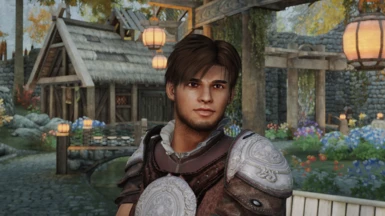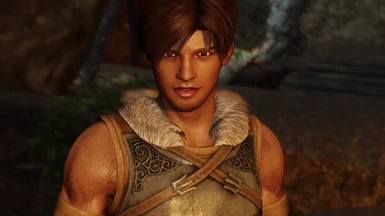20 comments
-
The new preset will not load, i think it's because the file structure is different from the previous.
-
Too cute for words. Thanks Miggyluv another great preset. Love him.
-
Hey man! Another great work!
Could I ask to see your take on some evil looking Dunmer? I've been strugling to find a good one =p -
Damn.............. he's really really cute and hot at the same time! Do we need to import his head file when loading his preset?
-
Something tells me that Devin will be my future paladin.