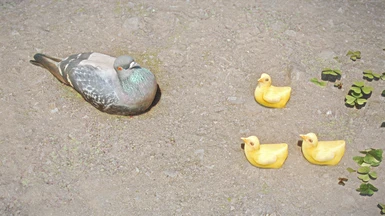About this mod
A.PIG II is a collection of 12 presets using the same core effects plus an optional enb tweak requiring cabbage enb. It works fine in a majority of games and aims to be a "One reshade preset for all my games" package.
- Requirements
- Permissions and credits

Apig II 1.38 : Fix uppercase on reshade shader folder for linux users
1.3 New preset: Overblown hyperrealism. Added a black limiter to all presets to avoid black crush: LevelplusFX. Enabled by default, it can be disabled if you prefer higher contrast or if yours others games dont have black crush.
New preset can give this result with cabbug 3.3

Cabbug 3.3
Tweaked interiors, reflections, fixed nuclear fire/embers with Ember XD and too powerful light with some mihail monsters (Windows light is not used for windows only...), Subsurface scattering. Slowed adaptation a little.
Cabbug 3.0
Changed AO/LENS/IL/FIRE/BLOOM/color correction/window light/ and other stuff. It looks better.
DELETE ENBcache folder to reset the cache.
With Cabbug, If you have a beautiful LOD, you can change the RESHADE_DEPTH_LINEARIZATION_FAR_PLANE=1000 to 2000 for a better looking range of view and further blur. In the Reshade Edit Global preprocessor definition.
Cabbug 2.05
Enable wrong sky math, to boost the contrast in some weathers that were too dark.
Cabbug 2.01
Sorry, i forgot to enable depth of field... silly me. Fixed
Cabbug update 2
Added Evlas and po_moon files, updated time of day, changed adaptation again for good this time and as result re added cloud shadows, tweaks on lens, changes for complex basic grass & collision, minors things.
Overview
A.pig II has a powerful bright and contrasted render, it knows how to stay quiet at night and wont scare you in the fog.
It uses many shaders in unobvious ways to stylize the picture. It's features complement the game graphics options. It is very compatible, it works fine in a majority of games with relative neutral tones and it aims to be the "One reshade preset for all games" package.
Pictures talk more than words. Look at the screenshots for more informations!
*Performance cost is 20%*
In depth
Each preset got tuned for it's own color profile, so i suggest to modify the "no correction" preset for a balanced result with self-made color grading. Some presets have some effects disabled by default.
Gallery showing each 12 presets in daylight <- click it
I used negative values for many shaders, so be careful when tweaking, the UI doesnt always accept thoses values and will revert them to 0 when modified with cursor control, add thoses values manually with CTRL+click instead. I also did small edits in some shaders themselves.
The archive includes the required shaders but also disabled MXAO, SMAA, and extra sharpen; enable thoses shaders for others, older games without AO or AA.
MXAO can be enabled on top of ENB and Game AO, but it uses more ressources for no real benefit.
If you have a beautiful LOD, you can change the RESHADE_DEPTH_LINEARIZATION_FAR_PLANE=1000 to 2000 for a better looking range of view and further blur. In the Reshade Edit Global preprocessor definition. It changes Lighting and behaviour of the bump mapping too! Lower values help to hide far range if needed! 416 is quite enjoyable.
The settings to change for immediate results
Diffuse glow : Saturation = change the saturation of the glow specifically.
Reflective bump mapping : Fresnel mult = Change the harshness and depth of the surfaces
Multilut : change the color tones and lut to your liking, !it needs custom definitions to change the LUT table! look at the shader fx file opend in notepad or in reshade UI.
Chromatic Aberration : If you want sharper, harder result, enable ca_blurring=0 to 1 in the preprocessor definitions then tweak CAblur value, 1 for balanced look, 3 cutting sharpness. some presets have it enabled by default.
Glamayre effects : If yours games do not have Ambient occlusion nor deep fog, you can untick "dof cinematic safe mod" in glamayre fast effects for a fast AO effect
shaders in reshade ui and change saturation to -1 instead of -1.667. Alternatively, disable the dpx effects.
list of some odd shaders usage:
Highpasssharpen : an anti aliasing to fight very bright dots ignored by other AA methods by blurring and darkening them, it also helps to control the lighting.
Chromatic abberation : sharpener and a way to slightly bump map the surface by adding chromatic artefacts targeted by Reflective bump mapping. It just works. Fight stretching from fov.
Reflective bump mapping : a global bump mapper instead of a reflective one. (so whole picture is bump mapped with directional informations from chromatic abberation)
Orton bloom : translucency, and some kind of fake global illumination.
DOF : luminosity controller to avoid very dark night and fog with no depth, increase the perception of 3d models in dark areas at close range by using a bright blur.
DPX : First one in the list Over exposure, second one underexposure, both are helpers to get the correct exposure with orton bloom, shift some cyan to purple for more dramatic night.
Calibrated monitor to around 2.175 / 2.2 / 2.25
To disable the post processing and texture atlas + procedural /!\color correction/!\ (then save and reload) from your prefered ENB may be necessary, you may need to tune the adaptation settings or brightness too. Some enbs have thoses options in ENBeffect instead of "postprocessing".
Rudy nat 3, verdrenna and cabbage are fine with A.pig and dont need much changes. Usually if the enb is not too bright or too dark, A.pig works. I havent reached good results with nat 3 enb. For berserkyr enb, set brightness to 1.0 and disable post processing.
To find the correct setting, try with a.pig neutral preset first.
For Cabbage enb, try with prodedural color correction + atlas texture + post process and without them (save then reload enb) to find your preference, may also try without the enb sharpening in post processing. Then swap the a.pig presets to your liking.
However the adaptation may be bothersome with A.pig, here is a softer adaptation setting.
[ENBADAPTATION.FX]
TECHNIQUE=1
¤¤¤¤¤¤¤¤¤¤¤¤¤¤¤¤¤¤¤¤=0
Auto Exposure Bias (log2 scale)=-0.6
Adapt Max Brightness (log2 scale)=-0.1
Adapt Min Brightness (log2 scale)=-1.45
Adapt Low Percent=0.67
Adapt High Percent=0.83
-------------------DAY=0.0
Auto Exposure Bias Day (log2 scale)=0.41667
Adapt Max Brightness Day (log2 scale)=-0.3333
Adapt Min Brightness Day (log2 scale)=-2.9167
-------------------NIGHT=0.0
Auto Exposure Bias Night (log2 scale)=0.5833
Adapt Max Brightness Night (log2 scale)=-0.5
Adapt Min Brightness Night (log2 scale)=-1.5
-------------------INTERIORS=0.0
Auto Exposure Bias Interior (log2 scale)=0.5
Adapt Max Brightness Interior (log2 scale)=-0.4167
Adapt Min Brightness Interior (log2 scale)=-2.9167
=0
If you change thoses settings in game , dont forget to "save" !
fGamma = 1.0
fGlobalBrightnessBoost = 0.0
fGlobalSaturationBoost = 0.0
fGlobalContrastBoost = 0.0
fGlobalBloomThresholdBoost = 0.0
Due to a bug, nexus text gets corrupt with some "Boost" = functions and rewrite it javastuff instead, use this link instead https://pastebin.com/REbSJd3w
Some gamma informations, about calibration and neutral render.
On others games, it shouldnt be a problem. However, some games do not offer a neutral gamma at default, especially the ones made for console. Example, GTA V and Witcher 3 have compressed gamma values toward black when shown on a 2.2 calibrated monitor and they require a a brighter gamma setting to be neutral, they have options to correct it but it may take a while to find a good value adapted to your monitor. Path of exile has neutral render and does not have options to change gamma, it looks good by default on a 2.2 monitor.
A neutral render is neither contrasted nor washed, it is perceived as if the levels of greys were "restrained". It is not pleasing. It is "fine but boring". If it's washed it means the slider is too high , too bright, if the picture looks slightly unnaturally dark, too dark. You want "naturally boring greys and not washed colors".
GTA 5 and witcher 3 do not offer correct gamma calibration tools and if you follow their advices, the games looks terribly crushed with extremely dark gamma. The provided tool is made to work at 16-235 black to white, in TV limited range... While PC monitor works in with 0-255 range. So any tentative to calibrate using the picture given by the tool on a PC monitor will give A CRUSHED BLACK.
Do not be scared to push the gamma slider much higher, do not use the comparaison picture provided by the tool, it wont work. Compare with real ingame content instead.
If A.PIG looks meh, crushed, too white or too black on your monitor, it is almost always a gamma problem. Because you havent, either calibrated your monitor or calibrated a game with a poor default gamma for PC monitors.
With ENB and txaa DISABLED, i highly suggest to enable post pass dithering in the general panel of the UI, at a value of atleast 0.62 and not higher than 1.24. It suppresses the bandings. If you dont perceive crushed color tones in some interiors or moving waves of greys in the fog, it can stay disabled, but it something feels off, try to enable it.
I share my personal enb edits worked around cabbage enb for a good out of the box experience, let's call it Cabbug enb. This preset tweak offers a certain neutrality to the picture, letting more room for the post processing from reshade. It can be used with other reshade preset too.
Many edits are for my personal taste, i dont claim that it is better than real cabbage enb itself, probably worse alone.
Indeed, it requires Cabbage enb 1.1 and nat 3. Overwrite when asked.
It has parallax enabled by default, so set the values to false in enbseries.ini if you dont want it.
Do not use with cabbage 1.2, only compatible with 1.1 ! I will update someday, probably.
I suggest to use ingame ssao on top of enb AO with this preset.
The content in the spoiler is not mine, it is here to help you to find & install cabbage enb.
Cabbage ENB discord infos
Requirement:Weather plugin from NAT 3
https://www.nexusmods.com/skyrimspecialedition/mods/27141d3dcompiler_46e.dll and d3d11.dll from ENB Binaries.
Drop in root folder.
http://enbdev.com/download_mod_tesskyrimse.html
Recommended Mods:
https://www.nexusmods.com/skyrimspecialedition/mods/37085
Choose Orange, Optimized and Disable Red Glow.
https://www.nexusmods.com/skyrimspecialedition/mods/63725https://www.nexusmods.com/skyrimspecialedition/mods/43158
OR
https://www.nexusmods.com/skyrimspecialedition/mods/63790
INI EDIT:
SkyrimPrefs.ini:
bSAO_CS_Enable=0
bSAOEnable=0
bEnableImprovedSnow=0
bVolumetricLightingEnable=1
bUse64bitsHDRRenderTarget=1
bDrawLandShadows=1
bDoDepthOfField=1
Download Link:
Go to discord for the download link
If you cannot access discord with this link, contact me
Thanks Kojillama for making this website. You don't need decoding anymore.
Press END to open ENB GUI
You dont need to download it if u have downlaoded before.
Credit:Thanks L00, Firemanaf and Lonelykitsune for allowing Cabbage to use their works.
IT IS NOT ALLOWED TO REDISTRIBUTE THIS PRESET ON ANY PLATFORM.WABBAJACK AUTHORS ARE NOT ALLOWED TO INCLUDE THIS ENB IN TEHIR LIST.IF YOU FIND ANY WABBAJACK LIST INCLUDING THIS ENB, LET ME KNOW.
With Cabbug, If you have a beautiful LOD, you can change the RESHADE_DEPTH_LINEARIZATION_FAR_PLANE=1000 to 2000 for a better looking range of view and further blur. In the Reshade Edit Global preprocessor definition.
Disclaimer:
The enb edits tailored around cabbage contains only thoses ENB config files : Enbseries, enbadaptation, enbdepthoffield and enbsunspritetfx. The licences allow redistribution by Vorontsov Boris, Marty McFly, Kingeric1992 and Lonelykitsuune. Reason for this disclaimer? I havent asked permission to use cabbage enb as a base for my work and so i wont distribute Cabbage specific files.
Put the presets to your preset folder! or game installation folder, depending of your setup. Reshade-shader folder goes to your reshade installation, Overwrite when asked, it contains the required shaders and textures, if you update reshade and overwrite old shader with new ones, you may need to reinstall A.PIG shaders instead. I could have renamed the shaders, but that would add to the confusion. Please be careful in your installation. In game you will be able to swap to each preset in the reshade UI almost seamlessly for different kind of screenshots or games.
Skyrim upscaler is a must have. The newest patreon version is compatible with ENB, you may find it from other sources... But if you like it, donate the devs a coffee :o
If you load reshade effect before upscaling, use a stronger sharpen in the UI of the upscaler than after. Before gives better color grading and less artifacts with DLAA.
With DLAA, use preset F. it's the best.
Winter preset can have odd banding with DLAA/SS "load reshade after" but looks extremely good with "before".
improves fogs at night and dark areas (dither before txaa induces moving artefacts on the screen and flickerings in dark areas).
FIX the FOGS , use darker fog mods or if you prefer, remove interior fog completely. Vanilla fogs are extremely bright.
To tweak presets per game is possible. To alleviate issues with bright content or different gammas. Games have different levels of white point and bloom (glow) power and so such tweaks are unfortunately sometimes needed.
The shader levelplus.fx has a limiter for black and white. I already use it to control the black level per preset (avoiding black crush). By limiting the white point output to between 215~ and 254 (255 is the max), we can regulate the "exposure" level.
In levelplus.fx , change the values for Red, Blue and Green WhitePointOutput until it looks fine, can also fix or create "tint" if the values arent even. A good starting value is 235, find a very bright scene, like a full sunny day and tweak to your liking - i usually go for the "barely bearable" , it affects also not dark scenes.
If your monitor is excellent and game has no black crush, you can change the black output to 0. - or disable Levelplus.fx if the
picture looks good by default for better details in the shadows!
If it's only some bright spots that are unbearable or too harsh, "metalic" or "wet", it's orton bloom effect. Reduce "Blur multiplier" to a more conservative value (example, from 1.0 to 0.5), it depends of the presets but if you just move the slider in the reshade UI until it seems acceptable, you are good.
Many enb have limited range for black to avoid banding and vanilla has black crush banding issues at close range, objects getting darkened when the character goes closer to them. The apig ring DOF reduces it by enlightening close objects slightly (acting as a depth based limited black range of a lower quality, but it's not it's only purpose) but it could enlighten too much limited black range from enb and look washed. It wont happen with no enb procedural color correction + processing. Disable ring dof or thoses enb effects.
You can also mitigate the issue by setting fringdofgain to -8.3333 or higher, instead of -16.666
Limited black range also helps for IPS monitors with poor back lighting, a brighter black point avoids odd ugly as fuk"lighting" vignette effect with variable backlight while keeping the adaptive lighting.
Black borders around grey edges?
Limited black range, it's a problem with post processing shaders, they can reintroduce blacker colors in a picture that was expected to be black and not grey. Disable enb color correction / post processing or go to Glamayre effects and put Fake big ao strength to lower value until it stops. I tried my best to avoid this trouble but it could happen with some enbs.
I have dancing dots on the screen?
It is the dithering effect becoming obvious because of the shaking of TXAA or some form of upscaler, you can disable it but it will introduce banding, especially in fog. It shouldnt be visible in gameplay, even in the dark.
Go to preset preprocessor edefiniton, find the value GSHADE_DITHER and set it to 0.
Picture is blurry, help
For higher
Mxao is bugged
If Mxao is vibrating, change the shading rate until it stabilizes in the reshade UI of mxao.
Everything look weird
Be sure that your Depth preprocessor definition is 1000, and that logarithmic, upside down and reversed are set to 0 for skyrim. Use displaydepth (from rashade installation) shader to find if you need thoses values set to 1 for other games.
I get odd artefacts with cabbug in the dark
This is TXAA plus dithering enabled in ENB, not A.PIG nor Cabbug fault,
disable the dithering in the main menu of ENB when using TXAA.
I cant get good result with yours presets, it sucks
Human mind cannot accept perfection. But what could be more perfect than a pig?