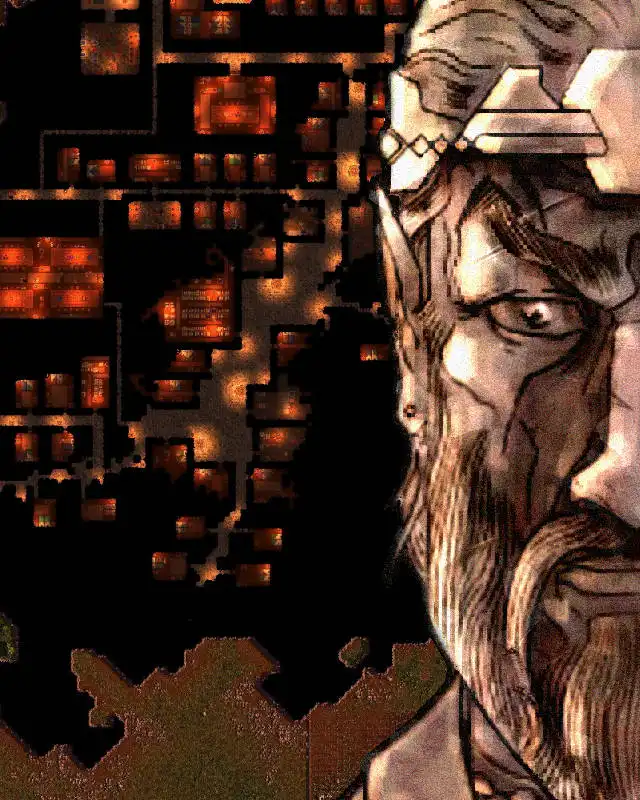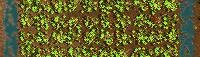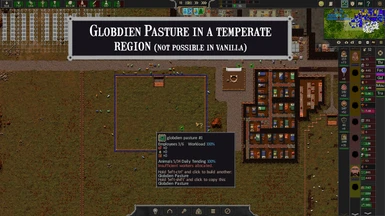Documentation
Readme
View as plain text
HOW TO INSTALL AND PLAY WITH MODS IN SoS 101
--------------------
( V60 )
--------------------
THIS GUIDE WILL TEACH YOU! HOW TO INSTALL MODS
AND HOW TO PLAY IT WITH YOUR CURRENT SAVES, WITHOUT STARTING OVER.
--------------------------------------------------
Guide BY SpaceMinion
------------------------
0- Download the mod and go its location (usually in the Downloads folder)
1- Launch Songs of Syx
2- In the Launcher :
--------2a- click on INFO
--------2b- then just after mods click on the path
----------------should look like this " C:\Users\ "YOUR NAME" \AppData\Roaming\songsofsyx\mods "
3- Inside SoS mods folder place the EXTRACTED mod folder that you downloaded
--------( UN-ZIP the folder with Winrar or 7-Zip )
4- Re-lauch the game
--------4a- Click on LAUNCH
5- Enable your mod(s) by click on the mod's name, a number will appear if enabled (un-numbered mods are disabled)
--------( If the mod(s) do not appear or appear with question marks, as such "???", then check the mods folder, make sure you UN-ZIPed the folder correctly )
--------( Any problem - Ask the mod author )
7- Start a new game
--------7a- Start a new Random Kingdom ( Don't bother making any changes, just make sure to start with the smallest map size for faster map generation )
--------7b- Make sure the game has created a save game with your new game or save it manually
&& EXPLANATION &&
------------------------
Quite and odd thing about SoS, but every time you add a new mod(s) you need to start a new game
This will create a few new folders in your "saves" folder called "mods", inside will be a SteamID numbered folder[which currespondes to the mod(s) save file you started]
So now you basically only need to copy your old vanilla saves to THAT new folder in the mods save files and BOOM done.
[ HEY! Dont complain to me mate,ok? Its an Early Acess game, u know exacly what u got ur self into, u think making and updating mods for EA games is easy??!. ]
------------------------
8- Coping your vanilla save files
--------8a- You can acess your saves by starting the game and in the LAUNCHER, go to INFO, then saves, click the path and select all the file in that folder and copy them (shortcut CTRL+C)
--------!! Your current location should be - C:\Users\"YOUR NAME"\AppData\Roaming\songsofsyx\saves\vanilla\V60 !!
--------8b- Go back to your saves folder, in there you will see the new "mods" folder, open it
--------8c- You will see a folder with numbers on it, that is your recent new modded game you started, open it
--------8d- Delete the saves in that folder and paste all the saves you just copied (Step 8a)(CTRL+V)
--------8e- FINALLY!! YOU'RE DONE CLOSE IT ALL
6- AT LAST!! Launch the game and ENJOY THE MOD(s)
Make sure to give feedback, comment, endorse the mod and report anything to the autor's Nexus Mod page.
GG,
Guide BY SpaceMinion
If you copy-paste this guide, at least say you got it from SpaceMinion followed by the mod.