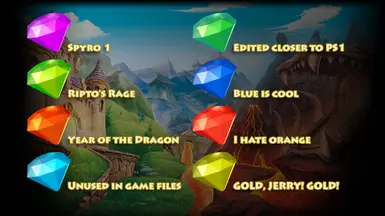Documentation
Readme
View as plain text
Instructions:
1- Download the file and unzip file.
2- Find your Spyro Reignited Trilogy game directory...
(typically in C:\Program Files (x86)\Steam\steamapps\common\Spyro Reignited Trilogy\Falcon\Content\Paks)
3- If you don't have one already, create a "~mods" folder inside your "Paks" folder.
Prevents issues and makes organizing easier!
4- Choose and place ONE of the pakchunk3-GemCOLOR.pak's into that folder!
(Only one at a time will load, and it will be the one that loads last alphabetically.
If you throw them all in the blindly, hope ya like yellow)
5- Profit.
- KNOWN ISSUE -
There is a sparkle that appears as part of the animation when it drops down from the top left of the screen.
This sparkle is delightful but has a bluish or greenish tint to it. It may make some colors seem weird,
since the developers only meant for a few of these colors to exist. Yellow, for example, looks greenish for
a few frames.
(To uninstall, just delete the files)