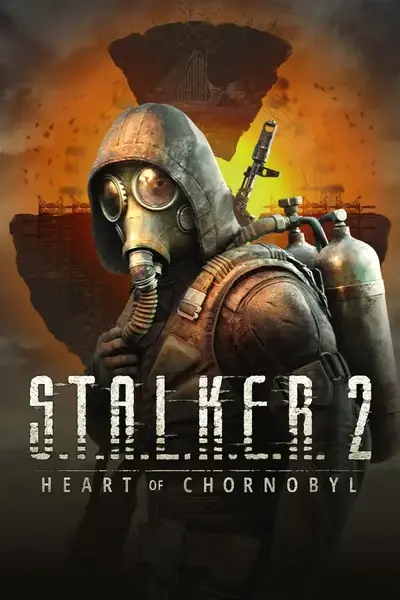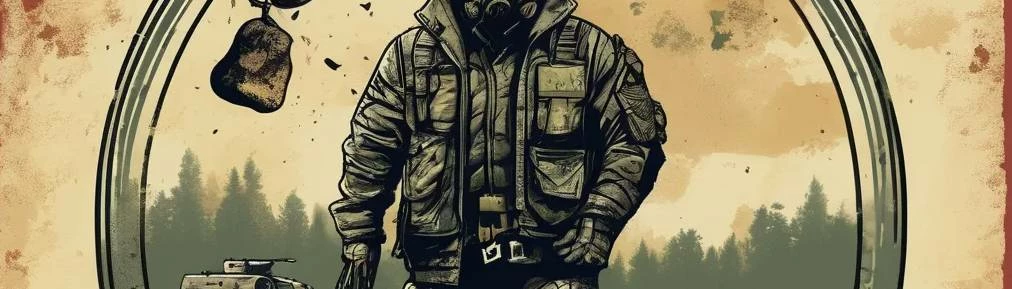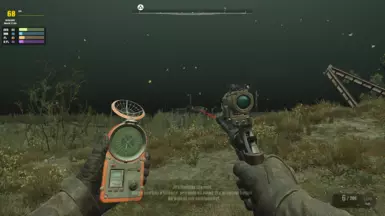About this mod
Laptop Dell 1140h /16GB Ram/3050Ti with 4GB Vram
Important note: settings: cap the FPS at 30(for consistent FPS) or 60 FPS as to stop the GPU from over usage and to avoid sudden FPS drops from 60 to 30 when entering a base.
*Dlss Utra if needed otherwise Balanced appears to be ok in outside world
*30/60FPS cap
- Permissions and credits
PLEASE READ THE BELOW "ENGINE.INI " IN CASE THESE SETTINGS ARE TOO WEAK/STRONG:
For who did not knew (Myself) you can simply add the below lines in your current engine(in case you had), no need to remove the comments:
----------------------------------------------------------------------------------------------------------------------------------------------------------------------------------------------------------------------------------------------
Since the patch of patch 1.1.1, if you are having problems opening the game "compiling shaders":
1. Disk Clean up and only select Shaders from the "Clean up system files button"
2. Clean GPU Shaders (for NVIDIA Cache: https://www.youtube.com/watch?v=MDcvc43yzG0)
3. redo Disk Clean up until you have 0kb, make sure you start "fresh"
Important note, since the update i was struggling too open the game (especially if I tried to add elements since the Vram usage has dropped with the new update, however, it appears that any change required several attempts to clean up the shaders). In the end i ended up cleaning few times to make the patch 1.1.1 work without further problems
----------------------------------------------------------------------------------------------------------------------------------------------------------------------------------------------------------------------------------------------
If the settings are too Weak/Strong, edit the engine before you open the game:
[SystemSettings]
; ------------------------------
; General Optimization
; ------------------------------
csv.trackWaitsGT=0 ; General optimization for reducing thread latency
csv.trackWaitsRT=0 ; General optimization for render thread latency
fx.Niagara.DebugDraw.Enabled=0 ; Disable Niagara debug visualizations for performance
r.EyeAdaptationQuality=1 ; Lower eye adaptation quality for faster adjustments
r.EyeAdaptation.ExponentialTransitionDistance=1 ; Smooth out adaptation between light and dark
r.InstanceCulling.OcclusionCull=1 ; Ensure unseen objects are culled for optimization
; ------------------------------
; Shadow Settings (Static Only)
; ------------------------------
r.Shadow.Enable=1 ; Enable all shadows (0=Off, 1=On)
r.DynamicShadows=0 ; Disable dynamic shadows
r.ShadowQuality=1 ; Lowest quality static shadows (Range: 0-3)
r.Shadow.CSM.MaxCascades=1 ; Minimum number of cascades for static shadows (Range: 0-4)
r.Shadow.CSM.TransitionScale=0.1 ; Reduce transition smoothness for cascades
r.Shadow.RadiusThreshold=0.1 ; Limit shadows to larger objects only (Range: 0.0-1.0, higher = fewer shadows)
; ------------------------------
; Light and Global Illumination (Static Only)
; ------------------------------
r.LightShaftQuality=0 ; Enable static light shafts (god rays) at low quality
r.Lumen.Reflections.Allow=0 ; Disable dynamic Lumen reflections
r.Lumen.DiffuseIndirect.Allow=0 ; Allow static global illumination at minimal quality
r.Lumen.DiffuseIndirect.Quality=0 ; Lowest quality for diffuse illumination
r.Lumen.Reflections.ScreenTraces=0 ; Disable screen-space tracing for reflections
; ------------------------------
; Particle and Emitter Settings (Static Only)
; ------------------------------
r.Particles.MaxActiveParticleSystems=10 ; Limit static particle systems to 10
r.Particles.Simulate=1 ; Enable static particle simulation
r.Particles.LifeSpan=1.0 ; Set lifespan for static particles (Range: 0.0-10.0)
r.ParticleLightQuality=1 ; Lowest quality for static particle lighting (Range: 0-2)
r.ParticleLODBias=2 ; Adjust LOD bias for static particles (higher = lower quality)
r.Emitter.FastPoolEnable=1 ; Enable fast pooling for static emitters
r.Emitter.MaxLODBias=2 ; Static emitter LOD bias adjustment
r.Emitter.DisableLODCulling=0 ; Enable LOD culling for static emitters (0=Enabled, 1=Disabled)
; ------------------------------
; Nanite Adjustments (Scaled to 75% for optimization)
r.Nanite.Streaming.StreamingPoolSize=128 ; Smaller pool size for lighter rendering
r.Nanite.Streaming.MaxPageInstallsPerFrame=20 ; Controlled streaming rate
r.Nanite.LargePageRectThreshold=256 ; Keep threshold unchanged for stability
r.Nanite.MaxPixelsPerTriangle=0 ; Pixel density per triangle remains consistent
r.Nanite.VisibleNodesBudget=0 ; Lower visible nodes budget for reduced detail
r.Nanite.GeometryStreaming.MaxQueuedPages=0 ; Smaller queue for geometry streaming
r.Nanite.MaxClustersPerPage=0 ; Fewer clusters per page for simplified rendering
r.Nanite.MaterialStreaming.BudgetMb=0 ; Smaller material streaming budget
r.Nanite.Tessellation.Disable=0 ; Disable tessellation for performance
r.Nanite.AutoShaderCulling=1 ; Retain automatic shader culling
r.Nanite.DisocclusionHack=1 ; Retain disocclusion optimization
r.Nanite.ProgrammableRaster.Shadows=0 ; Shadows disabled for rasterized Nanite
r.Nanite.Streaming.Imposters=1 ; Enable imposter rendering
r.OptimizedWPO=1 ; Retain optimized world position offset
r.Shadow.CacheWPOPrimitives=0 ; Disable caching of shadow primitives
; ------------------------------
; Foliage and Grass Rendering
; ------------------------------
foliage.LODDistanceScale=0.9 ; Controls LOD transition distance for all foliage (Range: 0.0-2.0)
fg.CullDistanceScale.Trees=0.9 ; Tree culling distance multiplier (Range: 0.0-2.0)
fg.CullDistanceScale.Grass=0.9 ; Grass culling distance multiplier
fg.CullDistanceScale.Bushes=0.9 ; Bush culling distance multiplier
fg.DensityScale.Grass=1 ; Density of grass (Range: 0.1-1.0, 1.0=Maximum density)
fg.DensityScale.Bushes=0.7 ; Density of bushes
fg.DensityScale.Trees=0.4 ; Density of trees
; ------------------------------
; Static Mesh and View Distance
; ------------------------------
r.StaticMeshLODBias=1 ; LOD bias for static meshes (Range: -1 to 3, lower = better quality)
r.StaticMeshLODDistanceScale=0.9 ; Static mesh LOD transition distance (Range: 0.0-2.0)
r.ViewDistanceScale=0.9 ; Global view distance scale (Range: 0.1-2.0)
r.LandscapeLODBias=1 ; Landscape LOD bias (Range: -1 to 3)
r.LandscapeLOD0DistributionScale=2.0 ; Distribution of high-quality LOD for landscape
r.LandscapeLODDistributionScale=2.0 ; General LOD distribution for landscape
; ------------------------------
; Fog and Clouds
; ------------------------------
r.VolumetricFog=1 ; Enable volumetric fog (0=Off, 1=On)
r.VolumetricCloud=1 ; Enable volumetric clouds (0=Off, 1=On)
r.Fog=1 ; Enable standard fog (0=Off, 1=On)
r.FogDensity=0.4 ; Fog density control (Range: 0.0-1.0)
r.FogStartDistance=500.0 ; Distance at which fog begins (Range: 0-5000)
; ------------------------------
; Performance Enhancements
; ------------------------------
D3D12.AdjustTexturePoolSizeBasedOnBudget=1 ; Adjust texture pool based on GPU budget
D3D12.MaxCommandsPerCommandList=20000 ; Set max commands per D3D12 command list
r.GenerateMeshDistanceFields=0 ; Disable mesh distance fields for optimization
r.Streaming.MaxTempMemoryAllowed=2048 ; Temporary memory allowed for streaming textures (Range: 1024-8192)