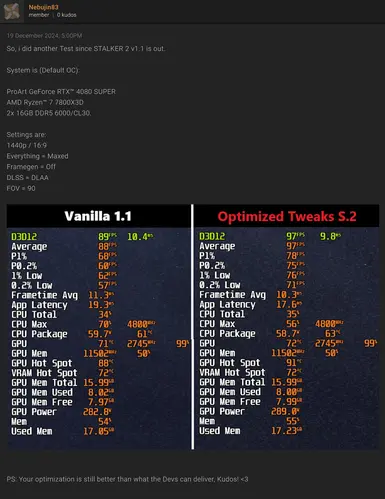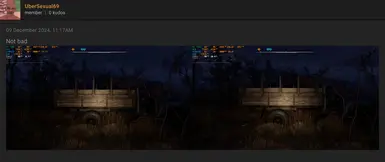About this mod
A proper solution to resolve stuttering and performance issues. It optimizes CPU and GPU efficiency, reduces latency, and improves streaming and memory management - all without sacrificing the game's graphics/visual quality.
- Requirements
- Permissions and credits
- Changelogs
Also, the mod is "future proof" - compatible with patches in the future. And, of course, it's incompatible with other optimization/performance/tweaks mods.
_________________________________________________________
If you'd like to support my work, buy me a Coffee

Subscribe to my YouTube Channel

Follow me on Twitter

Or just say thanks in the Posts section :)
_________________________________________________________
INSTALLATION
1) Download one of the Main files
2) Extract .pak file to your S.T.A.L.K.E.R. 2 Heart of Chornobyl\Stalker2\Content\Paks\~mods
[for GamePass should be XboxGames\S.T.A.L.K.E.R. 2\Content\Stalker2\Content\Paks~mods]
(create ~mods folder if you don't have it)
Highly recommended:
a) When using Vsync: set Vsync to Off in game -> enable Vsync in NVIDIA Control Panel (or AMD Control Panel) instead
b) When not using Vsync: set FPS to No Limits in game -> limit fps in RivaTuner instead
[you can also use both, Vsync NvidiaCP + RivaTuner fps limit]
c) Make sure the game (Stalker2-Win64-Shipping.exe) runs in DirectX 12 mode by adding -dx12 parameter in created Shortcut Target (or Steam Launch Options)
[if you're on a modern hardware, the game will most likely run in DX12 mode by default]
If you're using FSR 3.1 Frame Generation, you may want to test the game with HAGS OFF - some people reported it helped them in this game
(HAGS ON usually works better in many games)
To Uninstall, delete the .pak file from ~mods folder.
COMPATIBILITY
You should not use other .pak or .ini files for performance tweaks/improvements, etc. Just to avoid any overrides and side effects.
You're fine with using other types of mods.
If you're unsure about compatibility with other mods, ask me in the Posts section.
_________________________________________________________
A big shout-out to testers and contributors: L0OT, Champ199, Dovahgolzz, gt0ad, DCJMax, MojoRising420, AzureBear0, qmqz, Lazorr, sammilucia, darkavatar7, 7heperformance, reptiloid12345, Visitor629374, DorrajD, tonerep, necramonium, R0bouteGuilliman, Wikt0r1us, Zewer1993
_________________________________________________________