About this mod
i have turned the obelisks into stone moon gates to fit the aesthetic and vibes of my other mods!
- Requirements
- Permissions and credits
- Changelogs
- Donations

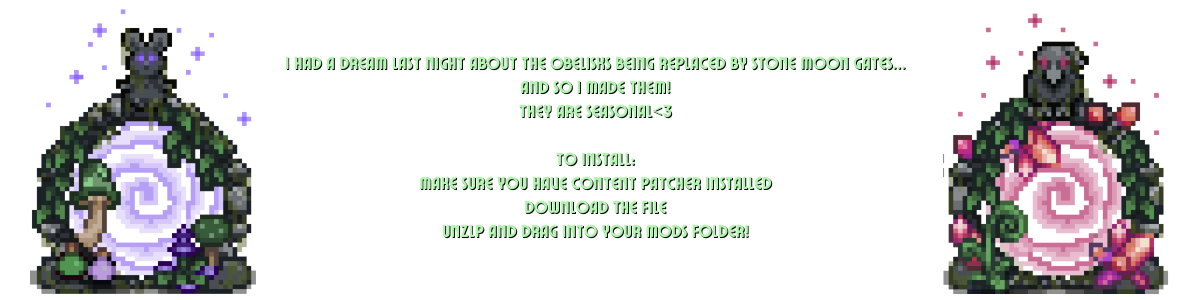
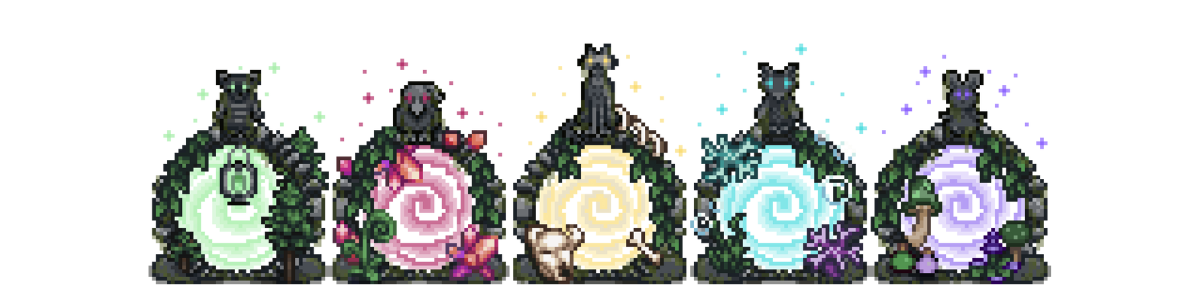

To use the compatibility replacements please follow the steps below for each mod:
East Scarp:
1. locate your East Scarp file in your mods folder
2. open [CP] East Scarp
3. open assets
4. open buildings
5. drag my East Scarp moon gate into this folder
6. replace the file
Zuzu City:
1. locate your Downtown Zuzu City file in your mods folder
2. open [CP] Downtown Zuzu
3. open assets
4. drag my Zuzu moon gate into this folder
5. rename it "Obelisk.png"
6. replace the file
Deep Woods:
1. locate your Deep Woods file in your mods folder
2. open assets
5. drag my deep woods moon gate into this folder
6. replace the file
Ridgeside Village:
1. locate your Ridgeside Village file in your mods folder
2. open [CP] Ridgeside Village
3. open assets
4. open LooseSprites
5. drag my Ridgeside Village moon gate into this folder
6. replace the file
Mt. Vapius:
1. locate your Visit Mt. Vapius file in your mods folder
2. open [CP] Lumisteria Mt. Vapius
3. open assets
4. open images
4. open buildings
5. drag my My. Vapius moon gate into this folder
6. replace the file














