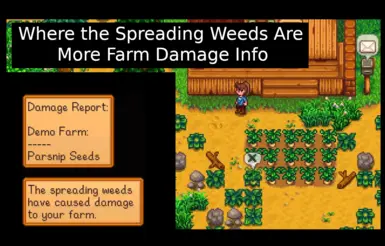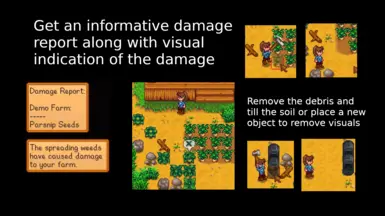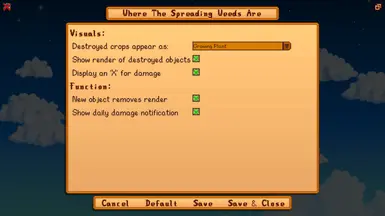About this mod
The spreading weeds have caused damage to your farm... but where? What damage? Finally some answers as this mod informs you about and shows you the damage.
- Requirements
- Permissions and credits
- Changelogs
- Adds its own notification that lists what got damaged
- Renders an overlay of what got damaged at its former location to draw attention to it
- Renders an 'X' that points at damage - if the damage is off screen, an arrow points to it
How to install:
- Install the latest version of SMAPI.
- Download this mod and unzip it into Stardew Valley/Mods.
- Run the game using SMAPI.
To uninstall the mod, delete this mod's folder from your Mods folder.
Features:
- Recognizes destruction on the main farm, the Ginger Island farm, and anywhere else the spreading of weeds destroys something
- A simple heads up display (HUD) message at the start of the day describing the damage
- Animated images of what was destroyed at each tile
- Arrows on the edge of the screen point to any damage that is off screen
- If you place another object at a location of damage or till the soil, the overlay goes away (the overlay also goes away at the end of the day)
- A few useful config options for both visuals and function with full Generic Mod Config Menu support
- i18n support for additional languages - you are welcome to upload your i18n file for your language as its own mod as long as you also set this mod as a dependency, but also feel free to send me translations and I can include them in the main file (please note: you may not use AI to create a translation)
See the images above or watch this 30 second video for a glimpse of some of the mod at work:
FAQ:
Does this stop the damage?
- No.
Is this compatible with multiplayer?
- Yes it is based on my own testing. I have not tested it with split screen so you may run into issues in that case, though.
Is this compatible with other mods?
- Yes. I have tested it with modded machines, crops, paths, locations, and recolors and this mod works as expected. Please let me know if you have trouble with it.
The damage report went away too quickly for me to see it!
- If you want to see it again, you can restart the day. Alternatively you can type "wtswa report" (without the quotation marks) into the SMAPI console and hit enter and it will print today's report in the console as well as map coordinates for each location (the HUD message only displays at the start of a day).
How to report a problem or a bug:
Type "wtswa data" (without the quotation marks) into your SMAPI console and hit enter (do this for every player, if multiplayer). Upload your log to https://smapi.io/log/ using the instructions on that website and share the link that it provides along with any details that you think are relevant.
See also:
- Source code
Thank you to the folks on the Stardew Valley Discord server whose input inspired some of the direction for this mod or otherwise helped me make progress on it: chue (particularly for the early ideas about the overlay), Button (particularly for the early ideas about adapting the Tracker profession's arrows), BarleyZP, 6480, atravita, and various others.