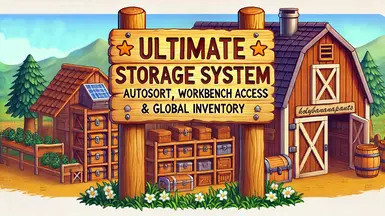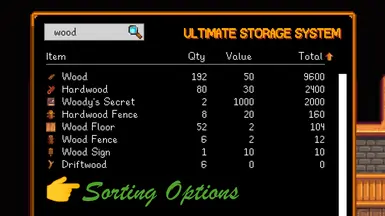About this mod
The "ULTIMATE STORAGE SYSTEM" introduces the FarmLink Terminal, offering global access to all your possessions. Effortlessly auto-sort and transfer items, link your workbench for full inventory access, and streamline your inventory management like never before!
- Requirements
- Permissions and credits
- Changelogs

⭐️ Introduction
Welcome to the "ULTIMATE STORAGE SYSTEM" – your new way to effortlessly manage all your items in the game!
This mod revolutionizes how you interact with your inventory, making storing and retrieving items easier and more efficient than ever before.

⭐️ Key Features
Centralized Inventory:
Access all your owned items from a single computer terminal.
Flexible Placement:
The terminal can be placed anywhere, regardless of where the chests are located.
Hotkey:
To keep the game balanced by default, no hotkey is selected initially. After the first start of the mod, a 'config.json' file is created in the mod folder, where a hotkey can be manually entered using a text editor. After restarting the game, the terminal can be opened from anywhere using the hotkey, provided a FarmLink Terminal has been placed on the farm.
Interface Overview:
The mod essentially acts as an interface that aggregates all items from the chests and refrigerators owned by the player and presents them neatly in the terminal menu. Users can take items out or place them into the terminal using the same methods as with vanilla chests in Stardew Valley.
Intelligent Item Transfer System:
Assign each item type a storage location in a chest or refrigerator just once. The terminal will handle the rest, automatically transferring your items to the correct locations. If no item of the type to be transferred is already stored in a chest, the storage location must be manually assigned first. This allows the player to deliberately control where items are stored.
- Left-click: Transfers up to one stack of the selected item or all available items, depending on how many items of that type are available.
- Left-click + Shift: Transfers up to half a stack or half of the available quantity.
- Right-click: Transfers a single item.
- Right-click + Shift: Transfers 10 items of the type. The system ensures that one item always remains in the storage chest, so the storage location doesn't need to be reassigned. Only on a second click will the last item be removed.
Sorting Options:
Sort your items by name, quantity, individual value, or total value – ascending or descending. Simply click on the respective column header. Clicking multiple times toggles the sorting direction.

Color Coding:
Items with different quality levels are color-coded for better visibility.
Search Function:
Use the powerful search function to find items by name. The search considers not just the beginning of the word but also within item names.

Scrolling:
Scroll through all your items either with the scrollbar or conveniently with the mouse wheel of the middle mouse button.
Workbench Integration:
Place a workbench directly next to the terminal to access all your items from there as well.

Language Support:
The mod supports all languages. While the column headers are fixed in English due to the GUI, all items, HUD notifications, terminal display at the vendor, and in the player inventory are displayed in the selected game language.

Requirements:
The mod requires SMAPI and Content Patcher.
Installation:
- ModManager: Simply install the mod using your preferred ModManager.
- Manual: Extract the contents of the zip archive into the "Mods" folder of your game directory.
In-Game Access:
Purchase the FarmLink Terminal from the Dwarf in the Mines. To unlock access, you must clear the path to the right in the Mines (requires an upgraded pickaxe or bomb) and donate all Dwarvish Scrolls and the Dwarvish Gadget to the Museum.


⭐️ Compatibility
Version 1.0:
The mod has not yet been tested for compatibility with other mods. Your feedback is greatly appreciated!
Multiplayer:
The mod has not been tested in multiplayer yet. Feedback on this is also welcome.
User Feedback:
- seems to be uncompatible with zoom mods (not tested)
- workbench issues with Better Crafting mod (not tested)
- terminal not working with Chests Anywhere (not tested)
- time pause issues in multiplayer (not tested)

⭐️ Future Updates
I'm very happy that my mod has received a lot of positive feedback overall in the first few days. I know it's not running perfectly yet, but I'm working on it every free minute.
Even though many people wish for compatibility with other mods, it's not always easy or quick for me to implement, as I first need to familiarize myself with other people's code. Since I haven't fully implemented the planned main features yet, mod compatibility isn't at the top of my to-do list.
But so you know what's still planned, here's a small roadmap:
- Configurable hotkey to open the terminal. By default, it will remain disabled for balancing purposes, but I want to give those who desire more convenience the option to set one. ✔️
- Expansion of functions in the terminal:
- Detailed workbench menu with crafting directly from the terminal
- Detailed cooking menu with cooking directly from the terminal
- Online shop with access to all unlocked merchants
- Adding some explanations in the terminal for operation
- Check compatibility with popular mods and fix as needed
- API integration if needed for any custom chests mods or similar mods ???

⭐️ Frequently Asked Questions
- Q: Is the mod compatible with XYZ mod or multiplayer?
A: This hasn't been tested yet. Your feedback on this is very helpful! - Q: Does the mod cause performance issues?
A: No performance issues have been reported so far, but I welcome any feedback on this.

GitHub repository