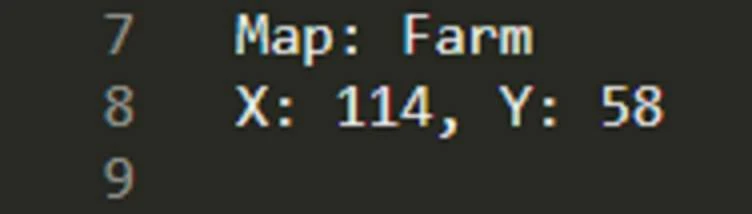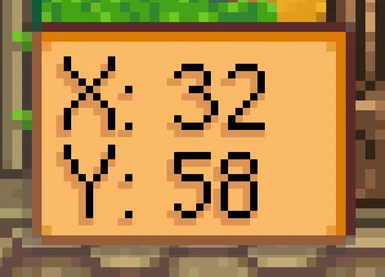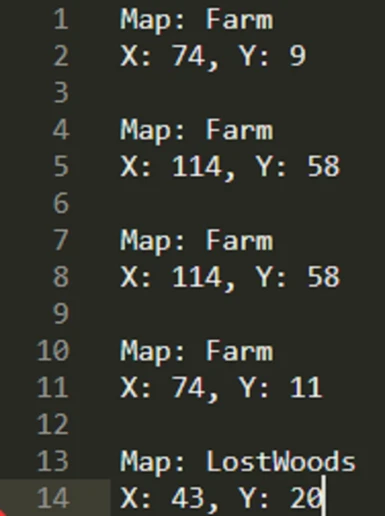About this mod
Have you ever wanted a simple co-ordinate display on your HUD, and the ability to log player/cursor co-ordinates to a file for easier eventing? Well, fret no longer!
- Requirements
- Permissions and credits
-
Translations
- Changelogs

Player Co-ordinates HUD texture:


This mod adds an additional HUD in the top-left of the screen (this will be configurable in future). It also allows you to log current player or cursor co-ordinates to a file in the mod directory to make eventing/co-ordinate gathering easier.
Also supports Android, though it doesn't log co-ordinates to file, and only tracks the player. Look for the clearly marked Android version in the files tab.

- Toggle HUD: F5
- Log co-ordinates: F6
- Toggle between player/cursor: F7
- Move HUD: F8
- Log tracking target: Yes

0.7.1 works perfectly with the Stardew Valley 1.5.5 64-bit, and SMAPI 3.13.0-beta.20210903. No need for an update!
As of 0.7.0, you can reposition your HUD on desktop! Thanks to Nathan2076 for letting me know that the HUD does interfere with at least one other mod's HUD. As a result... now we can move it. Huzzah!
Just hold down the associated keybind (F8 by default), and the HUD will stick to your cursor. Release the key, and the HUD will stick wherever you left it.

Currently built for Stardew Valley 1.5.4 with SMAPI 3.10.1. Untested on OS X and/or the unofficial 64-bit version of Stardew Valley, but it should work fine. Has partial Android support in that it doesn't yet log co-ordinates to file.
Untested with symlinks. If you happen to be symlinking your Stardew directory, your mods directory, or any combination of the two, know things should work, but I haven't tested it. If you don't know what this means, then you're almost certainly not doing it!

Source on GitHub: https://github.com/DecidedlyHuman/PlayerCoordinates
Bugs/issues on GitHub: https://github.com/DecidedlyHuman/PlayerCoordinates/issues