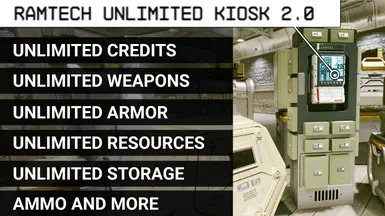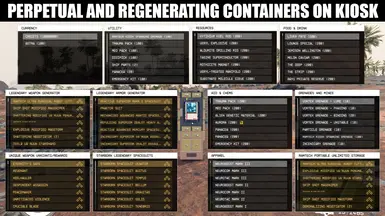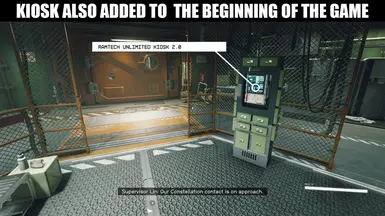About this mod
The goal for this update was to make access to the kiosk, and the resources available on it, quick and efficient and be able to be use it anywhere in space. I also wanted to give this kiosk some new features to also make it more fun.
Please consider a tax-deductible donation at: https://donorbox.org/j-ramos-works-gaming
- Permissions and credits
Become a Patron/Supporter
- Patreon: https://www.patreon.com/c/JRamosWorks
- Donorbox: https://donorbox.org/j-ramos-works-gaming (tax-deductible)
If you want to learn more about how to use the creation kit to create your own creation, be sure to checkout my Creation Kit tutorial series on my YouTube channel here: https://www.youtube.com/@JRamosWorksGamingI'm excited to bring you my very first creation!!! Check out the details here:
----------------------------------------------------------------------------------------
Update 2.0 brings the addition of a new kiosk that has multiple unlimited containers where the contents will either be perpetually regenerated, or regenerated on command. These kiosks will either be accessible at the beginning at the game, built through a decorate at an outpost, ship interior, or player home, or generated anywhere through a kiosk spawning grenade. All kiosks will also include direct access to a single portable infinite container, and a trash bin where contents can be permanently deleted from the game. Items from the following categories can be accessed at the kiosk.
- Unlimited Aid and Chems (perpetually regenerated)
- Unlimited Ammo (perpetually regenerated)
- Unlimited Apparel (perpetually regenerated)
- Unlimited Astra and Credits (perpetually regenerated)
- Unlimited Digipicks (perpetually regenerated)
- Unlimited Drink and Food (perpetually regenerated)
- Unlimited Resources (perpetually regenerated)
- Unlimited Spacesuits. Random legendaries and uniques/rewards (manually regenerated)
- Unlimited Weapon. Random legendaries and uniques/rewards (manually regenerated)
- Items from Other Expansion and Creations (Optional)Items from other expansions and creations that are installed can also be accessed through this kiosk and the decorator if the plugin is installed and placed in the load order before the kiosk plugin. The following optional expansions/creations will have their unique items accessible in the outpost, ship interior, and player decorator and the kiosk.
- Shattered Space
- At Hell's Gate
- RamTech AI: The Prologue
- Advantages of Having the Kiosk Built Through an Outpost, Ship Interior, or Player Home decoratorIf the RamTech Unlimited Kiosk 2.0 is built through a decorator, all other items built through the decorator will have access to the perpetually regenerating resources found on the kiosk. All craft benches created through the decorator will have direct access to the kiosk's resources as well.
- Player Enhancement System
Another menu selection to help reduce the grind. This feature will now allow you to do the following:- Increase Player Level
- Add or Remove Perks
- Add or Remove Starborn Powers
- Complete All Research Projects
- Trigger Unity (NG+)a. Be able to advance up to 10 levels in NG+ at a time.
a. Be able to advance up to 10 levels in NG+ at a time.b. Select a specific universe variant.c. Adds 1000 credits to player when starting an NG+ game to build a kiosk immediately.
- Practice Bot System
A new feature added to the kiosk is the practice bot system. This system will allow players to place practice bots anywhere and test weapons or anything else on them. If the practice bots are destroyed, a player can reset them at a nearby kiosk, or remove completely from the area. - Removal of Kiosk 2.0 (IMPORTANT!)
To remove the kiosk, please use the "Remove Kiosk" option found on the Kiosk 2.0 terminal to remove. If you remove the kiosk 2.0 through the decorator, all the items in all the containers will be placed on your player. If you remove your outpost, edit your ship, or sell/delete your ship, all the items will be placed on your player. Please remember to the "Remove Kiosk" option on Kiosk 2.0 before making changes to your ship or removing your outpost.
To access the decorator on your ship, player home, or outpost, switch to your scanner (F on keyboard or LB on controller), and select decorate (R on keyboard or X on controller).