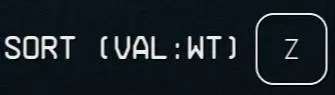About this mod
Adds a sort option in the inventory to sort by value/weight ratio.
- Permissions and credits
- Changelogs
Are you someone who ends up picking up a TON of crap, only to end up over-encumbered and wondering what items are the best to drop?
Worry no more!
This mod adds a sort option in the inventory, barter, and container menus to sort by value/weight ratio so you can immediately know which items are giving you the most "bang for your buck" in terms of carry capacity.

Compatibility
This mod will, unfortunately, conflict with any mods that change the following files:
Data\Interface\
- bartermenu.swf
- bartermenu_lrg.swf
- containermenu.swf
- containermenu_lrg.swf
- inventorymenu.swf
- inventorymenu_lrg.swf
I'm not particularly thrilled about that. This is my first Bethesda mod ever and I'd really like to learn more about how to avoid compatibility issues, so if you have any suggestions please don't hesitate to reach out... especially if you have examples I could look at!
Enable Modding
1. If there is not one already, create an ini file in My Games\Starfield called "StarfieldCustom.ini"
2. Open that file and add the following:
[Archive]
bInvalidateOlderFiles=1
sResourceDataDirsFinal=
Install with Vortex
1. Make sure to install and enable Starfield Extension in Vortex and setup properly.
2. Choose release to download, install, enable and deploy as per normal Vortex procedure.
Manual Install
1. Extract the mod files into your Starfield "Data" directory. An Interface folder will be created inside the Data directory upon extraction.
2. The final file structure should look like this:
Starfield/
├─ Data/
│ ├─ Interface/
│ │ ├─ bartermenu.swf
│ │ ├─ bartermenu_lrg.swf
│ │ ├─ etc...
----------------
Special Thanks
m8r98a4f2 - I ended up using a bunch of the M8r framework stuff to handle localization. Incredible stuff!
Thanks and please feel free to reach out with any bugs or questions!