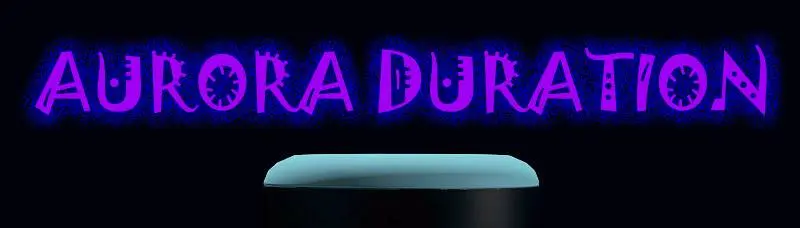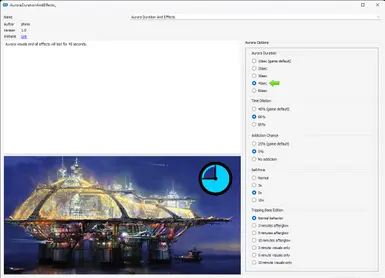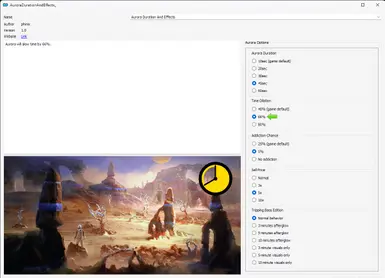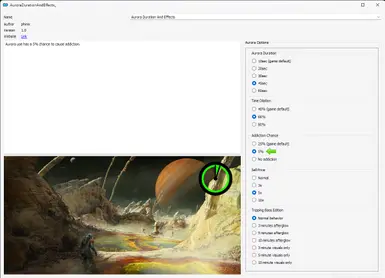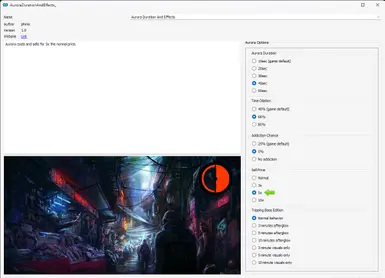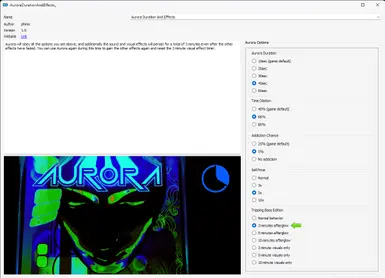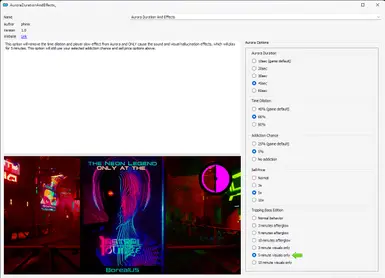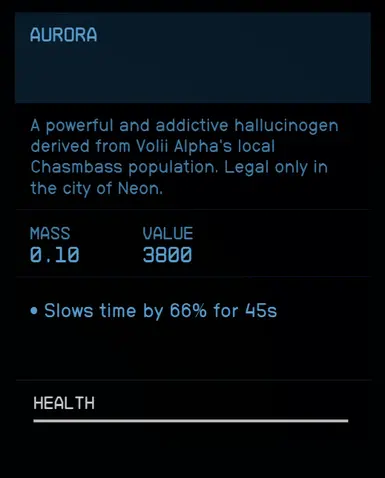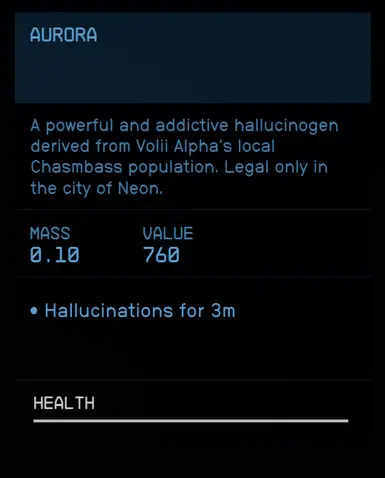About this mod
Several options to set the duration of Aurora effects. Set the time dilation strength. Set the addiction chance. Set the sell value.
- Requirements
- Permissions and credits
- Changelogs
- Donations

BACKGROUND:
NEW: Version 1.02 includes the option to also effect S.T.E.V.E. and Blend, which both contain Aurora. While S.T.E.V.E. time dilation strength will be the same as Aurora according to your chosen option, Blend will be 1/2 the strength of your chosen option since it contains diluted Aurora, to stay consistent with the base game which also has Blend time dilation at 1/2 Aurora strength. All other effects of these two substances remain the same.
I thought the effects and lore for Aurora were really cool, but the duration always seemed far too short at just 10 seconds. However there were complications with simply increasing the duration in Xedit as the imod is hard coded to 10 seconds and would still end early. This mod is able to work around this issue in a safe and effective way.
But changing the effect duration isn't the only option. I provide a comprehensive FOMOD installer that will also give you the ability to configure the strength of the time dilation effect, the percent chance you will become addicted when using aurora, and the sell price for those who want to better incentivize the contraband smuggling game.
INSTALLATION:
By far the best method is to use Mod Organizer or another mod manager that supports FOMOD installation. Just select your options and click install as normal.
You can also install manually although it isn't recommended. Instructions can be found in THIS ARTICLE.
Either way, It is HIGHLY recommended you read my article Setting up Starfield for Mods first to make sure you are set up properly for modding!
Steam users: Make sure you install SFSE and Plugins.txt Enabler and add *AuroraDurationAndEffects.esm to your %LOCALAPPDATA%\Starfield\Plugins.txt. Enabled mods should have an * in front of them, and Plugins.txt should have the default first line. So your Plugins.txt should look something
like this:
# This file is used by Starfield to keep track of your downloaded content.
*AuroraDurationAndEffects.esm
MS Store/Game Pass users: You can load up to 10 plugins by editing StarfieldCustom.ini. Template file showing what to add can be found here.
I highly recommend reading Data Folder Fix and adding the following to your \Documents\My Games\Starfield\StarfieldCustom.ini in order to be able to install mods and files to your actual game's install location \Starfield\Data folder like a normal Bethesda game instead of using a new \Documents\My Games\Starfield\Data folder which is confusing and can break a lot of mods/managers and utilities that expect the normal Bethesda data structure.
Add these lines to your \Documents\My Games\Starfield\StarfieldCustom.ini to fix this if you haven't already:
[General]
bEnableMessageOfTheDay=0
[Display]
sPhotoModeFolder=Photos
LOAD ORDER:
Whether you install manually or with a mod manager, you will need to set up and use Plugins.txt Enabler to enable the mod and ensure it is in the right position in your load order. Install that mod then add *AuroraDurationAndEffects.esm to your %LOCALAPPDATA%\Starfield\Plugins.txt (best to put it at or near the bottom of the list). This mod WILL conflict with mods that change contraband prices! However, as long as you make this mod load below those mods in your list its changes will take priority and you can safely use both together.
UNINSTALL:
This mod is safe to uninstall. Just let any active Aurora effects expire and make a new save, then exit and either remove the mod using the mod manager you installed it with, or manually delete the Starfield\Data\AuroraDurationAndEffects.esm and Starfield\Data\Scripts\defaultplaysoundandimodoneffectstart.pex files, also remembering to remove AuroraDurationAndEffects.esm from your %LOCALAPPDATA%\Starfield\Plugins.txt file.